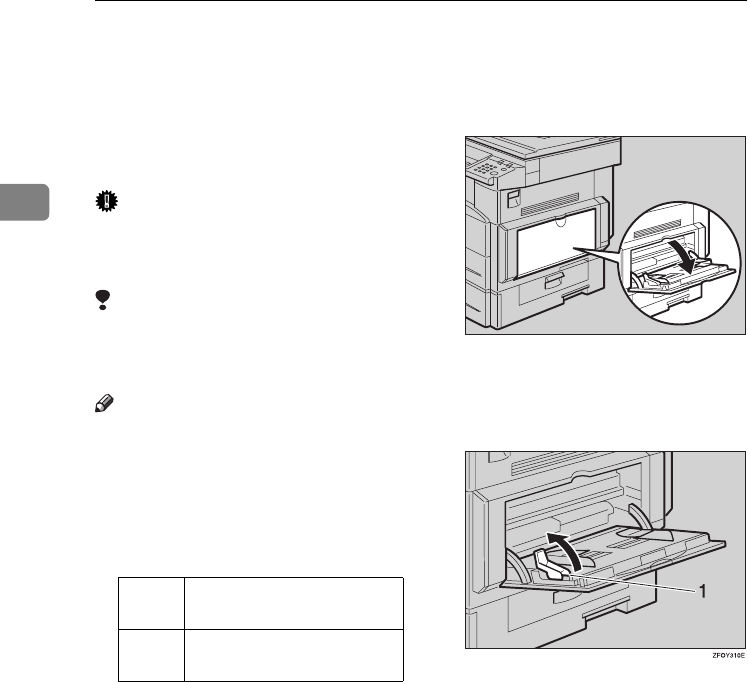
Copying
20
2
Copying from the Bypass Tray
Use the bypass tray to copy onto OHP
transparencies, thick paper, enve-
lopes and copy paper that cannot be
loaded in the paper trays.
Important
❒ Paper of 357 mm in length, or larg-
er, is likely to jam, crease, or not
feed in properly.
Limitation
❒ You cannot use the duplex func-
tion when copying from the by-
pass tray.
Note
❒ If you do not use standard size
copy paper, or if you use special
paper, you should enter its vertical
and horizontal dimensions. See
p.17 “Placing Custom Size Origi-
nals”. The sizes you can enter are
as follows:
❒ When copying onto OHP transpar-
encies or paper heavier than 105
g/m
2
(about 28 lb.), you need to
specify the paper type. See p.23
“When copying onto special pa-
per” .
❒ The maximum number of sheets
you can load at the same time de-
pends on paper type. The maxi-
mum number of sheets should not
exceed the upper limit.
A
AA
A
Open the bypass tray.
B
BB
B
Push up the paper guide release
lever.
1.
Paper guide release lever
Metric
version
• Vertical: 90–216 mm
• Horizontal: 139–600 mm
Inch
version
• Vertical: 3.55"–8.50"
• Horizontal: 5.48"–23.62”
ABU027S
StellaC2_GBcopy_F1_pre_FM.book Page 20 Tuesday, December 16, 2003 4:39 PM


















