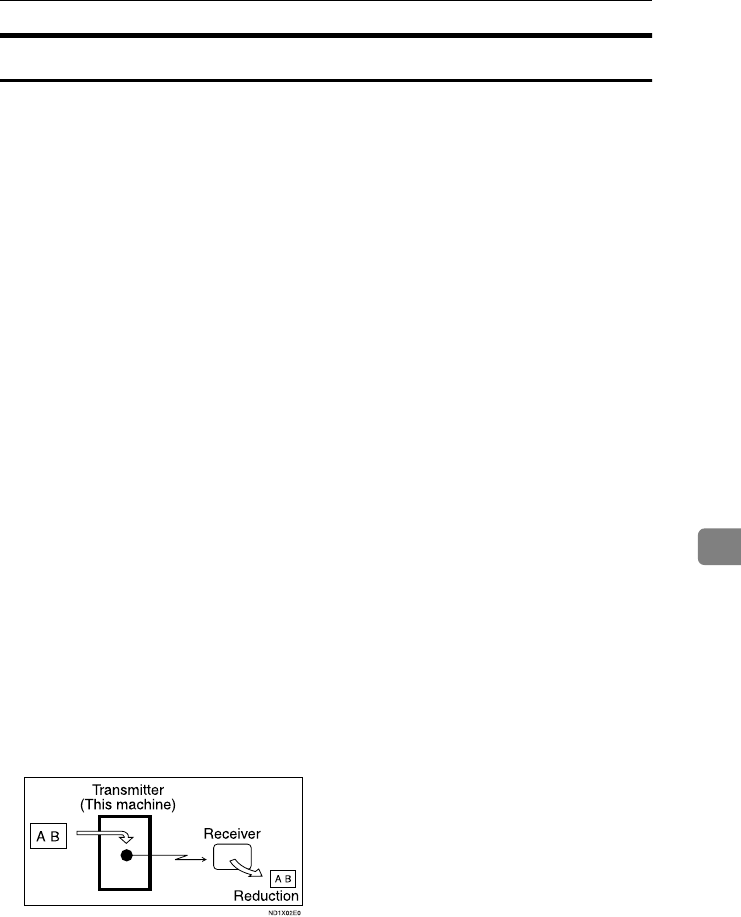
Using Key Operator Settings
81
7
Home Position
Items used for transmitting documents can be set as the home positions. When
documents are scanned and transmission is completed, items automatically re-
turn to their home positions.
❖
❖❖
❖ Home Position Setting Functions
• Image Density
Allows one of five image density steps to be set as the home position. See
p.25 “Image Density (Contrast)”, Facsimile Reference <Basic Features>.
• Resolution
Allows either Standard, Details, or Fine to be set as the home position. See
p.23 “Resolution”, Facsimile Reference <Basic Features>.
• Original Type
Allows either Text or Photo to be set as the home position. See p.24 “Orig-
inal Type”, Facsimile Reference <Basic Features>.
• Home Position
Enables or disables the home position settings. When Home Position is set
to on, the home position settings are enabled and items return to their
home positions when scanning and transmission are completed.
• Transmission Mode
Allows either Immediate Transmission or Memory Transmission to be set
as the home position. See p.9 “Transmission Modes”, Facsimile Reference
<Basic Features>.
• Label Insertion
Allows the label insertion as the home position to be set to on or off. See p.9
“Label Insertion”.
• Auto Reduce
Allows the auto reduce as the home position to be set to on or off. When
set to on, if the receiver's paper is smaller than the paper you are sending
on, the message is automatically reduced to fit onto the paper available at
the other end.
StellaC2-AEcombine-F_FM.book Page 81 Tuesday, January 13, 2004 1:22 PM


















