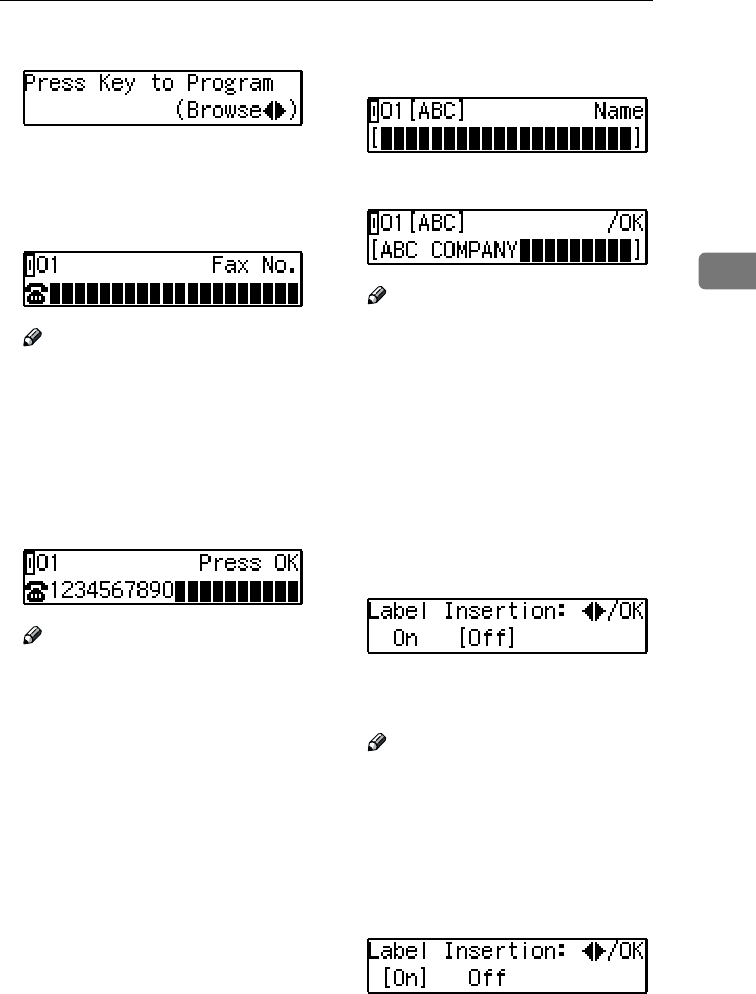
Quick Dial
39
3
E
EE
E
Press the {
{{
{OK}
}}
} key.
F
FF
F
Display the number of the Quick
Dial key you want to register.
Press a Quick Dial key, or search
using 0 or 1.
Note
❒ If a Quick Dial has already been
registered, the contents are dis-
played. Press 0 or 1 to select a
Quick Dial that is not pro-
grammed, and then press the
{
{{
{OK}
}}
} key.
G
GG
G
Enter a fax number with the num-
ber keys.
Note
❒ If you make a mistake, press the
{
{{
{Clear/Stop}
}}
} key and try again.
❒ If you press the {
{{
{Pause/Redial}
}}
}
key, the last 10 fax numbers di-
aled are displayed. Press 0 or
1 to select the fax number you
want to specify, and then press
the {
{{
{OK}
}}
} key.
❒ Make sure a Dial Option is
stored in one of the User Func-
tion keys, and then enter the oth-
er party's fax number, and then
press the User Function key that
contains the Dial Option. You
can specify SUB or SEP, SID and
PWD (See Chapter 3 “SEP Code”
or “SUB Code” in the Advanced
Features manual).
H
HH
H
Press the {
{{
{OK}
}}
} key.
The fax number is programmed.
I
II
I
Enter the destination name.
Note
❒ Under rare circumstances, gar-
bled characters may appear
during name registration if you
use the {
{{
{Pause/Redial}
}}
} key to
display the fax number of par-
ties located in other countries. If
this happens, simply delete the
garbled characters using 0 or
1 and the {
{{
{Clear/Stop}
}}
} keys,
then go on to enter the name.
J
JJ
J
Press the {
{{
{OK}
}}
} key.
The name is programmed.
K
KK
K
Press 0
00
0 or 1
11
1 to select either "On"
or "Off".
Note
❒ Label insertion allows the re-
ceiver's name that is pro-
grammed in Quick Dial or
Speed Dial to be printed on the
fax when it is received at the
other end. See Chapter 1 “Label
Insertion” in the Advanced Fea-
tures manual.
StellaCEN-basic_V4_FM.book Page 39 Thursday, July 19, 2001 1:39 PM


















