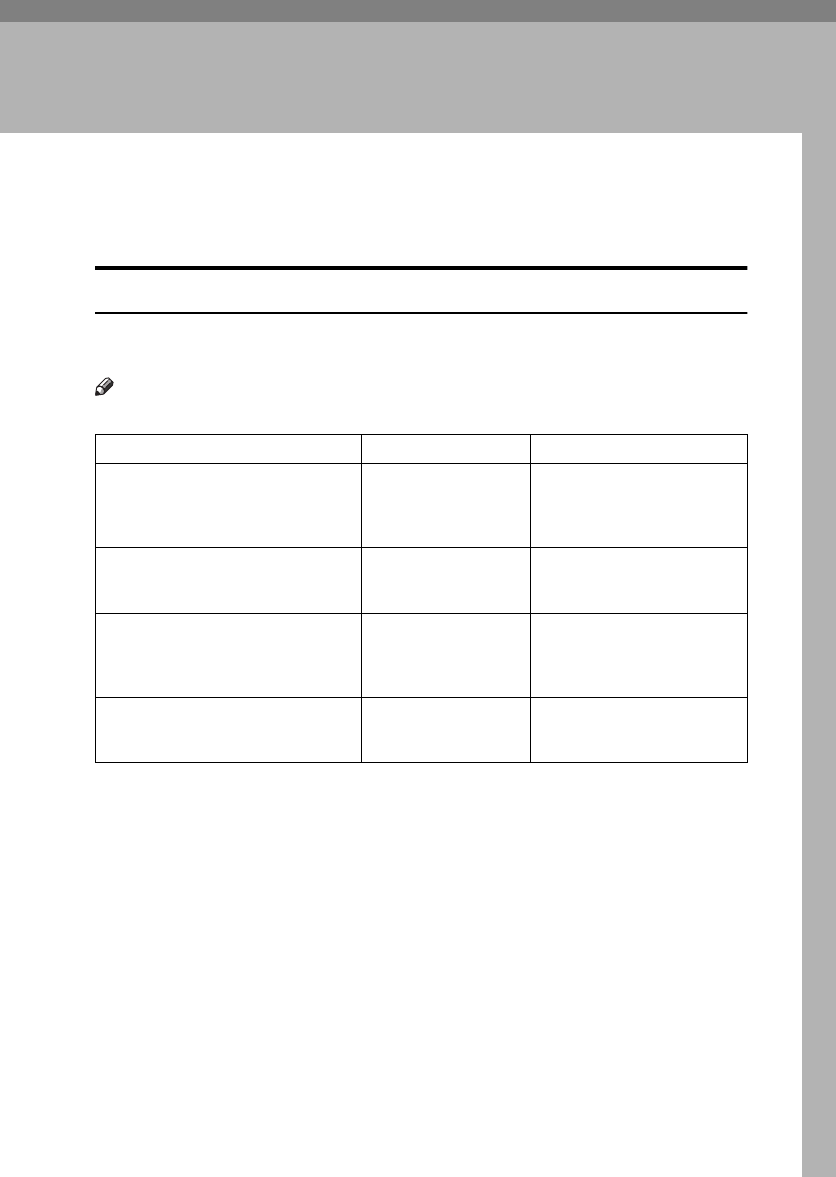
33
3. Troubleshooting
If Your Machine Does Not Operate As You
Want
When a Message Is Displayed
The following chart contains explanations for common messages. If other mes-
sages appear, follow the instructions as they are displayed.
Note
❒ For messages not listed here, see General Settings Guide.
Message Causes Solutions
Cannot dup. copy this
size
A paper size not avail-
able with the Duplex
function has been se-
lected.
The following paper sizes are
available for the Duplex func-
tion: A4
L
, B5 JIS
L
. Select
one of these sizes.
Cannot sort this size
A paper size not avail-
able with the Sort func-
tion has been specified.
Use copy paper of length un-
der 357 mm.
Size error in Combine
mode
A paper size not avail-
able with the Combine
function has been
specified.
Use copy paper of length un-
der 357 mm.
Max. number of sets is
*
The number of copies
exceeds maximum
copy quantity.
You can change the maximum
copy quantity. See p.44 “Max.
Number of Sets”.
StellaC2_GBcopy_F1_pre_FM.book Page 33 Tuesday, December 16, 2003 4:39 PM


















