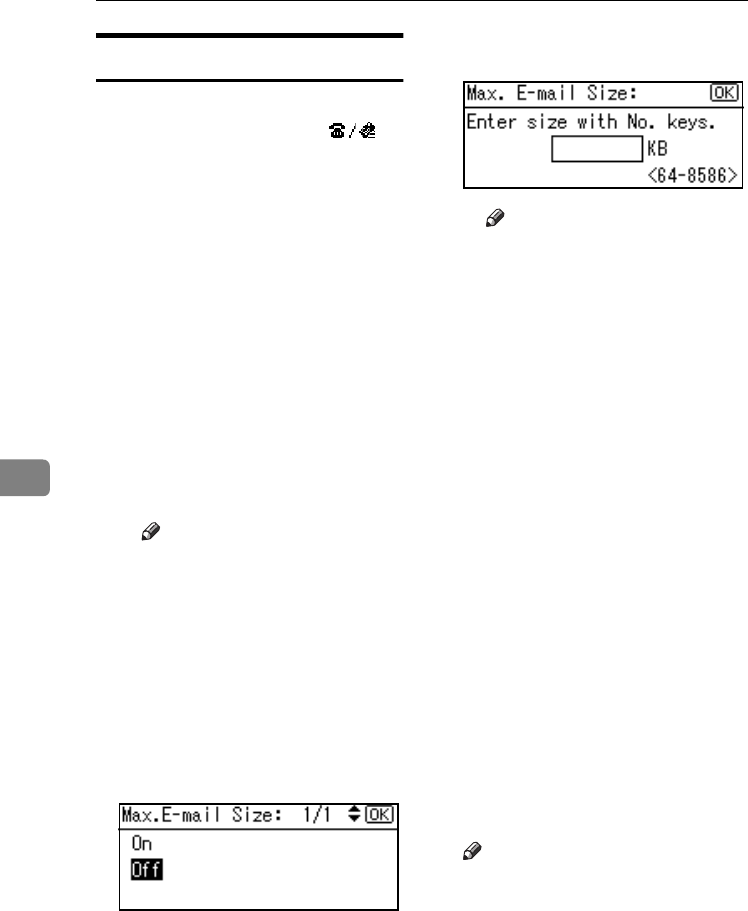
Facsimile Features
68
6
E-mail Settings
❖
❖❖
❖ Internet Fax Settings
You can select to display [] or
not. When you want to send an In-
ternet Fax, set On to display the
icon.
• On
• Off
❖
❖❖
❖ Maximum E-mail Size
Make this setting when you want
to limit the size of e-mail messages
that are transmitted, if receivers
limit e-mail size, or you cannot
send large size e-mail for some rea-
son. When this function is set to on,
transmission of e-mail that exceeds
the set size is aborted.
• On
• Off
Note
❒ When e-mail exceeds the
maximum file size, an Error
Report is output, and the e-
mail is deleted.
❒ Even when e-mail does not
exceed the size limit, it may
be rejected if it does not meet
the requirements of the serv-
er settings.
A Select [On] using {
{{
{U
UU
U}
}}
} or {
{{
{T
TT
T}
}}
},
and then press the {
{{
{OK}
}}
} key.
B Enter the maximum e-mail
size using the number keys.
Note
❒ Maximum e-mail size can
be between 64 and 8586
KB.
C Press the {
{{
{OK}
}}
} key.
❖
❖❖
❖ SMTP RX File Delivery (SMTP Recep-
tion File Delivery)
This function is available on sys-
tems that allow routing of e-mail
received via SMTP. See p.38 “Rout-
ing E-mail Received via SMTP”.
• On
• Off
When an authorized e-mail ad-
dress is set, e-mail received from
addresses that do not match the
authorized address is discarded,
and an error message is returned
to the SMTP server.
The authorized e-mail address is
compared with the addresses of e-
mail originators, as illustrated by
the following examples.
When the authorized e-mail ad-
dress is set to "@aaa.abcd.com":
abc@aaa.abcd.com - accepted
def@aaa.xyz.com - not accepted
abc@abcd.com - not accepted
Note
❒ No Error Report is output even
when e-mail is discarded.
StellaC2-AEcombine-F_FM.book Page 68 Tuesday, January 13, 2004 1:22 PM


















