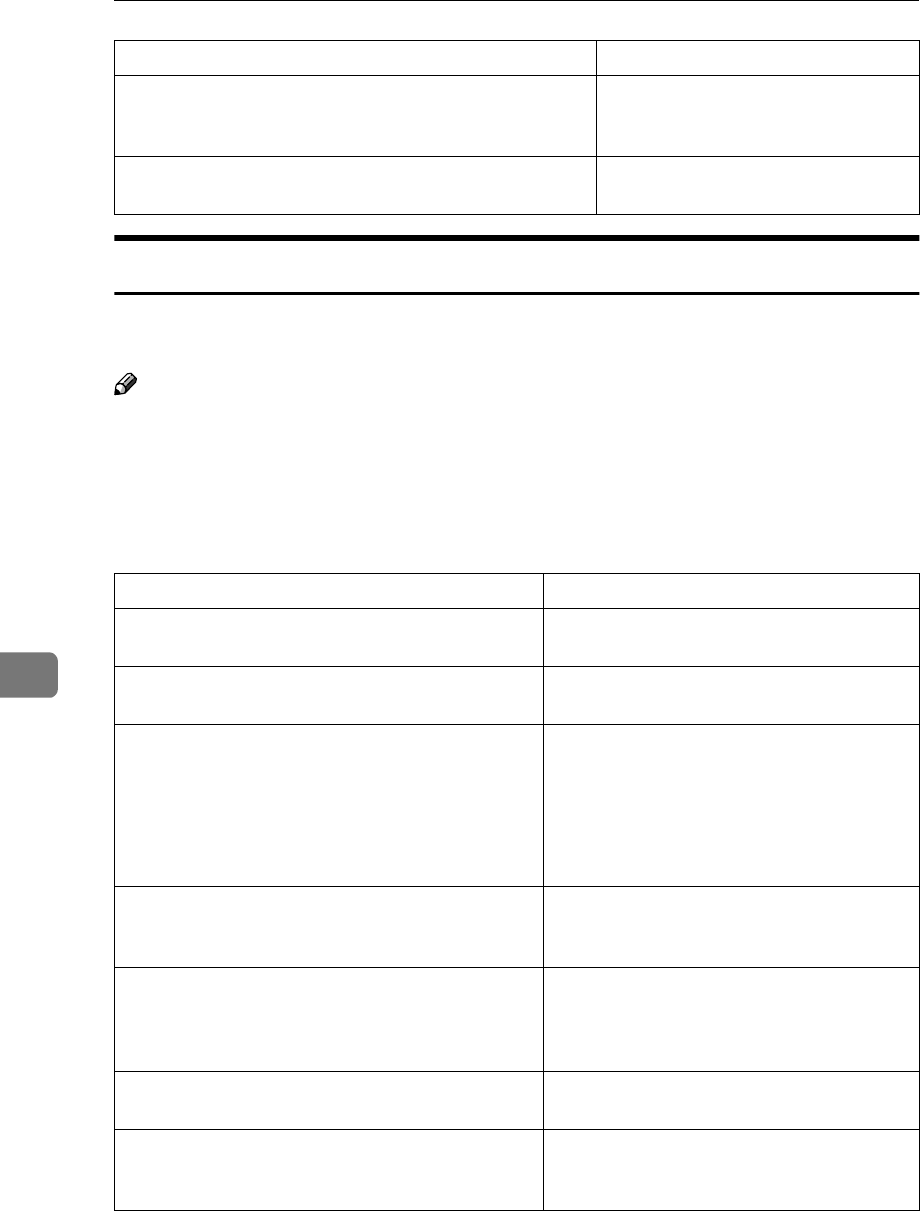
Appendix
70
7
When an Error Message Appears on the Client Computer
This section describes the main possible causes and actions for error messages
displayed on the client computer when the TWAIN driver is used.
Note
❒ If an error message that is not contained in this section appears, turn off the
main power switch of the machine, and then turn it on again. If the message
is still shown after scanning is performed again, note the content of the mes-
sage and the error number (if listed in the table), and contact your service rep-
resentative. For information about how to turn off the main power switch, see
General Settings Guide.
Updating destination list. Reselect
destination(s) or sender's name lat-
er.
If a destination or a sender's name
was already selected, re-select it after
this message disappears.
Updating destination list has failed.
Try again?
Check whether the server is connect-
ed.
Message Causes and solutions
[
Cannot add any more scanning mode.
] The maximum number of modes that can
be stored is 99. Delete unneeded modes.
[
Cannot connect to the scanner. Check the network Ac-
cess Mask settings in User Tools.
]
The access mask is set. Consult the network
or scanner administrator.
[
Cannot find the scanner. Check if the scanner main
power is on.
]
• Check whether the main power switch
of the machine is turned off.
• Check whether the machine is connect-
ed to the network correctly.
• Deselect the personal firewall function
of the client computers.
[
Cannot specify any more scanning area.
] The maximum number of scanning areas
that can be stored is 99. Delete unneeded
scanning areas.
[
Clear Misfeed(s) in ADF.
] Remove the jammed originals. When origi-
nals are misfed, place them again. Check
whether the originals are suitable to be
scanned by the machine.
[
Communication error has occurred on the network.
] Check whether the client computer can use
the TCP/IP protocol.
[
Error has occurred in the scanner.
] Check whether the scanning settings made
with the application exceed the setting
range of the machine.
Message Causes and solutions


















