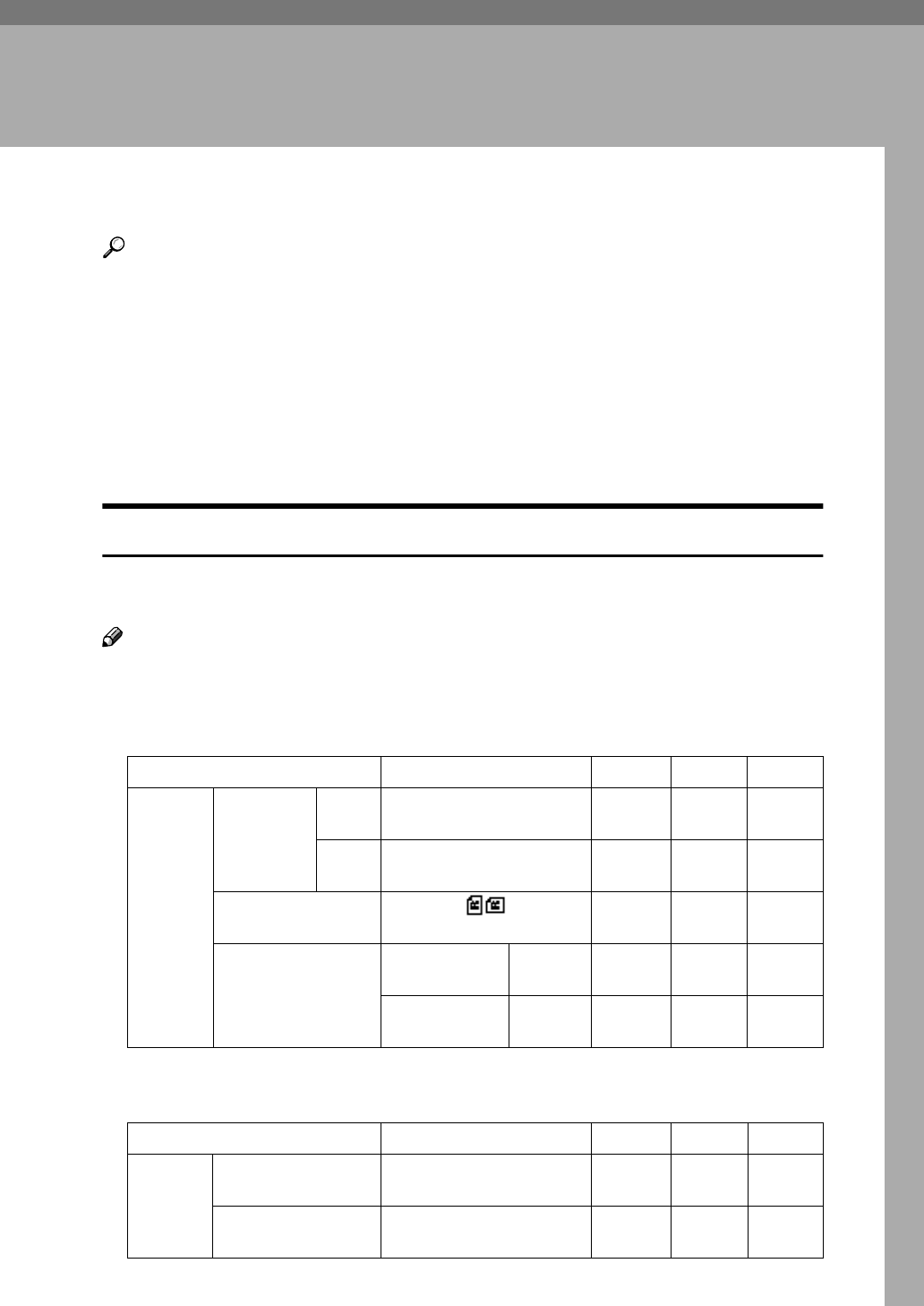
9
2. Preparations for Use as a
Network Scanner
To use the machine as a network scanner, you must make settings required for
use as a scanner as well as basic settings for use in a network.
Reference
First, see General Settings Guide for details about how to make basic settings,
and then make scanner settings.
For more information about settings for sending by e-mail, see Network Guide.
Initial Scanner Setup
This section explains all required settings and procedures for using the machine
as a network scanner.
Scanner Features
The settings for using the network scanner functions of the machine are listed
below. Make the necessary settings.
Note
❒ Make settings for the items marked with ❍ if necessary.
❖
❖❖
❖ Scan Settings
For explanations of settings, see p.12 “Scan Settings”.
❖
❖❖
❖ Destination List Settings
For explanations of settings, see p.13 “Destination List Settings”.
Settings Default E-mail
Delivery
TWAIN
Scan
Settings
Default
Scan
Settings
Reso-
lution
200dpi ❍❍
Scan
Size
A4 S ❍❍
Orig. Orientation
Priority
❍❍
Original Type
Setting
Original Type
1 (Text)
Text
(Print)
❍❍
Original Type
2 (Photo)
Photo ❍❍
Settings Default E-mail
Delivery
TWAIN
Destina-
tion List
Settings
Destination List
Priority
Delivery Server ❍❍
Update Server Dest.
List
— ❍


















