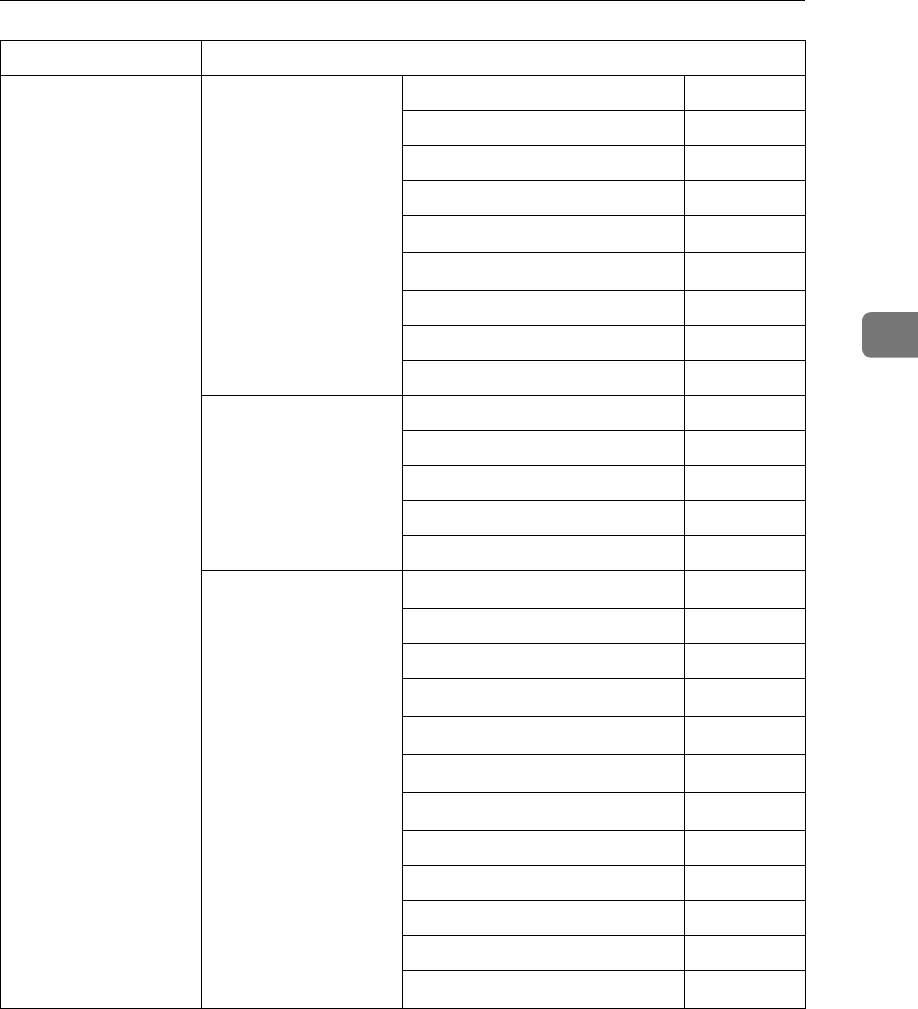
User Tools Menu (System Settings)
19
3
*1
Appears when the IEEE 1394 interface board (optional) is installed.
*2
Appears when the IEEE 802.11b unit (optional) is installed.
If Ethernet and 802.11b (wireless LAN) are both connected to the machine, the select-
ed interface has priority.
*3
Minimum settings required to use transmission.
*4
Minimum settings required to use reception.
To use SMTP reception, make an entry in the DNS server's MX record indicating this
machine is capable of SMTP reception.
*5
Check [
Effective
] is selected for TCP/IP.
*6
If you select [
On
] for [
POP before SMTP
], select this function also.
*7
If you select [
On
] for [
POP before SMTP
], check the port number for [
POP3
].
*8
If you select [
On
] for [
SMTP Authentication
], select this function also.
IEEE 802.11b
(wireless LAN)
Interface Settings/
Network
See p.28 “Interface
Settings/Network”.
IP Address $
Gateway Address $
DNS Configuration ❍
WINS Configuration ❍
Effective Protocol
*5
$
LAN Type
*2
$
Ethernet Speed ❍
Host Name ❍
Domain Name ❍
Interface Settings/
IEEE 802.11b
*2
See p.31 “Interface
Settings/IEEE
802.11b”.
Communication Mode $
SSID Setting ❍
Channel ❍
WEP (Encryption) Setting ❍
Communication Speed ❍
File Transfer
See p.32 “File Trans-
fer”.
SMTP Server
*3
$
SMTP Authentication ❍
POP before SMTP ❍
Reception Protocol
*4
$
POP3/IMAP4 Settings
*6
❍
Key Operator's E-mail Add.
*8
❍
E-mail Reception Port
*4
*7
$
E-mail Recept. Interval ❍
Max. Recept. E-mail Size ❍
E-mail Storage in Server ❍
Prog./Change/Del. Subject ❍
Fax Mail Reception Account
*3
*4
$
Interface Settings


















