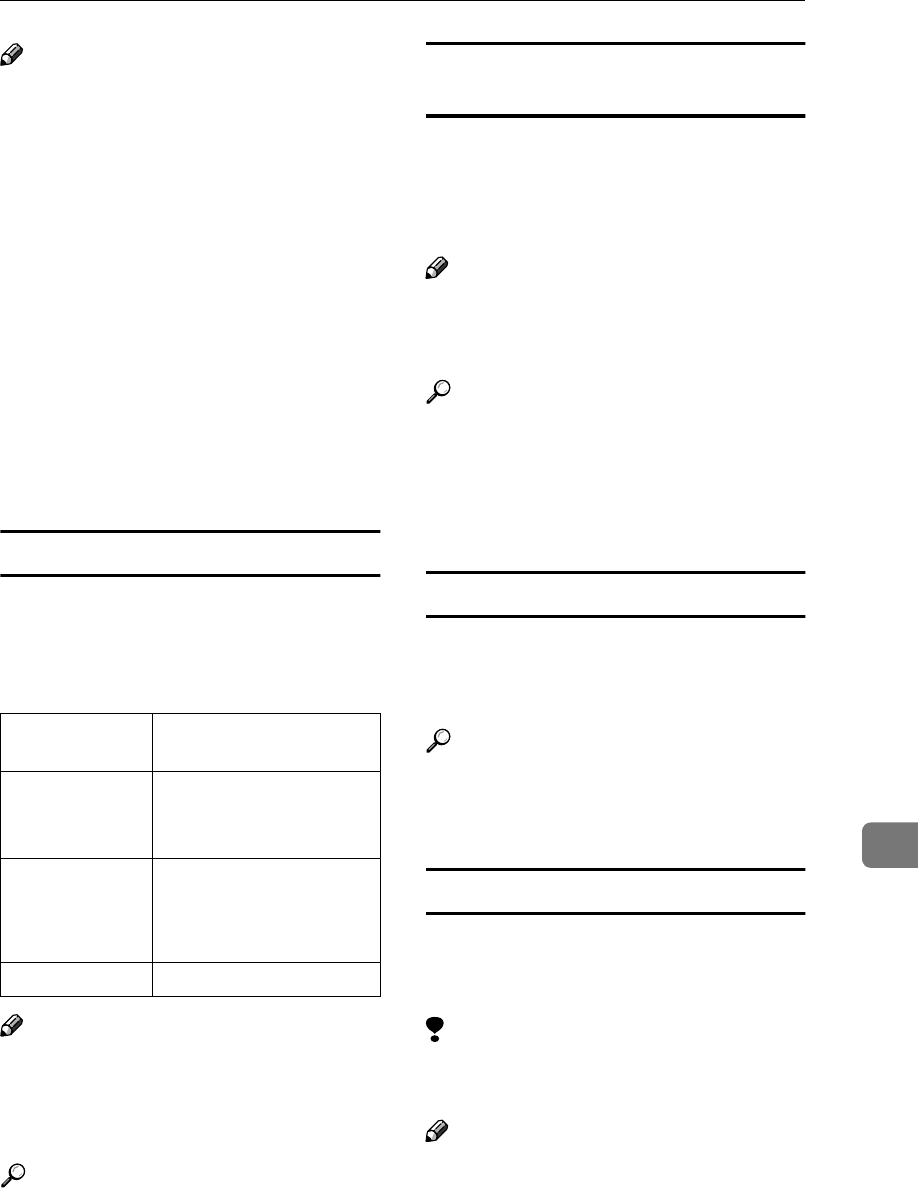
Remote Maintenance by telnet
87
9
Note
❒ If you prohibit remote access via
TCP/IP and then log out, you can-
not use remote access. If you did
this by mistake, you can use the
control panel to allow access by
TCP/IP.
❒ When you prevent access via
TCP/IP, you are also prevented
from using ip1394, lpr, ftp, rsh,
diprint, web, snmp, ipp, and http.
❖
❖❖
❖ Display
The following command displays
current tcpip, appletalk, netware,
and smb settings.
msh> set protocol
Printer status
The following command can be used
to get information about the current
printer status:
msh> command
Note
❒ For more information about print
jobs is displayed when the ID
number is added after the prnlog
command.
Reference
For more information about the
meaning of the data returned us-
ing these commands, see p.105
“Understanding Displayed Infor-
mation”.
Network interface board configuration
settings information
Use the “show” command to display
the network interface board configu-
ration settings.
msh> show [-p]
Note
❒ Add “-p” (as above) to have the in-
formation displayed one screen at
a time.
Reference
For more information about the
meaning of the data returned us-
ing this command, see p.109 “Con-
figuring the Network Interface
Board”.
System log information
Use the “syslog” command to display
information stored in the system log.
msh> syslog
Reference
For more information about the
displayed information, see p.113
“System Log Information”.
SNMP
Use the “snmp” command to display
and edit SNMP configuration settings
such as the community name.
Limitation
❒ The 1394 interface board supports
TCP/IP only.
Note
❒
You can configure one of ten SNMP
access settings numbered 1-10.
❒
If you change the community name,
you must change your computer
settings. See
p.101 “SNMP”
.
Command Information that is dis-
played
status Status of printer.
Information about print
jobs.
info Information about the
paper tray, output tray,
printer language of print-
er.
prnlog [ID] Lists the last 20 print jobs.


















