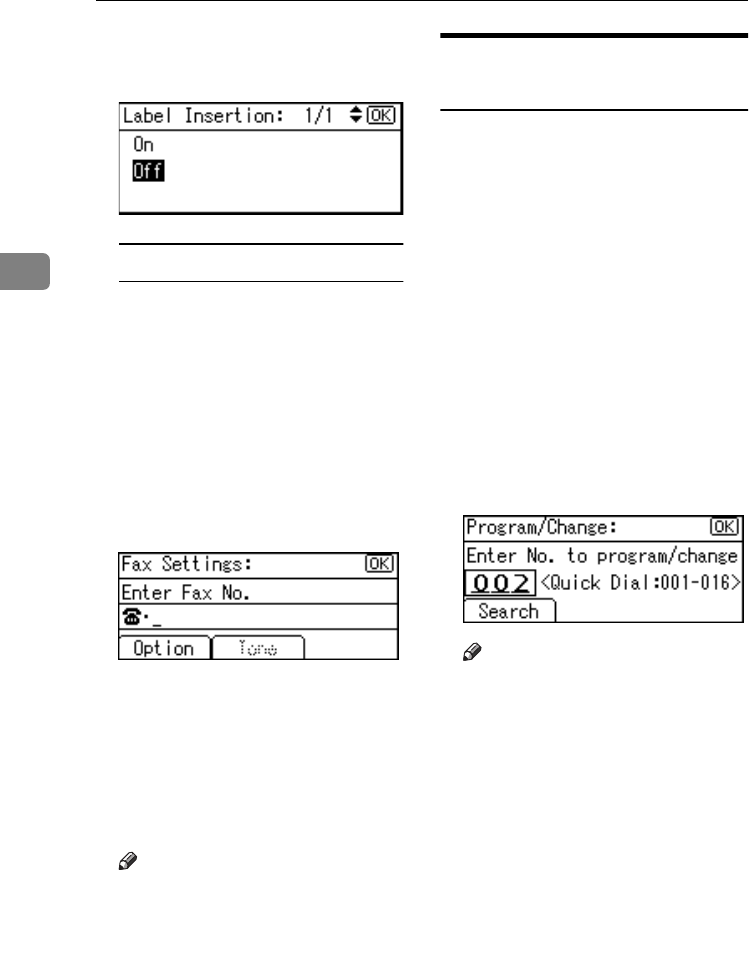
User Tools (System Settings)
54
3
C Select [On] or [Off] using {
{{
{U
UU
U}
}}
} or
{
{{
{T
TT
T}
}}
}, and then press the {
{{
{OK}
}}
}
key.
To use the Tone function
This function allows the machine
to send tonal signals when it is
connected to a pulse dialing line
(for example: to use a special serv-
ice on a tone dialing line).
A Press [Tone].
B Enter the number you want to
tone dial using the number
keys.
A tone is shown as a “0 “ on
the display.
C Press the {
{{
{OK}
}}
} key.
K
KK
K
Press the {
{{
{Cancel}
}}
} key.
L
LL
L
Press the {
{{
{OK}
}}
} key.
The “
Programmed
” message ap-
pears, and then the “Address
Book” display returns.
Note
❒ To register the destination to a
group, see p.63 “Registering a
Destination to a Group”.
M
MM
M
Press the {
{{
{User Tools/Counter}
}}
} key.
Changing a Registered Fax
Destination
A
AA
A
Press the {
{{
{User Tools/Counter}
}}
} key.
B
BB
B
Select [System Settings] using {
{{
{U
UU
U}
}}
}
or {
{{
{T
TT
T}
}}
}, and then press the {
{{
{OK}
}}
}
key.
C
CC
C
Select [
Key Operator Tools
] using
{
{{
{U
UU
U}
}}
} or {
{{
{T
TT
T}
}}
}, and then press the
{
{{
{OK}
}}
} key.
D
DD
D
Select [Address Book Management]
using {
{{
{U
UU
U}
}}
} or {
{{
{T
TT
T}
}}
}, and then press
the {
{{
{OK}
}}
} key.
E
EE
E
Select [Program/Change] using {
{{
{U
UU
U}
}}
}
or {
{{
{T
TT
T}
}}
}, and then press the {
{{
{OK}
}}
}
key.
F
FF
F
Press [Search].
Note
❒ You can also enter the registra-
tion number of the user (desti-
nation) using the number keys
or the Quick Dial keys. After en-
tering the number, press the
{
{{
{OK}
}}
} key, and then proceed to
step
I
.
❒ You can also search the regis-
tered destination by name, reg-
istered number, user code, fax
number or e-mail address. See
p.70 “Using the Search Function
to Select a Destination”.
StellaC2_AEzen_F_FM.book Page 54 Monday, December 22, 2003 2:15 PM


















