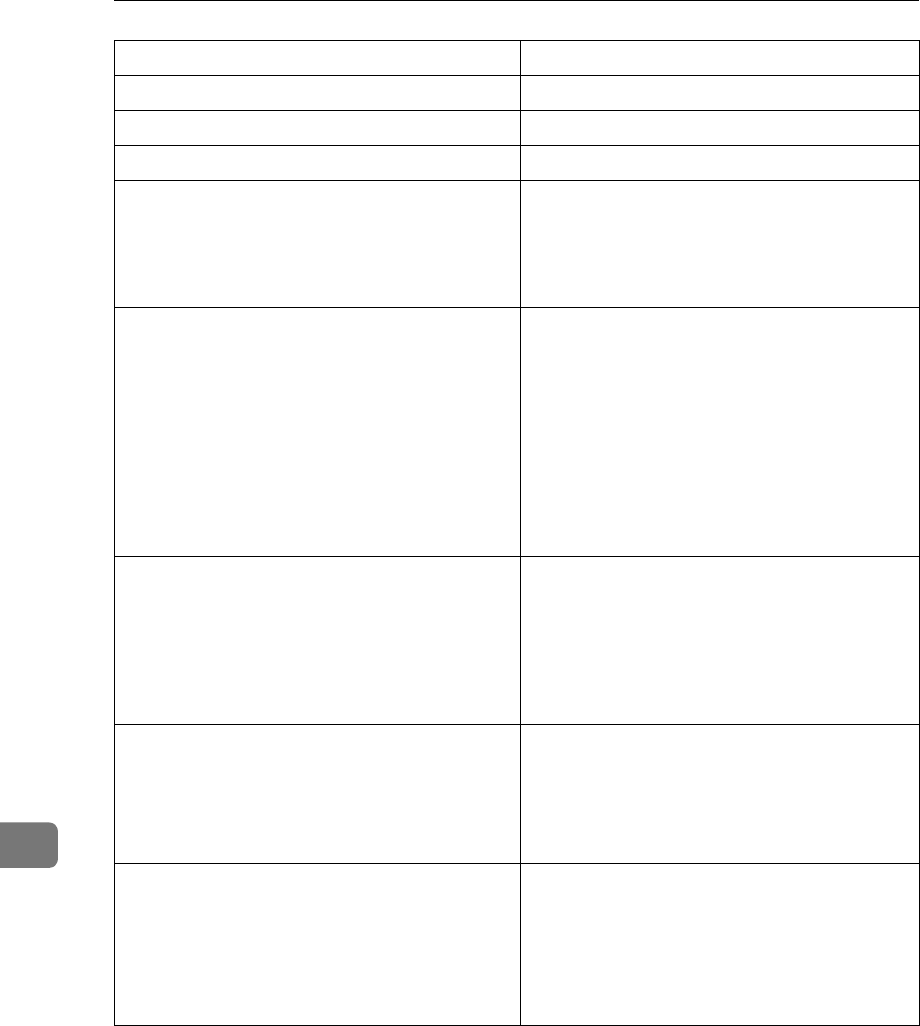
Appendix
118
9
Snmp over ipx is ready.
Communication over IPX via SNMP is available.
snmpd start. SNMP service has started.
started. Direct print service has started.
The print server received error <error
number> during attempt to log in to the net-
work.Access to the network was denied.Verify
that the print server name and password are
correct.
Cannot log on to the file server. The print serv-
er is not registered or a password is specified.
Register the print server without specifying a
password.
SMTPC: failed to get smtp server ip-address. Failed to get the SMTP server IP address. This
could be because:
• The DNS server could not be found.
• There is no connection to the network.
• The specified DNS server could not be con-
nected to.
• Incorrect DNS server is specified.
• No specified SMTP server IP address in
the DNS server.
SMTPC: failed to connect smtp server. timeout. Failed to connect the SMTP server due to
timeout. This could be because:
• The SMTP server name is incorrect.
• There is no connection to the network.
• The network configuration is incorrect, so
there is no response from the SMTP server.
SMTPC: refused connect by smtp server. The connection to the SMTP server is denied.
This could be because:
• Another server other than the SMTP server
has been specified.
• The SMTP server port number is incorrect.
SMTPC: no smtp server. connection close. No response from the SMTP protocol. Cannot
connect to the SMTP server. This could be be-
cause:
• Another server other than the SMTP server
has been specified.
• The SMTP server port number is incorrect.
Message Causes and solutions


















