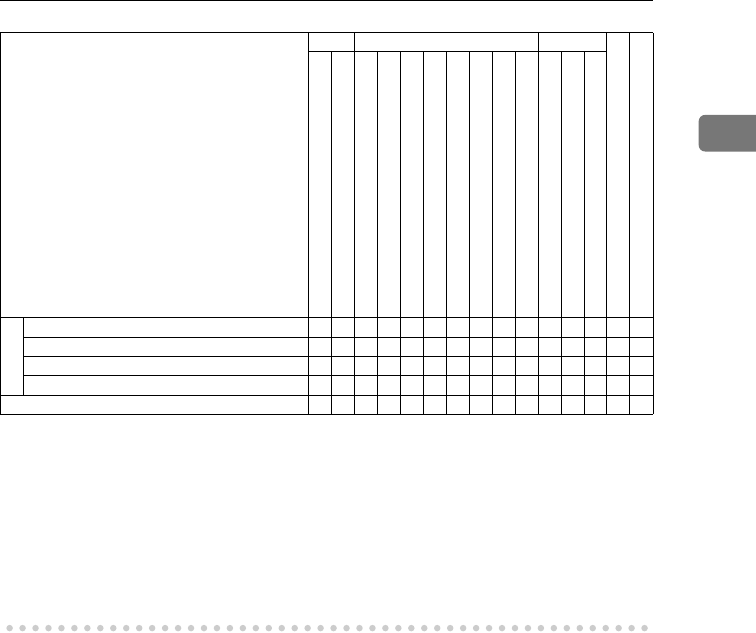
Multi-access
5
1
✩…means that these functions can be used together.
❍…means that you can interrupt the current job with function keys to proceed
to a subsequent job.
→…means that another job will automatically start after the current job is fin-
ished.
×…means that you must manually start another job after the current job is fin-
ished (i.e. these functions cannot be used together).
*1
The Facsimile switches to Memory Reception and operates simultaneously.
Printer
Operating
✩✩✩✩✩✩✩✩✩✩
—
✩✩✩✩
Receive Data
✩✩✩✩✩✩✩✩✩✩✩
—
✩✩✩
Printing
✩ → ✩✩✩→× ✩ →× ✩✩
—
✩✩
While using the external hand set
✩✩✩→
—
✩❍✩✩❍
—
✩✩✩×
Accessing User Tools
×××✩✩✩
—
✩✩
—
× ✩✩
——
Mode after you select
Copy
Facsimile Printer
User Tools (Counter)
User Tools (Copy, Facsimile or Printer)
Mode before you select
Copy stand-by mode
Copying
Facsimile stand-by mode
Memory Transmission
Memory Reception
Automatically printing received data
Manually printing received data
Manual Reception Operation
Automatically printing reports/lists
Manually printing reports/lists
Printer stand-by mode
Receive Data
Printing
StellaC1a-EN-SysF_V4_FM.book Page 5 Wednesday, September 12, 2001 4:16 PM


















