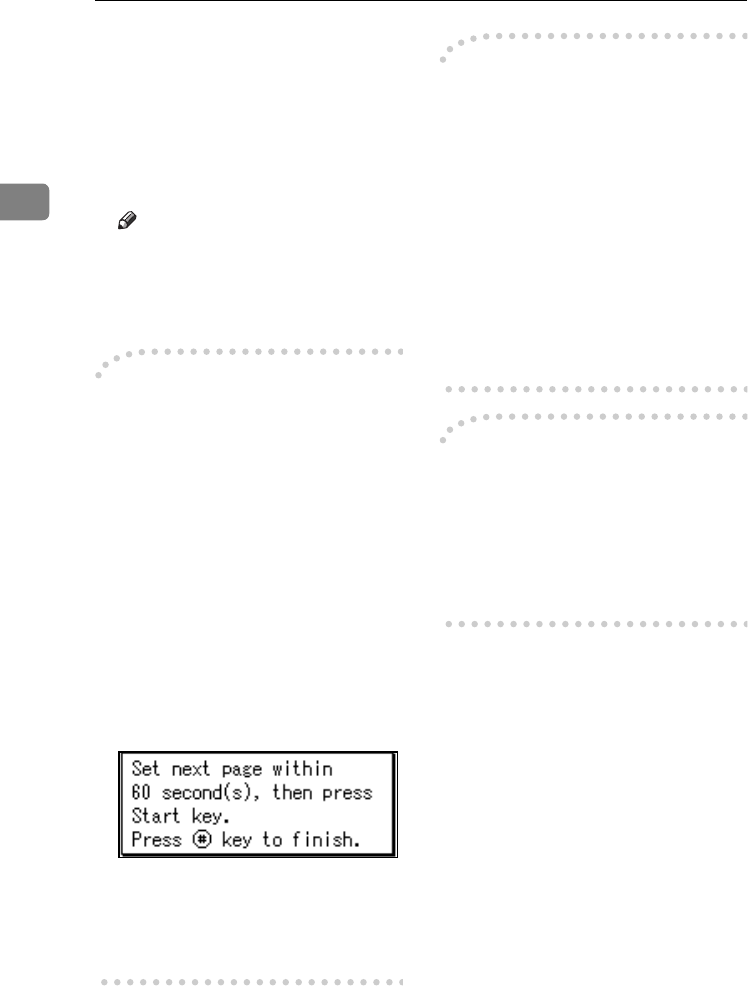
Faxing
16
2
❒ Entered destinations can be checked
using {
{{
{U
UU
U}
}}
} or {
{{
{T
TT
T}
}}
}.
❒ To delete an entered destina-
tion, find it using {
{{
{U
UU
U}
}}
} or {
{{
{T
TT
T}
}}
},
press the {
{{
{Clear/Stop}
}}
} key, and
then press [Delete].
G
GG
G
Press the {
{{
{Start}
}}
} key.
Note
❒ Do not lift the ADF during scan-
ning.
After scanning, the standby dis-
play appears.
-
--
-Sending originals using the
exposure glass
A
Make sure the Memory Trans. in-
dicator lights. If it is not, press the
{
{{
{Memory Trans.}
}}
} key.
B Place the first page of your original
face down on the exposure glass.
C
Specify a destination.
D Make the scan settings you require.
E Press the {
{{
{Start}
}}
} key.
The machine starts scanning.
F
Place the next original on the expo-
sure glass within 60 seconds after
the machine has finished scanning
the first original.
G Repeat steps D to F for all originals.
H Place the last original, press the
{
{{
{Start}
}}
} key, and then press the
{
{{
{#
##
#}
}}
} key.
-
--
- Broadcasting Sequence
If you dial several destinations for the
same message (broadcasting), the
messages are sent in the order in
which they were dialed. If the fax
message could not be transmitted, the
machine redials that destination after
the last destination specified for
broadcasting. For example, if you
specify four destinations, A through
D, for broadcasting, and if the lines to
destinations A and C are busy, the
machine dials the destinations in the
following order: A, B, C, D, A, and C.
-
--
- Checking the Transmission
Progress
To check which destinations the fax
message has been sent to so far, print
the Journal. See p.19 “Printing the
Journal”, Facsimile Reference <Ad-
vanced Features> .
StellaC2-GBcombine-F_FM_ZF.book Page 16 Wednesday, November 26, 2003 5:04 PM


















