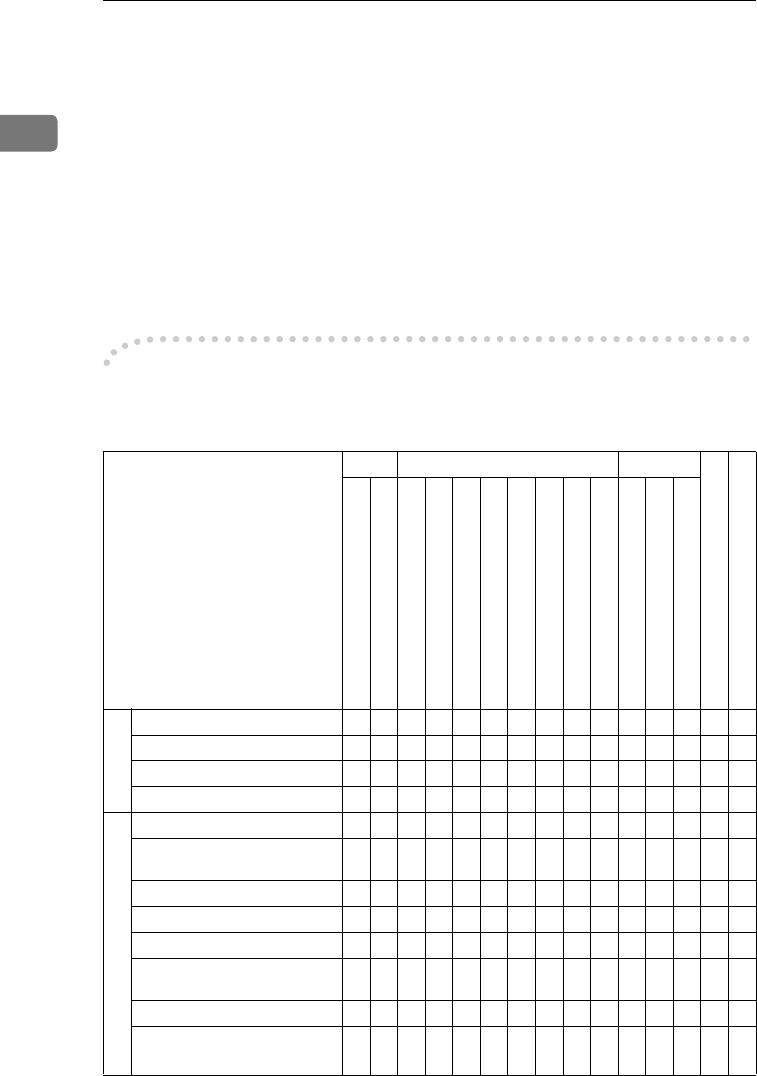
Modes
6
1
Multi-access
You can carry out another job using a different function while the current job is
being performed.
This allows you to handle your jobs efficiently regardless of how the machine is
being used. For example:
• While making copies, the machine can send a fax message that has been
stored in memory.
• You can make copies while receiving fax data.
• The machine can receive print data in any mode.
Performing multiple functions simultaneously like this is called Multi-access.
-
--
-Sample operations
For details on operations under other conditions, contact your service represen-
tative
Mode after you select Copy Facsimile Printer
User Tools (Counter)
User Tools (Copy, Facsimile or Printer)
Mode before you select
Copy stand-by mode
Copying
Facsimile stand-by mode
Memory Transmission
Memory Reception
Automatically printing received data
Manually printing received data
Manual Reception Operation
Automatically printing reports/lists
Manually printing reports/lists
Printer stand-by mode
Receive Data
Printing
Copy
Operating ——❍✩✩✩❍✩✩❍❍✩✩✩❍
Copying ——× ✩✩→× ✩ →× × ✩ →× ×
Stopping ——❍✩✩→ ❍✩→ ❍❍✩→ ✩❍
While using the external hand set — ✩❍××✩❍✩✩❍❍✩✩✩❍
Facsimile
Operating ❍❍— ✩✩✩❍✩✩❍❍✩✩✩×
Scanning an original for Memory
Transmission
××— ✩✩✩× ✩✩××✩✩××
Memory Transmission ✩✩✩→ — ✩✩— ✩✩✩✩✩✩✩
Immediate Transmission ××— → — ✩ × — ✩ ××✩✩××
Memory Reception ✩✩✩→ — ✩✩— ✩✩✩✩✩✩✩
Automatically printing received
data
✩ → ✩✩✩→× ✩ →× ✩✩→ ✩✩
Manually printing received data ××— ✩✩→ — ✩ → — × ✩ →× ×
Immediate Reception ✩
✩
*1
✩ → — →× — →× ✩✩→ ✩✩
Stella-EN-SysF_V4_FM.book Page 6 Wednesday, July 4, 2001 1:29 PM


















