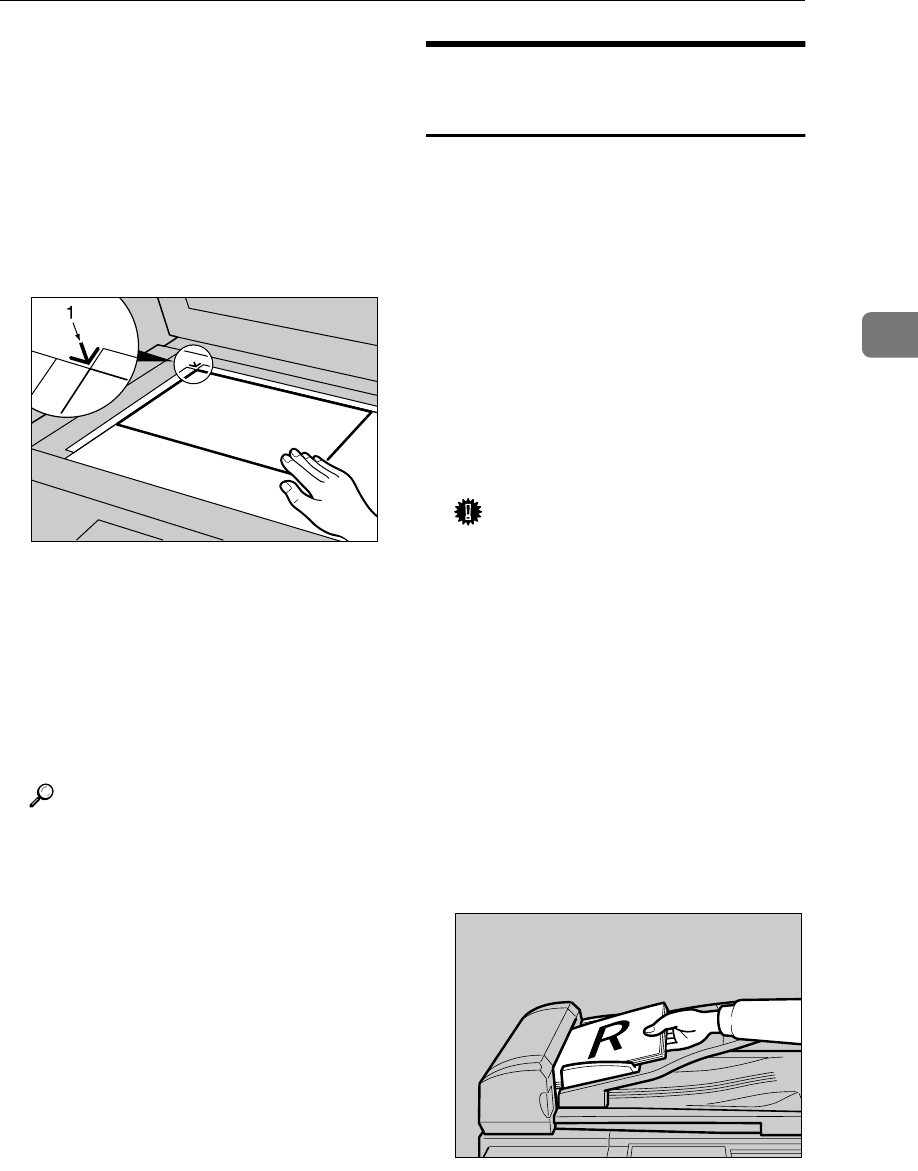
Placing Originals
27
3
❖
❖❖
❖ When placing the original so that
the top edge touches the top left of
the exposure glass
When using the machine as a
network TWAIN scanner, this
orientation is the standard set-
ting for the TWAIN driver. Nor-
mally, use this orientation for
placing originals.
1. Positioning mark
C
CC
C
Lower the exposure glass cover or
the ADF.
D
DD
D
Select the original orientation ac-
cording to the orientation of the
placed original.
Reference
p.25 “Specifying original orien-
tation and setting originals”
Proceed to p.29 “Original Orienta-
tion”.
Placing in the Auto Document
Feeder
The ADF allows you to place multiple
originals at one time.
❖
❖❖
❖ Originals that can and cannot be
placed in the ADF
For information about the origi-
nals that can and cannot be placed
in the ADF, see Copy Reference.
Attempting to use unsuitable orig-
inals in the ADF can lead to a mis-
feed and damage to the originals.
Place such originals directly on the
exposure glass.
Important
❒ For information about placing
originals in the ADF, see Copy
Reference.
A
AA
A
Adjust the original guide to
match the size of the originals.
B
BB
B
Place the originals with the side
to be scanned facing up.
There are two orientations.
❖
❖❖
❖ When placing the originals so that
the top edges touch the back of the
ADF
R
ABF008S
ABF009S


















