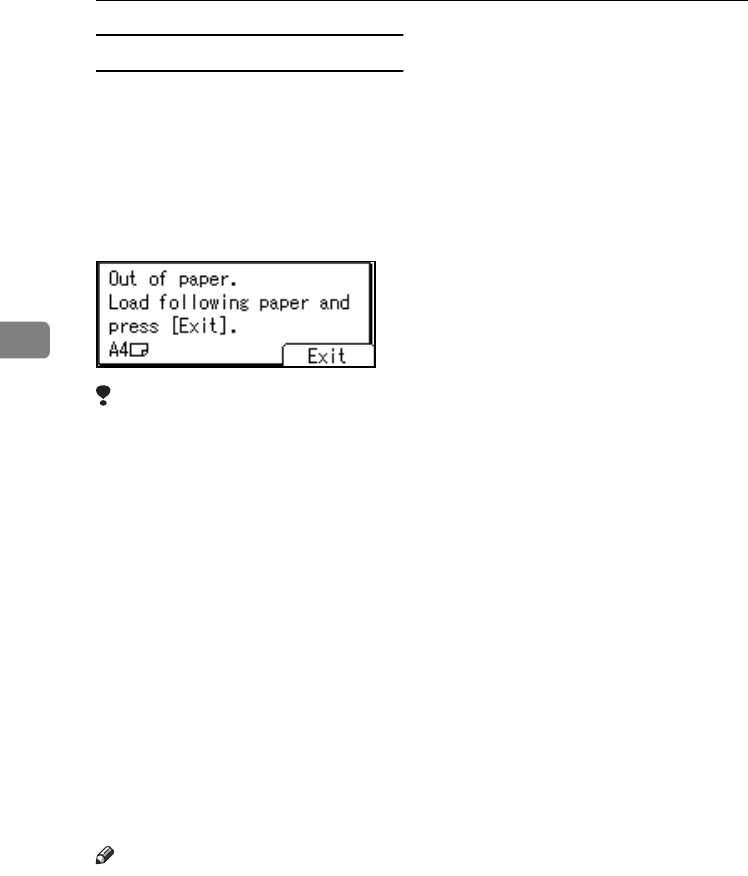
Reception Features
44
4
Just size printing
Received documents are printed on
the paper that has first priority (see
p.43 “Priority Table”). This function
is set using "User Parameters"(switch
05,bit 05). The default is Off. If there is
no suitable size paper, the messasge
"Out of paper" appears. Load suitable
size paper, and then press [Exit].
Limitation
❒ If the paper tray is pulled out or
the machine runs out of the speci-
fied size of paper, the message will
not be printed. Be sure the paper
tray is inserted.
❒ The action that follows pressing
[Exit] varies depending on the sta-
tus of the machine when the mes-
sage occurred.
• If any received documents or
reports were being printed au-
tomatically, the printer auto-
matically continues printing
from where it left off.
• If any documents or reports
were being printed manually,
the printer does not resume
printing. Perform the operation
from the beginning again.
Note
❒ You can turn this function on or off
with the User Parameters. See p.76
“User Parameters” (switch 05, bit
5).
StellaC2-AEcombine-F_FM.book Page 44 Tuesday, January 13, 2004 1:22 PM


















