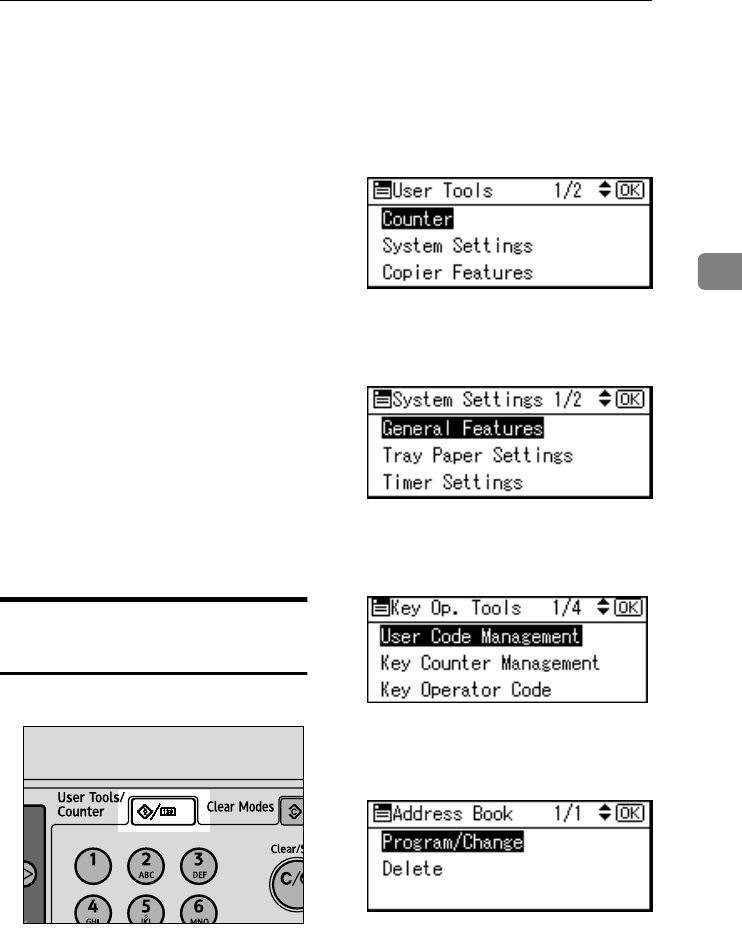
E-mail Destination
57
3
E-mail Destination
Register e-mail destinations, so you
do not need to enter e-mail addresses
every time, and can send scan files by
e-mail, or send fax documents by In-
ternet Fax. You can also receive a
Transmission Result Report by e-mail
when you use the User Transmission
function to send an Internet Fax. See
“User Transmission”, Facsimile Refer-
ence <Advanced Features>.
• It is easy to select the e-mail desti-
nation if you register “User (Desti-
nation) Name” for the e-mail
destination.
• You can register e-mail destina-
tions as a group.
• You can use the e-mail address as
the sender address when sending
scan files in scanner mode. If you
do this, set a sender's password on
the sender address to prevent use
by other people.
Registering an E-mail
Destination
A
AA
A
Press the {
{{
{User Tools/Counter}
}}
} key.
B
BB
B
Select [System Settings] using {
{{
{U
UU
U}
}}
}
or {
{{
{T
TT
T}
}}
}, and then press the {
{{
{OK}
}}
}
key.
C
CC
C
Select [Key Operator Tools] using
{
{{
{U
UU
U}
}}
} or {
{{
{T
TT
T}
}}
}, and then press the
{
{{
{OK}
}}
} key.
D
DD
D
Select [
Address Book Management
]
using {
{{
{U
UU
U}
}}
} or {
{{
{T
TT
T}
}}
}, and then press
the {
{{
{OK}
}}
} key.
E
EE
E
Select [Program/Change] using {
{{
{U
UU
U}
}}
}
or {
{{
{T
TT
T}
}}
}, and then press the {
{{
{OK}
}}
}
key.
ABU205S
StellaC2_AEzen_F_FM.book Page 57 Monday, December 22, 2003 2:15 PM


















