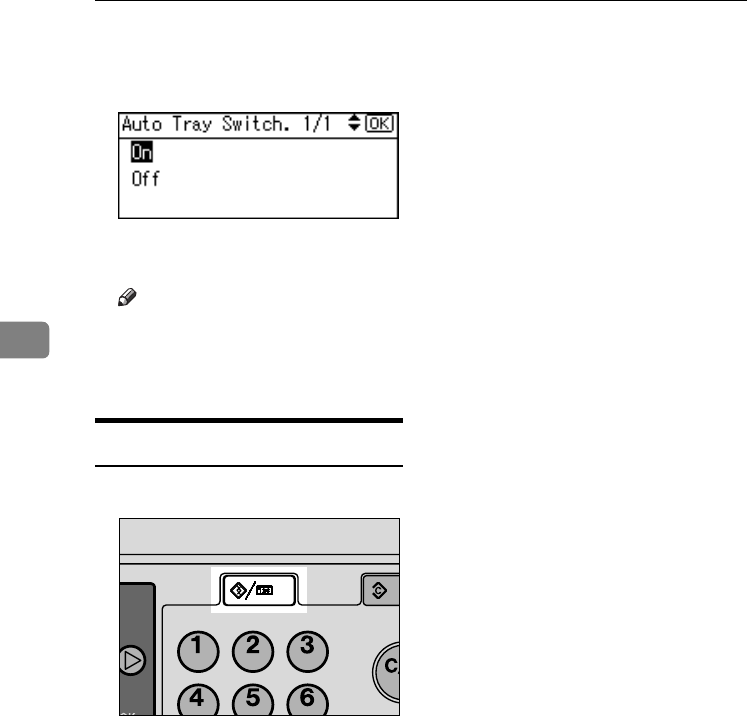
User Tools (Copier Features)
42
4
D
DD
D
Change settings by following in-
structions on the display, and
then press the {
{{
{OK}
}}
} key.
The “
Programmed
” message ap-
pears.
Note
❒ To discontinue the operation
and return to the initial display,
press the {
{{
{User Tools/Counter}
}}
}
key.
Quitting User Tools
A
AA
A
Press the {
{{
{User Tools/Counter}
}}
} key.
The change is made, and the ma-
chine is ready to copy.
ABU015S
StellaC2_GBcopy_F1_pre_FM.book Page 42 Tuesday, December 16, 2003 4:39 PM


















