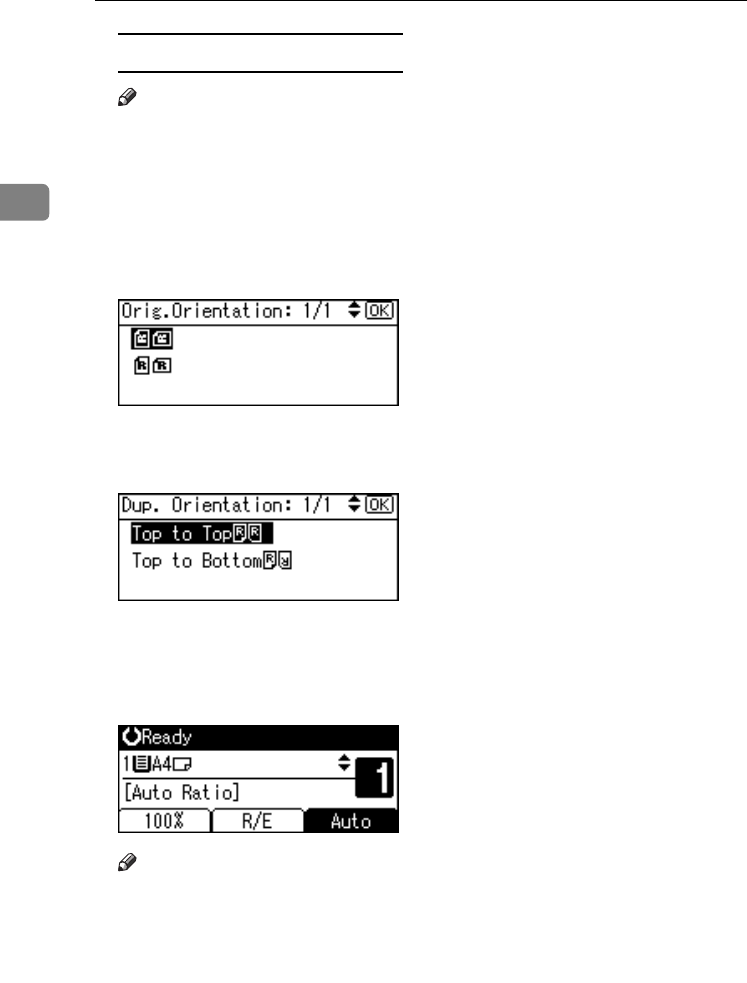
Copying
32
2
To select the orientation
Note
❒ You can select the original ori-
entation when [Always Specify] is
selected in [Orientation] under
[Copier Features] (User Tools).
See p.44 “Orientation”.
A Select the original orientation
using {
{{
{U
UU
U}
}}
} or {
{{
{T
TT
T}
}}
}, and then
press the {
{{
{OK}
}}
} key.
B Select the copy orientation us-
ing {
{{
{U
UU
U}
}}
} or {
{{
{T
TT
T}
}}
}, and then press
the {
{{
{OK}
}}
} key.
The “
Accepted
” message ap-
pears.
C
CC
C
Select the paper size using {
{{
{U
UU
U}
}}
} or
{
{{
{T
TT
T}
}}
}.
Note
❒ The machine calculates the ratio
automatically based on the orig-
inal size, if specified, or the copy
paper size.
D
DD
D
Place your originals, and then
press the {
{{
{Start}
}}
} key.
StellaC2_GBcopy_F1_pre_FM.book Page 32 Tuesday, December 16, 2003 4:39 PM


















