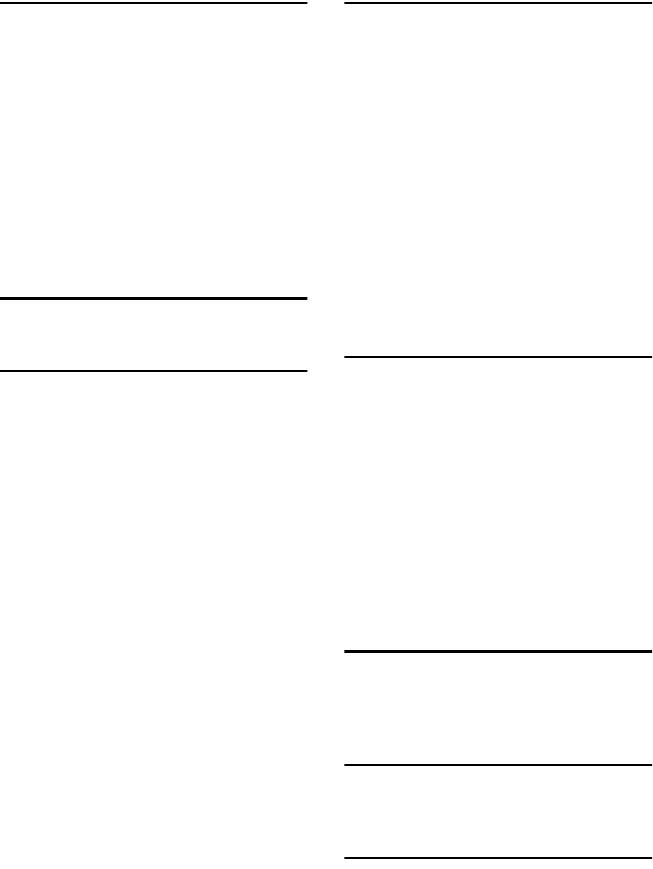
97
INDEX
A
Accessing User Tools (System Settings)
,
26
Address Book
,
42
Print List
, 37
Address Book Management
, 36
ADF
, 13, 92
AOF (Always On)
,
37
Auto Document Feeder
, 13, 92
Auto off timer
, 31
Auto reset timer
, 31
copier
, 32
facsimile
, 32
scanner
, 32
B
Bypass tray, 12
C
Changing a group name, 67
Changing a registered e-mail destination
,
59
Changing a registered fax destination
, 54
Changing a user code
for machines with copier function only
,
39
for MFP
, 46
Changing default settings
, 26
Changing modes
, 19
Changing the paper size
, 77
Changing the paper size in the paper tray unit
,
78
Changing the paper size of the paper tray
,
77
Clearing misfeeds
, 75
Clearing the counter
for machines with copier function only
,
41
for MFP
, 50
Combined function operations
, 19
Common key operations
, 18
Control panel
, 12, 15
Copy Count Display
, 28
Copy paper
, 94
Counter
, 81
Counter per User Code
, 35
D
Deleting a group, 68
Deleting a registered e-mail destination
,
60
Deleting a registered fax destination
, 55
Deleting a user code
for machines with copier function only
,
39
for MFP
, 48
Display
, 17
Display Contrast
, 28
Displaying the counter for each user code
for machines with copier function only
,
40
for MFP
, 49
Displaying the destinations registered in
groups
, 65
Displaying the total counter
, 81
Display/Print Counter
,
34
E
E-mail destination, 57
Energy Saver Timer
,
31
Entering symbols
, 84
Entering text
available characters,
83
deleting characters
, 84
entering letters
,
84
keys
, 83
numbers
,
84
Exposure glass
, 11
Extended Security
,
34
Extended Security Function
, 85
F
Fax destination
,
52
Front cover
, 12
Function Priority
,
28
G
General Features, 28
Guide to components
, 11
I
If your machine does not operate as you
want
, 73
Internal tray
, 11
StellaC2_AEzen_F_FM.book Page 97 Monday, December 22, 2003 2:15 PM


















