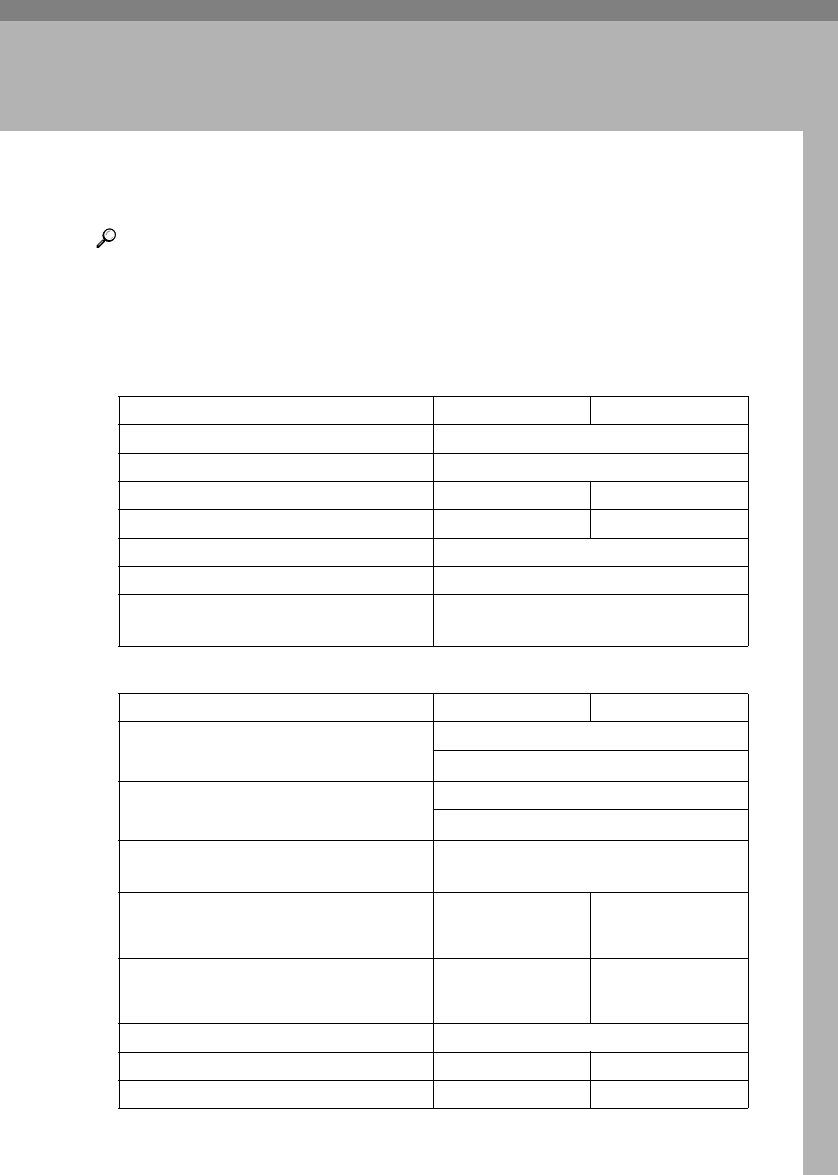
23
3. User Tools (System Settings)
User Tools Menu (System Settings)
Reference
For details about Interface Settings and File Transfer, see “User Tools Menu
(System Settings)”, Network Guide.
For details about parallel interface, see “System Settings (Parallel Connec-
tion)”, Printer Reference 2.
❖
❖❖
❖ General Features (See p.28 “General Features”.)
❖
❖❖
❖ Tray Paper Settings (See p.29 “Tray Paper Settings”.)
Default (MFP) Default (Copier only)
Panel Tone On
Copy Count Display Up
Function Priority Copier
Print Priority Display mode
Display Contrast Centre
Key Repeat On
Measurement Unit Metric version: mm
Inch version: inch
Default (MFP) Default (Copier only)
Tray Paper Size:Tray 1 Metric version: A4
L
Inch version: 8
1
/
2
"
×
11"
L
Tray Paper Size:Tray 2 Metric version: A4
L
Inch version: 8
1
/
2
"
×
11"
L
Paper Type:
Bypass tray
Thick Paper
Paper Type:Tray 1 No Display (Plain Pa-
per)/APS On/Duplex
On
Paper Type:Tray 2 No Display (Plain Pa-
per)/APS On/Duplex
On
Ppr Tray Priority: Copier Tray 1
Ppr Tray Priority: Printer Tray 1
Ppr Tray Priority: Fax Tray 1
StellaC2_AEzen_F_FM.book Page 23 Monday, December 22, 2003 2:15 PM


















