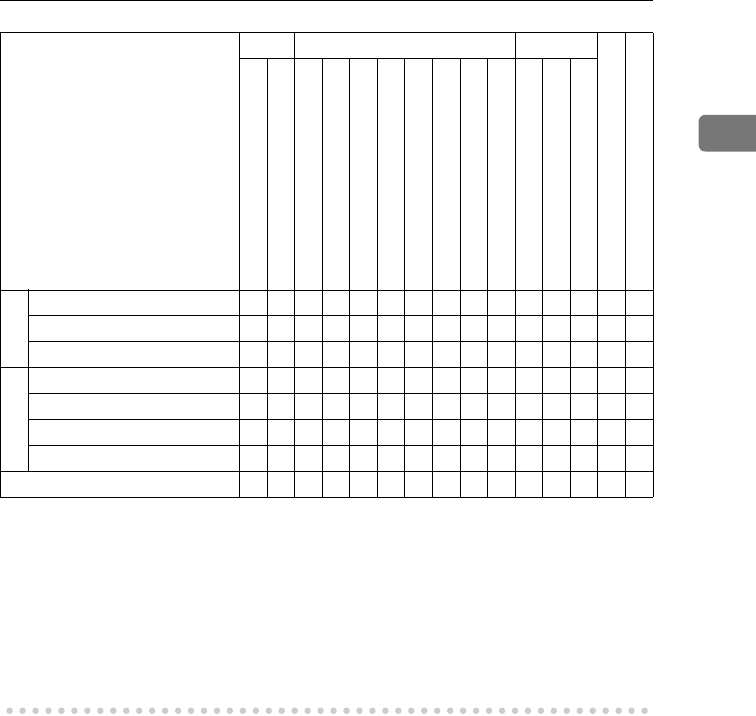
Multi-access
7
1
✩…means that these functions can be used together.
❍…means that you can interrupt the current job with function keys to proceed
to a subsequent job.
→…means that another job will automatically start after the current job is fin-
ished.
×…means that you must manually start another job after the current job is fin-
ished (i.e. these functions cannot be used together).
*1
The Facsimile switches to Memory Reception and operates simultaneously.
Facsimile
Automatically printing reports/lists ✩ → ✩✩✩→× ✩ →× ✩✩→ ✩✩
Manual printing reports/lists ××— ✩✩→ — ✩ → — × ✩ →× ×
While using the external hand set ✩✩✩→ — ✩✩✩✩✩✩✩✩✩✩
Printer
Operating ✩✩✩✩✩✩✩✩✩✩— ✩✩✩✩
Receive Data ✩✩✩✩✩✩✩✩✩✩✩— ✩✩✩
Printing ✩ → ✩✩✩→× ✩ →× ✩✩— ✩✩
While using the external hand set ✩✩✩→ — ✩❍✩✩❍— ✩✩✩×
Accessing User Tools ×××✩✩✩— ✩✩— × ✩✩——
Mode after you select Copy Facsimile Printer
User Tools (Counter)
User Tools (Copy, Facsimile or Printer)
Mode before you select
Copy stand-by mode
Copying
Facsimile stand-by mode
Memory Transmission
Memory Reception
Automatically printing received data
Manually printing received data
Manual Reception Operation
Automatically printing reports/lists
Manually printing reports/lists
Printer stand-by mode
Receive Data
Printing
Stella-EN-SysF_V4_FM.book Page 7 Wednesday, July 4, 2001 1:29 PM


















