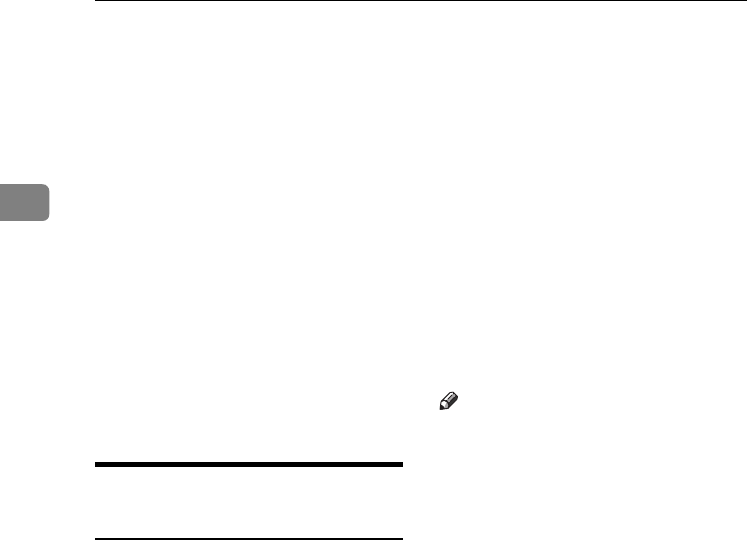
Preparing to Print
36
2
C
CC
C
Select a language for the interface
language, and then click [
OK
].
The following languages are avail-
able: Cestina (Czech), Dansk (Dan-
ish), Deutsch (German), English
(English), Espanol (Spanish), Fran-
cais (French), Italiano (Italian),
Magyar (Hungarian), Nederlands
(Dutch), Norsk (Norwegian), Pol-
ski (Polish), Portugues (Portu-
guese), Russian (Russian), Suomi
(Finnish), Svenska (Swedish)
The default interface language is
English.
D
DD
D
Click [Font Manager 2000].
E
EE
E
Follow the instructions on the
screen.
Using Adobe PageMaker
Version 6.0, 6.5, or 7.0
If you use the machine under Win-
dows 95/98/Me, Windows 2000/XP,
Windows Server 2003, or Windows
NT 4.0 with Adobe PageMaker, you
need to copy the PPD file to the Page-
Maker folder.
The PPD file is the file with the exten-
sion “.ppd” in the folder “DRIV-
ERS\PS\WIN9X_ME\(Language)\
DISK1\” on the CD-ROM.
The [WIN9X_ME] folder, inside the [PS]
folder is for Windows 95/98/Me. Use
the folder at a level appropriate for
the operating system you are current-
ly using.
The third folder, “(Language)” may
be renamed with an appropriate lan-
guage name.
Copy the file with extension “.ppd” to
the PageMaker folder.
• For PageMaker 6.0 default instal-
lation
The directory is “C:\PM6\RSRC\
PPD4”.
• For PageMaker 6.5 default instal-
lation
The directory is “C:\PM65\RSRC\
USENGLISH\PPD4”.
“USENGLISH” may vary depend-
ing on your language selection.
• For PageMaker 7.0 default instal-
lation
The directory is “C:\PM7\RSRC\
USENGLISH\PPD4”.
“USENGLISH” may vary depend-
ing on your language selection.
Note
❒ When using PageMaker, optional
features that can be selected by the
printer driver will not be active.
The following procedure describes
how to activate the optional print-
er features.
A On the [File] menu, click [Print].
The [Print Document] dialog box
appears.
B Make the necessary settings in
the [Features] box.
StellaC2-GB-Pref1-F3_FM_ZF.book Page 36 Friday, November 21, 2003 8:42 PM


















