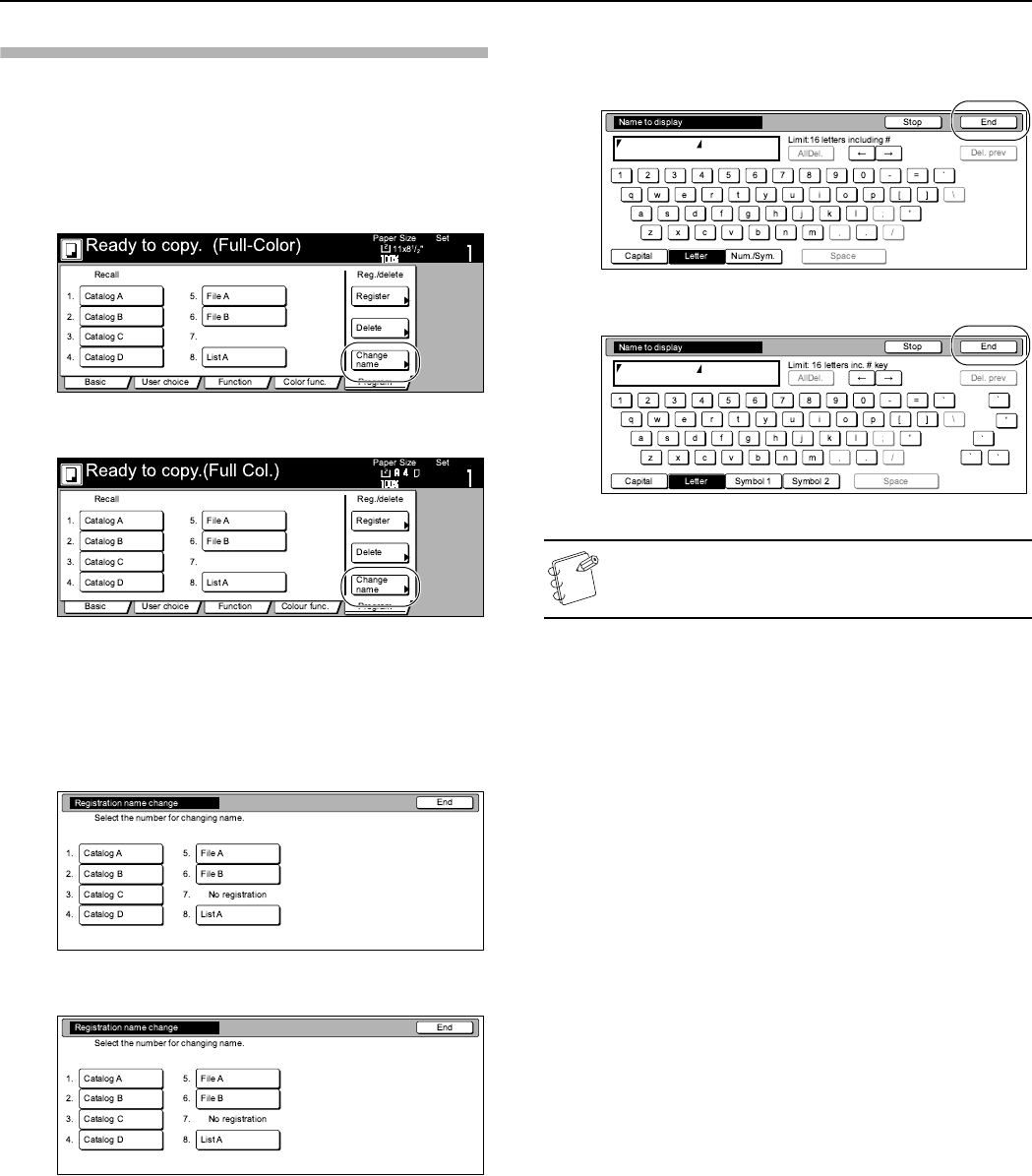
Section 6 OTHER CONVENIENT FUNCTIONS
6-62
Changing a registered program name
1
Press the “Program” tab.
The content of the “Program” tab will be displayed.
2
Press the “Change name” key.
Inch specifications
Metric specifications
3
Press the program key (1 - 8) for which you want to change
the registered name.
The screen to register a name for that program will be
displayed.
Inch specifications
Metric specifications
4
Once you have deleted the old name and entered the new
one, press the “End” key.
Inch specifications
Metric specifications
NOTE
Refer to “Entering characters” on page 7-112 for
information on entering characters.
5
Once “The set program is registered. Is it correct?” is
displayed, check the entered name and, if it is correct, press
the “Yes” key.
The touch panel will return to the screen in step 2.


















