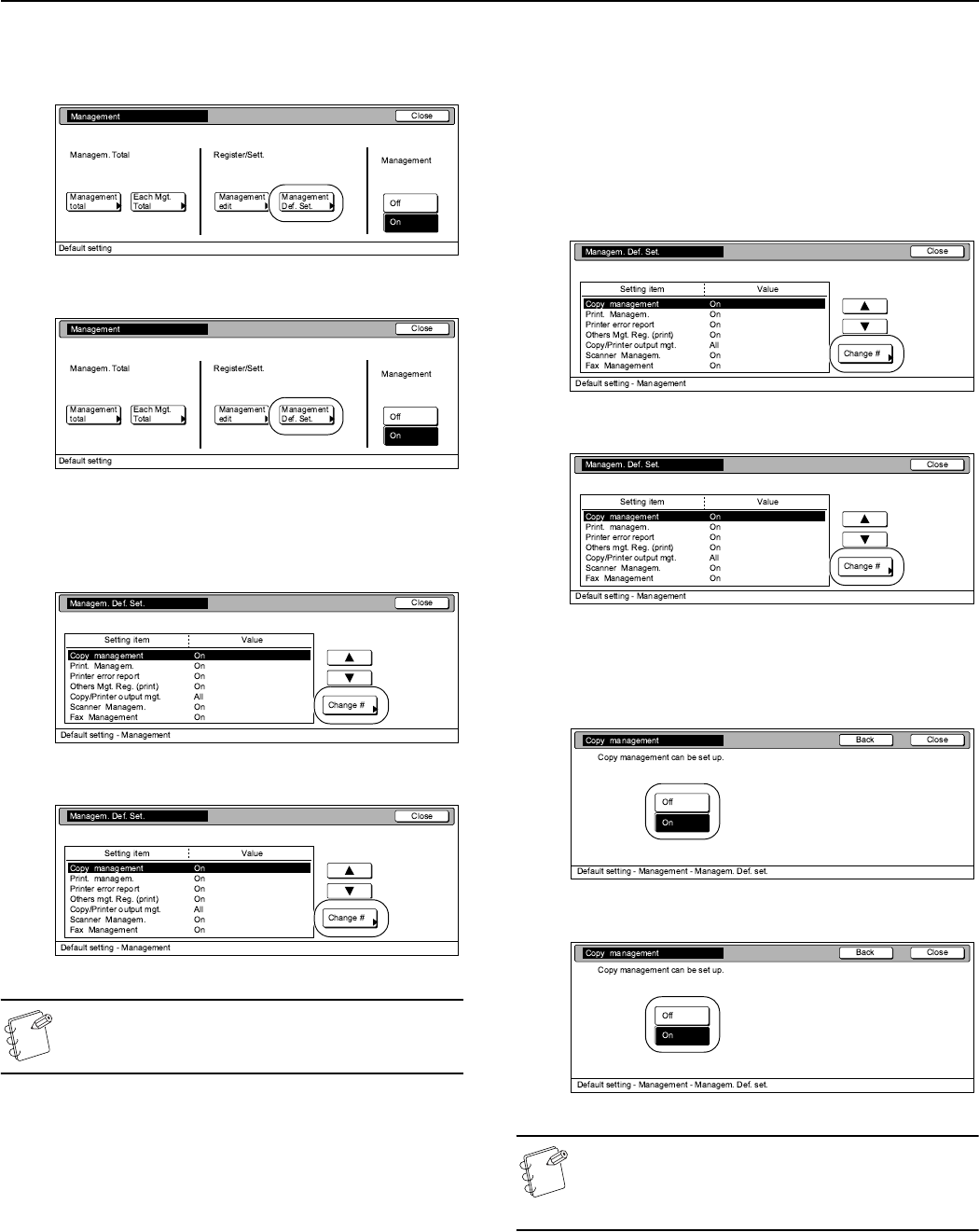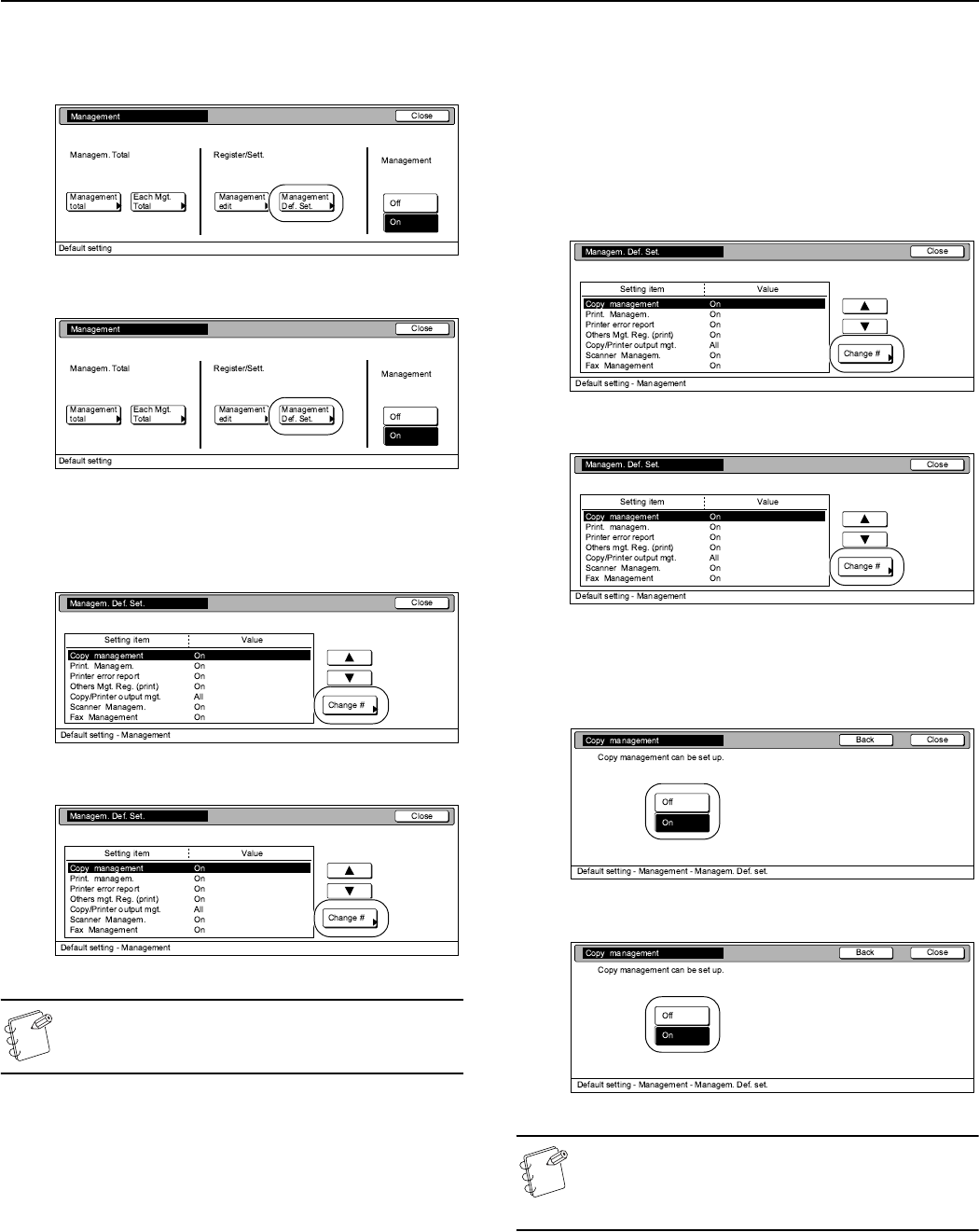
Section 7 COPIER MANAGEMENT
7-29
2
Press the “Management Def. Set.” key.
The “Managem. Def. Set.” screen will be displayed.
Inch specifications
Metric specifications
3
Select the default setting that you want to change and then
press the “Change #” key.
Inch specifications
Metric specifications
NOTE
Perform the following procedure that corresponds to the
desired setting.
Copier function management ON/OFF
Perform the following procedure when you want to turn copy
management ON or OFF for the copier functions of this machine.
1
Select “Copy management” under the “Setting item”
column on the left side of the touch panel and then press
the “Change #” key.
The “Copy management” screen will be displayed.
Inch specifications
Metric specifications
2
To turn copy management ON for the copier functions of
this machine, press the “On” key.
Inch specifications
Metric specifications
NOTE
If you want to quit the displayed setting without changing
it, press the “Back” key. The touch panel will return to the
screen in step 1.
3
Press the “Close” key.
The touch panel will return to the screen in step 1.