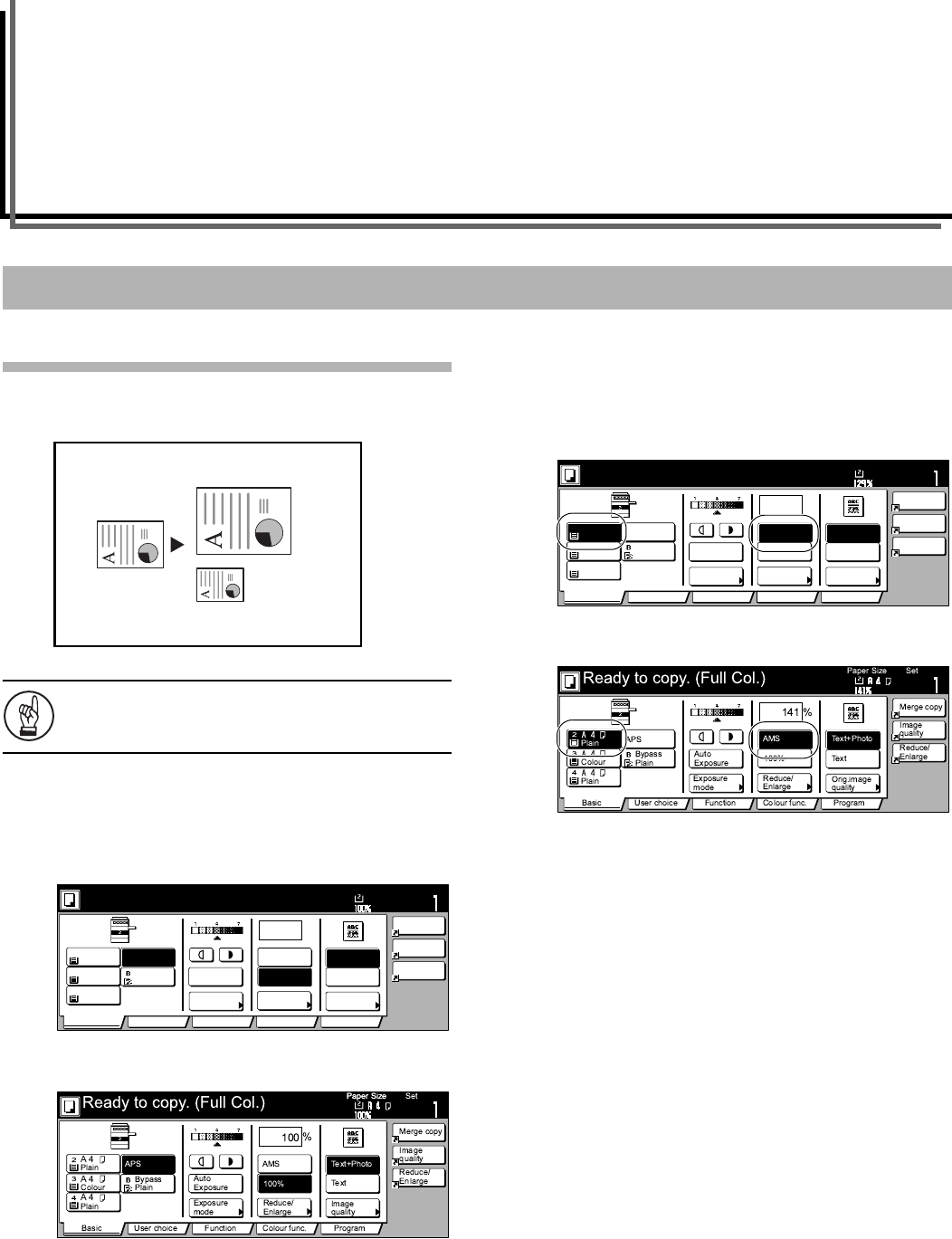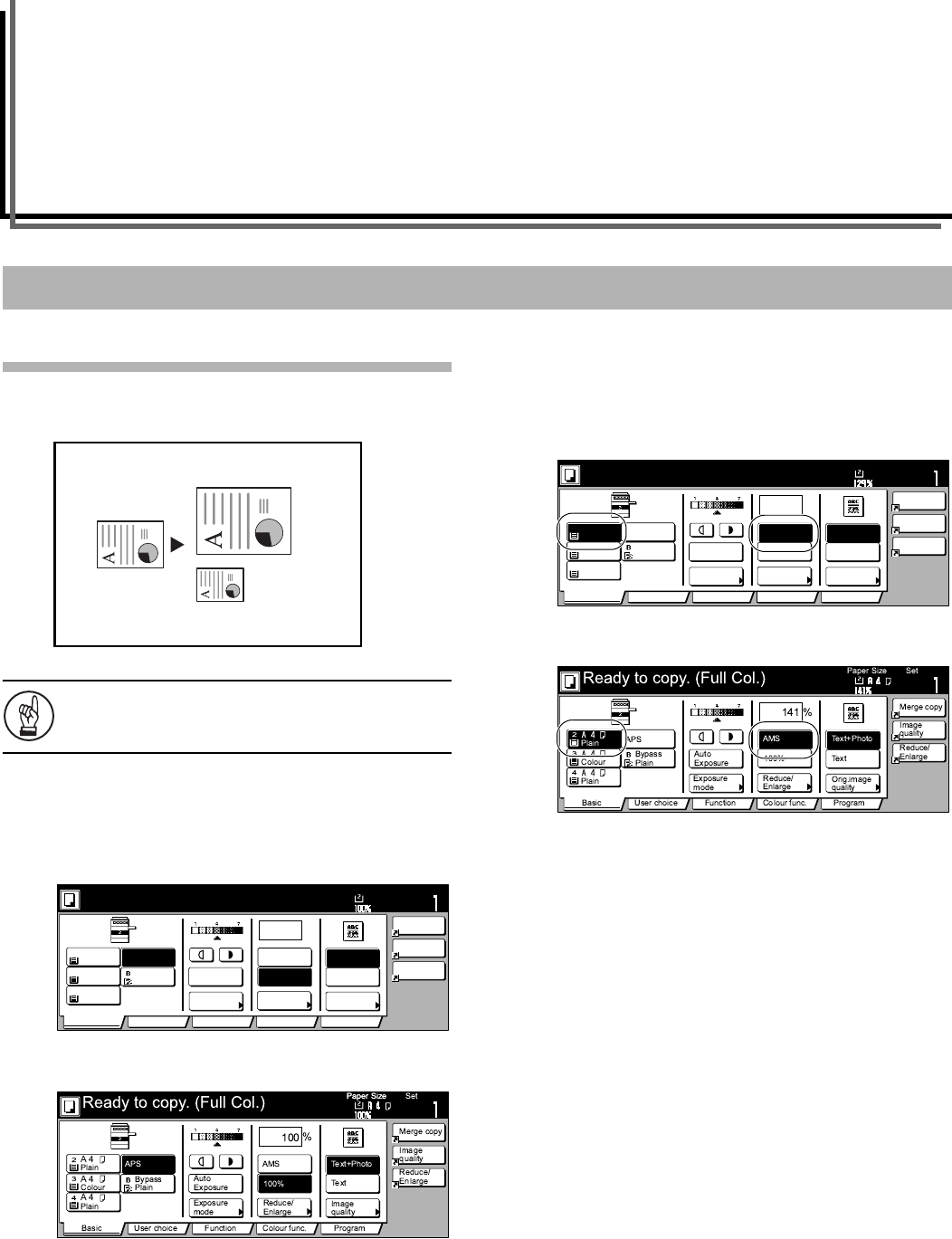
6-1
Section 6 OTHER CONVENIENT
FUNCTIONS
Auto magnification selection mode
With this mode, the original image is enlarged/reduced
automatically according to the selected paper size.
IMPORTANT!
If you use this mode most often, select “Auto %” under
“Default magnification ratio” on page 7-79.
1
Set the original to be copied.
The copier will automatically detect the size of the originals
and select copy paper of that same size.
Inch specifications
Metric specifications
2
Select the size of paper that you want to copy onto by
pressing the appropriate paper size key.
Press the “Auto %” key.
The corresponding magnification ratio will be displayed.
Inch specifications
Metric specifications
3
Press the [Start] key to begin the copying procedure.
Enlarging/reducing the copy image
11" × 17": 129%
(A3: 141%)
5 1/2" × 8 1/2": 64%
(A5: 70%)
8
1/2" × 11"
(A4)
Set
2
3
4
%
100
Ready to copy. (Full-Color)
Paper Size
Basic User choice Function Color func.
Plain
APS
MP tray
Plain
Color
Combine
Orig.image
quality
Reduce
/Enlarge
Auto
Exposure
Exposure
mode
Auto %
100%
Reduce
/Enlarge
Plain
Program
11x8
1
/
2
"
11x8
1
/
2
"
11x8
1
/
2
"
11x8
1
/
2
"
Orig.image
quality
Text
Text+Photo
3
4
129
Set
%
2
Ready to copy. (Full-Color)
Paper Size
Basic User choice Function Color func.
Plain
APS
MP tray
Plain
Color
Combine
Orig.image
quality
Reduce
/Enlarge
Auto
Exposure
Exposure
mode
Auto %
100%
Reduce
/Enlarge
Plain
Program
11x8
1
/
2
"
11x8
1
/
2
"
11x8
1
/
2
"
11x8
1
/
2
"
Orig.image
quality
Text
Text+Photo