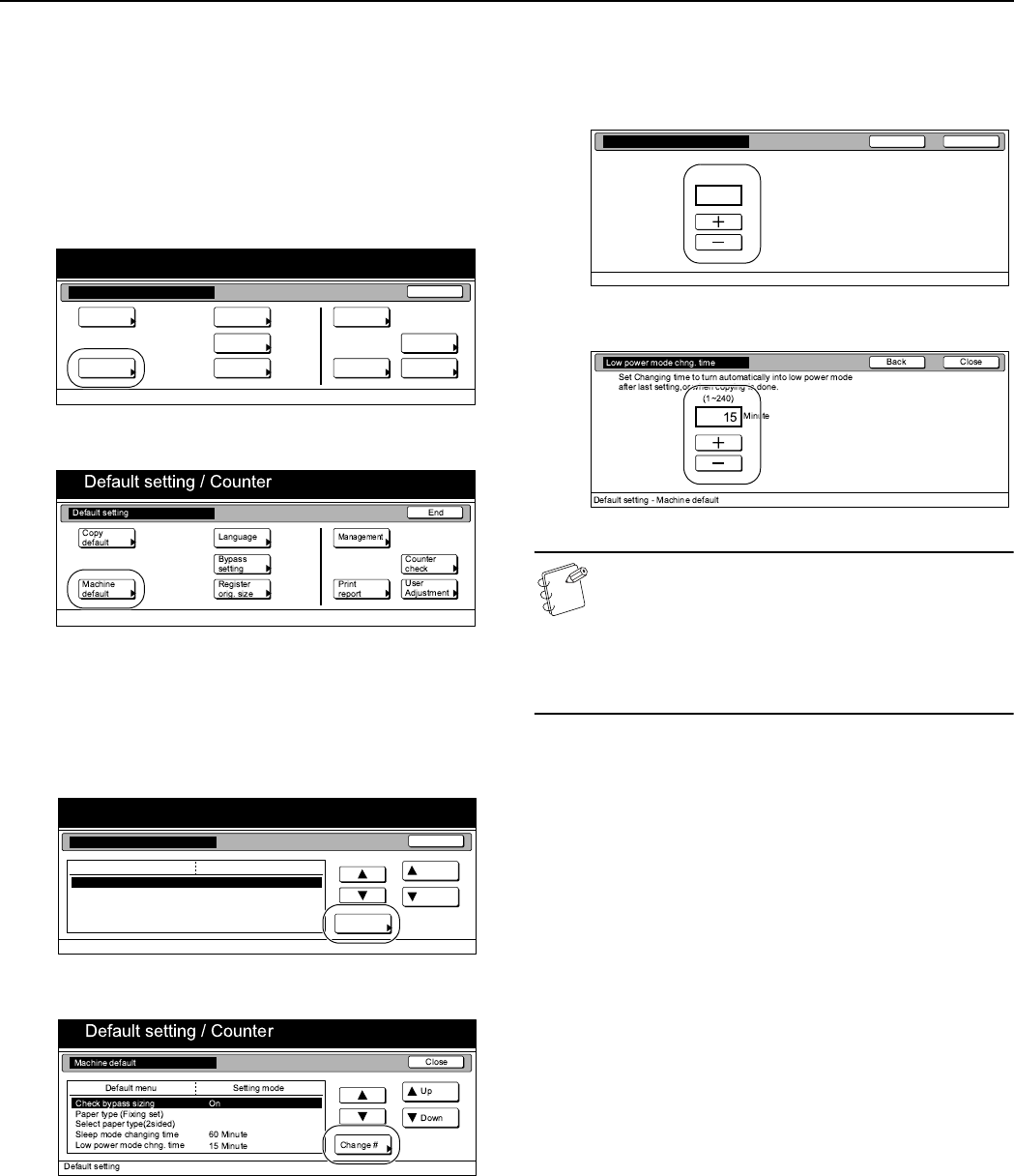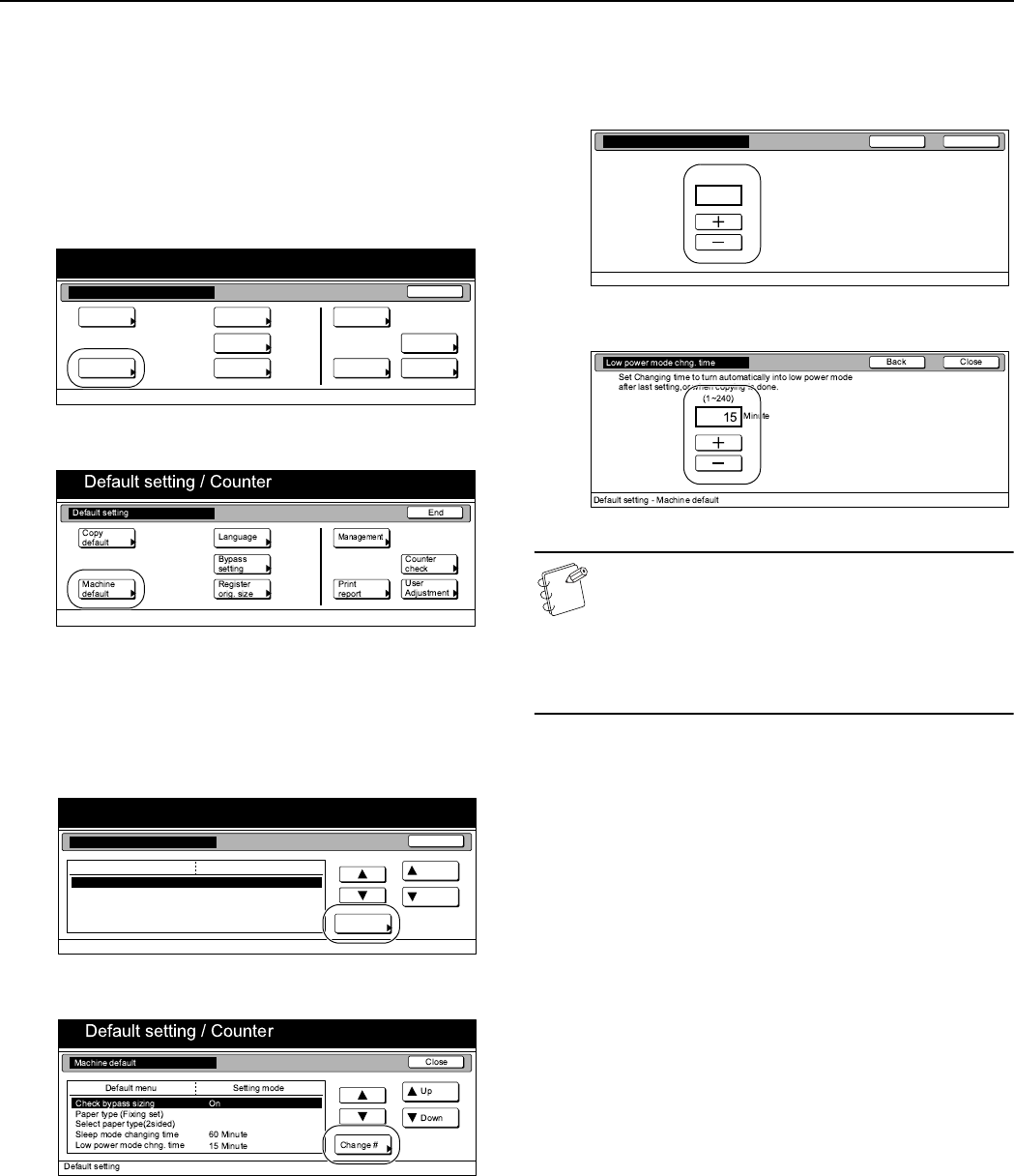
Section 7 COPIER MANAGEMENT
7-53
Auto low power time
Perform the following procedure to set the amount of time between
the point that copying ends and the energy-saving Low power mode
engages.
1
Display the “Machine default” screen.
(See “Accessing the machine default settings” on
page 7-44.)
Inch specifications
Metric specifications
2
Select “Low power mode chng. time” under the “Default
menu” column on the left side of the touch panel and then
press the “Change #” key.
The “Low power mode chng. time” screen will be displayed.
Inch specifications
Metric specifications
3
Press the “+” key or the “-” key to change the displayed time
to that desired (any available setting between 1 minute and
240 minutes).
Inch specifications
Metric specifications
NOTES
• The setting can be made to any 1-minute increment
between 1 minute and 45 minutes, 60 minutes,
90 minutes, 120 minutes, 180 minutes or 240 minutes.
• If you want to quit the displayed setting without
changing it, press the “Back” key. The touch panel will
return to the screen in step 2.
4
Press the “Close” key.
The touch panel will return to the screen in step 2.
5
Press the “Close” key once again.
The touch panel will return to the “Default setting” screen.
6
Press the “End” key.
The touch panel will return to the contents of the “Basic”
tab.
End
Default setting / Counter
Default setting
Copy
default
Machine
default
Counter
check
User
Adjustment
Language
MP tray
setting
Register
orig. size
Management
Print
report
Default setting / Counter
Close
Up
Down
Change #
Setting modeDefault menu
Default setting
Machine default
Sleep mode changing time
Check MP tray sizing
Paper type (Fixing set)
Select paper type(2sided)
Orig. Set Direction
On
Top Edge
60 Minute
CloseBack
Low power mode chng. time
Set Changing time to turn autom. into low power mode
after last setting,or when copying is done.
Default setting - Machine default
(1~240)
15
Minute