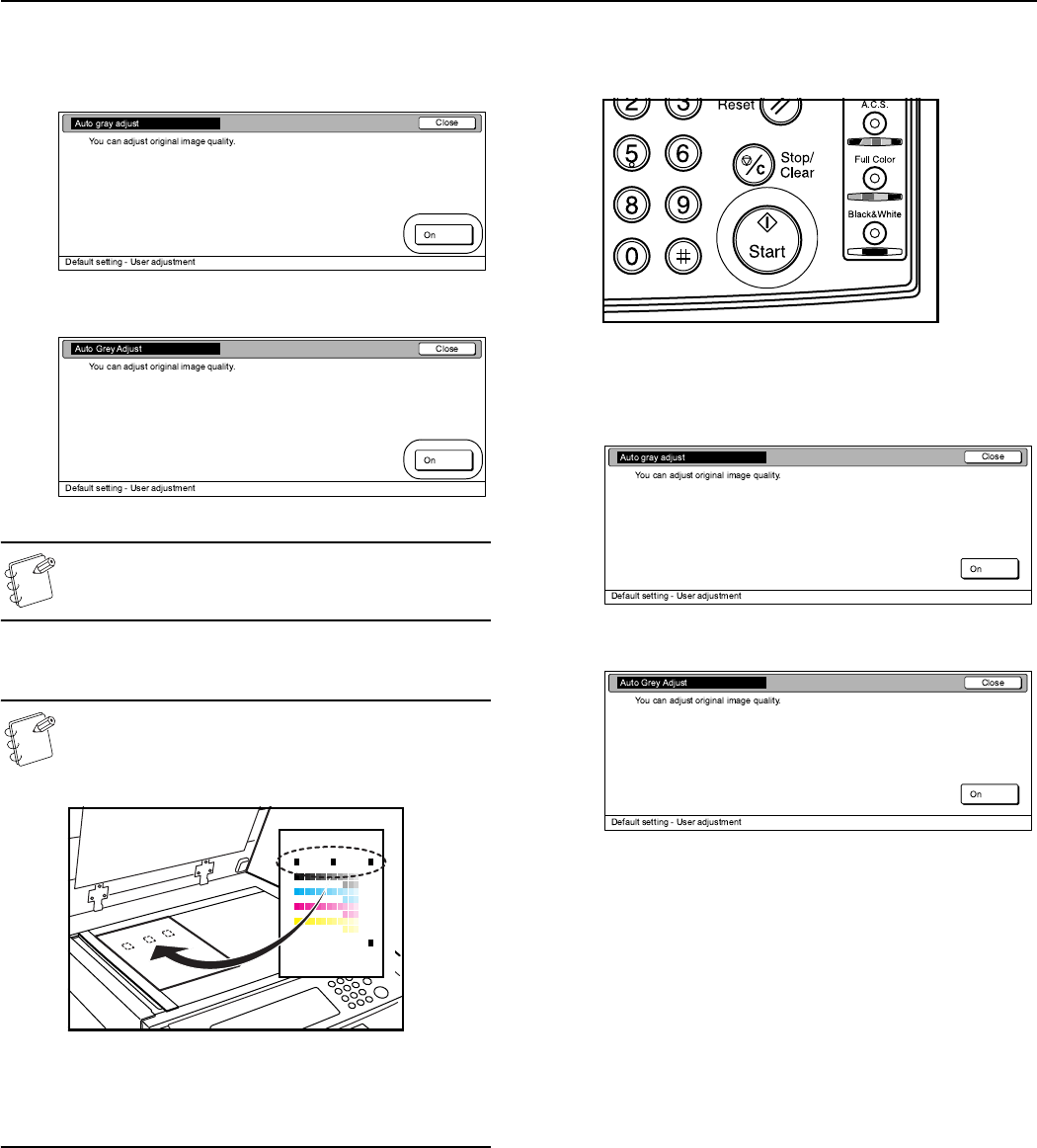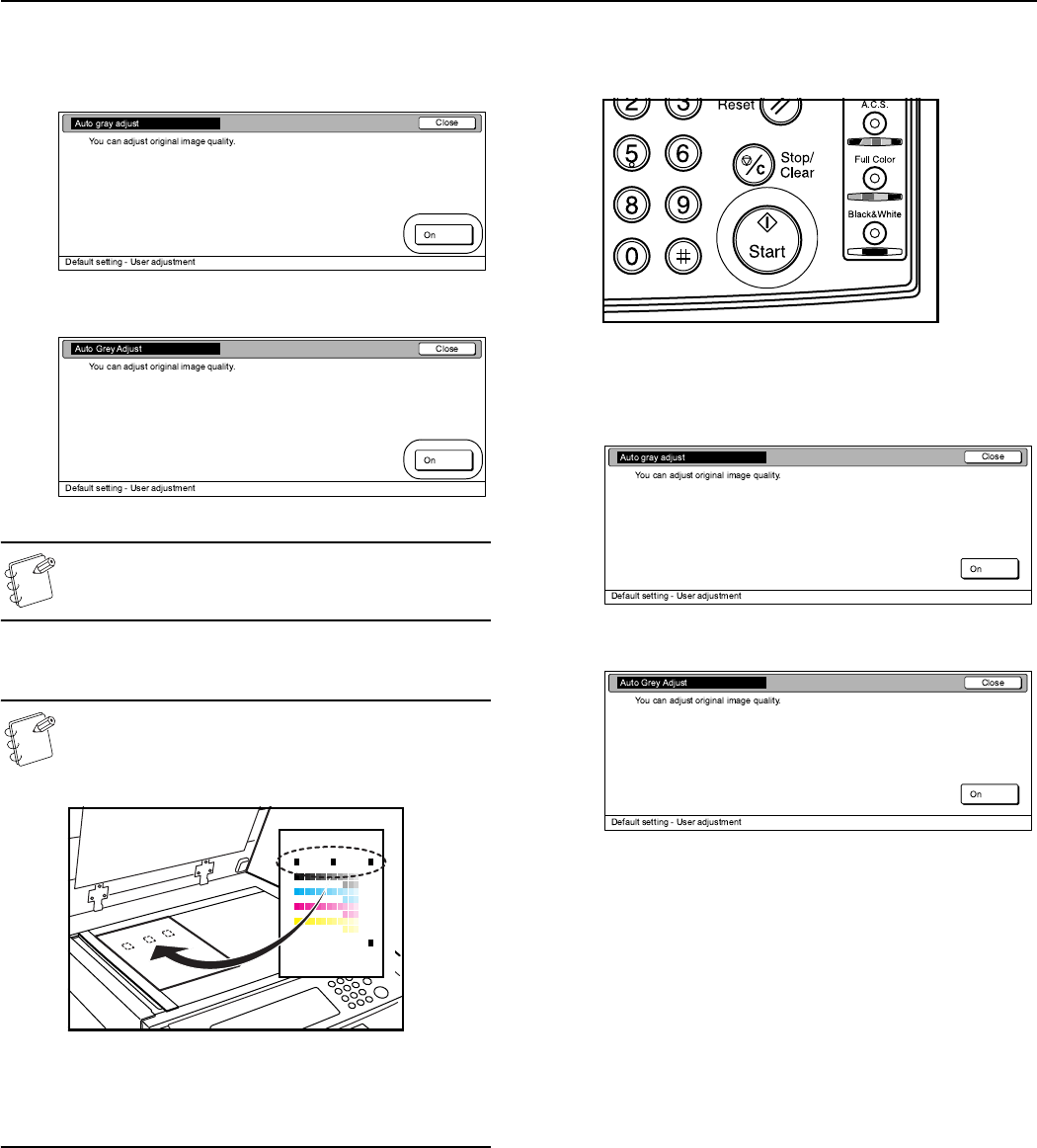
Section 7 COPIER MANAGEMENT
7-103
5
Press the “On” key.
A corresponding color pattern will be printed out.
Inch specifications
Metric specifications
NOTE
Make sure there 11" × 8 1/2" [A4] size paper loaded in one
of the drawers[cassettes].
6
Once that pattern has been printed out, set it on the platen.
NOTES
• Set the color pattern on the platen so that the 3 squares
are located towards the rear of the platen as shown in
the illustration.
• BE SURE to place the color pattern face-down on the
platen.
• To cancel the auto color adjustment procedure, simply
press the “Cancel” key.
7
Close the original cover.
8
Press the [Start] key.
The color pattern will be scanned and auto color
adjustment performed automatically.
9
Once adjustment is completed, the touch panel will return
to the screen in step 5.
Inch specifications
Metric specifications
10
Press the “Close” key.
The touch panel will return to the screen in step 3.
11
Press the “Close” key.
The touch panel will return to the screen in step 2.
Press the “End” key.
The touch panel will return to the contents of the “Basic”
tab.