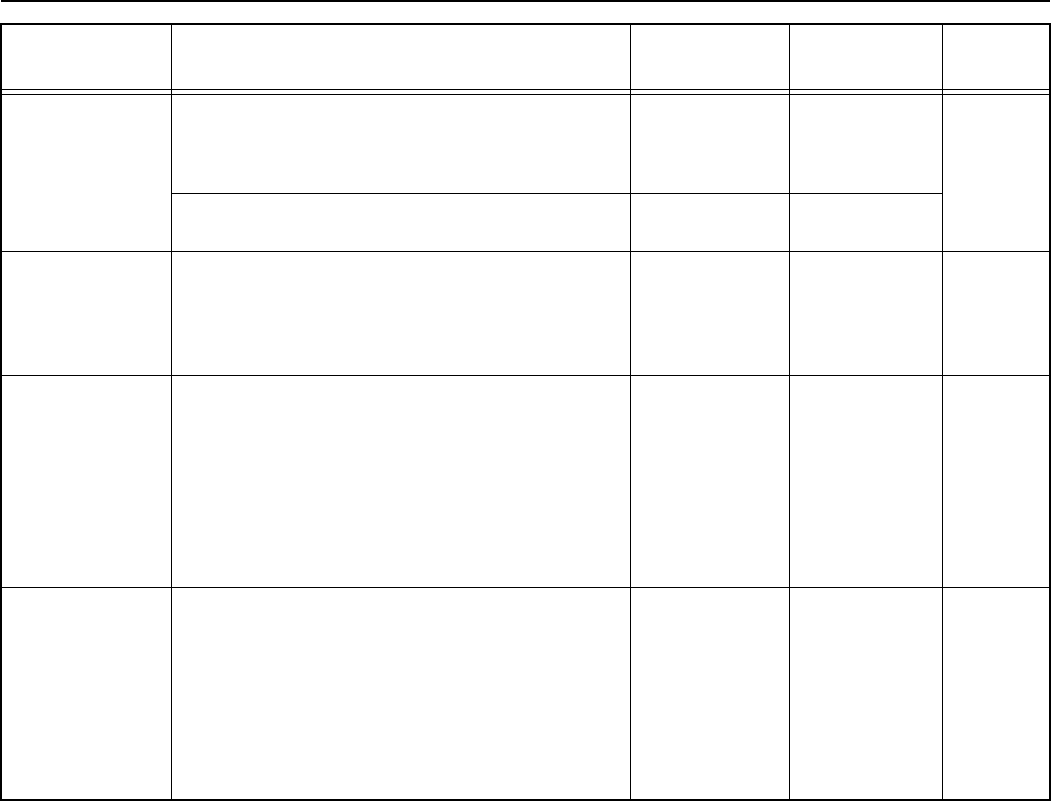
Section 7 COPIER MANAGEMENT
7-66
Repeat copying
ON/OFF
Sets whether or not to prohibit repeat copying, as well as
whether or not to make repeat copying the default setting in
the initial mode. Sets whether to turn the repeat copy mode
ON or OFF.
Off / On On 7-93
Sets whether or not to make repeat copying the default
setting in the initial mode.
Off / On Off
Registration keys
ON/OFF
Sets whether or not to allow a “Register” key to be displayed
in the screen for those function and modes which can be
registered under the registration keys. Functions and/or
modes can only be registered under registration keys
through the “Register” key.
Off / On On 7-94
Customize screen
layout (Basic Screen)
Changes the order of the main functions and modes that are
displayed in the “Basic” and the “User choice” tabs in order
to make the display more appropriate to the way you use the
copier.
* Up to 6 functions and modes can be listed and displayed.
•Exposure Mode
• Reduce/Enlarge
• Orig. quality
[Quality orig.]
•Sort/Finish
• 1/2 sided
•Original size
1
2
3
4
5
6
Exposure
Mode
Reduce/
Enlarge
Orig. quality
[Quality orig.]
Sort/Finish
1/2 sided
Original size
7-95
Customize screen
layout (User Choice)
Adds often-used functions and/or modes, and changes the
order of their layout, in order to make the display more
appropriate to the way you use the copier.
All functions and
modes other than
those in the “Basic”
tab and the “main
functions” in the
“User choice” tab.
7
8
9
10
11
12
13
Margin
Border Erase
[Erase]
Combine
[Merge]
None
None
None
None
7-96
Default setting Description
Available
settings
Factory
setting
Reference
page


















