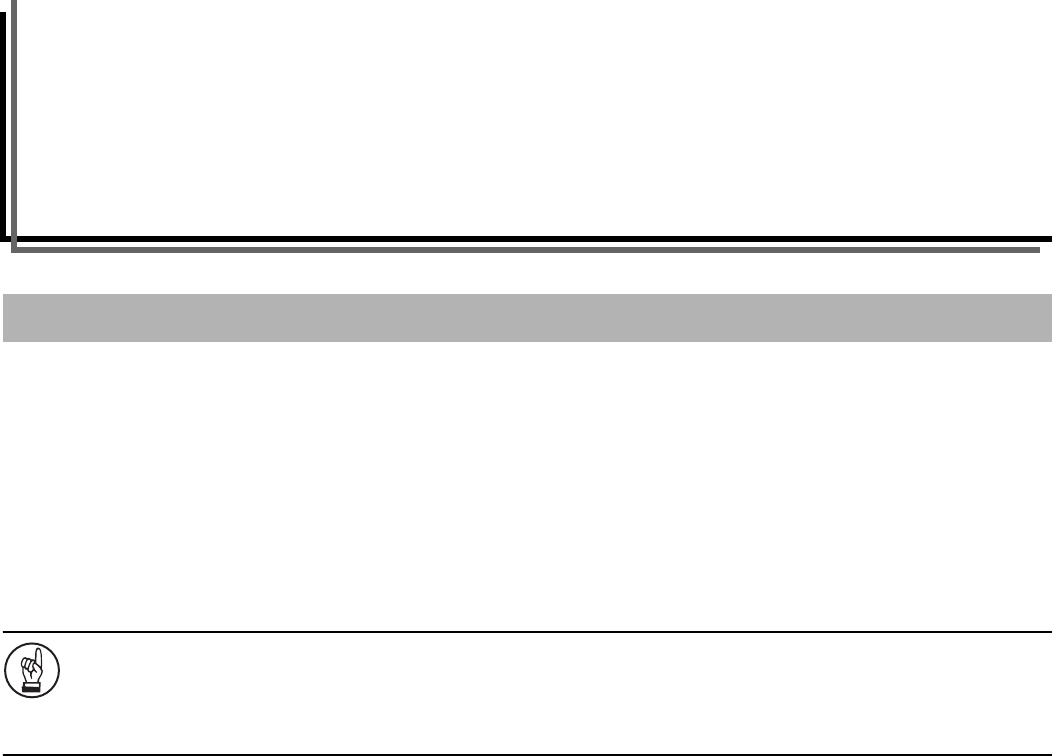
7-1
Section 7 COPIER MANAGEMENT
By registering a different department ID-code for each individual department that uses the copier, the copy management function will help
you manage the overall number of copies made by each department.
The copy management function in this copier offers the following features.
• Manage use of printer, scanner and optional fax functions utilized by the same department ID-code.
• Manage up to 500 individual departments.
• Register department ID-codes of up to 8 digits (between 0 and 99999999).
• Check the total number of copies made under all department ID-codes as a whole or by each individual department.
• Set copy limits to any 1-page increment up to 999,999.
• Clear the copy counts for all department ID-codes at one time or for each individual department.
• Check copy counts for your own department without the need to enter the management code. Just enter the corresponding department
ID-code.
IMPORTANT!
In order to access the “Change restrictions for use” procedure under “Editing copy management information”, it is necessary to select
“On” under “Copier function management ON/OFF”, “Printer function management ON/OFF” or “Scanner function management
ON/OFF”. When the optional Fax Kit is installed in your copier, it is necessary to select “On” under the corresponding “Fax function
management ON/OFF” procedure. (See “Changing the copy management default settings” on page 7-28.)
Copy management function


















