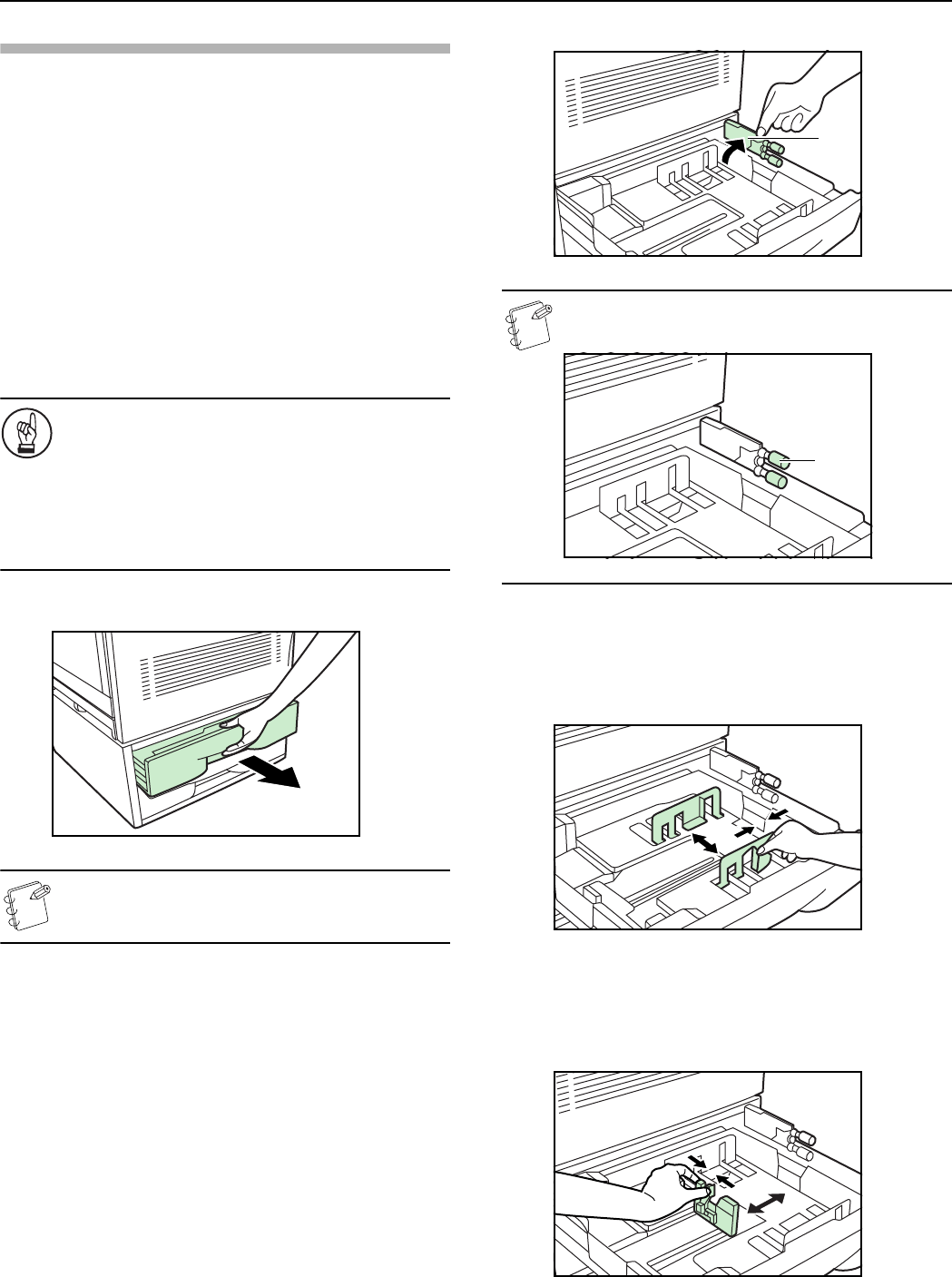
Section 3 PREPARATIONS
3-2
Loading paper into drawer[cassette]
Up to 500 sheets of standard paper (60 g/m² – 90 g/m²) or color
paper can be loaded into the drawer[cassette] that is included with
your copier. Up to 250 sheets of paper can be loaded into each
drawer[cassette] of the optional Paper Feeder.
• Duplex copier (for 2-sided copies): One 500-sheet capacity
drawer[cassette]
• Acceptable sizes of paper
• The 500-sheet capacity drawers[cassettes] will not accept 8
1/2" ×
11" [A4R] size paper.
• Neither type of drawer[cassette] will accept 5
1/2" × 8 1/2" or
8
1/2" × 5 1/2" size paper.
IMPORTANT!
• BE SURE to use paper that is specified for color copy
use in order to make clear color copies.
• DO NOT use paper such as that designated for inkjet
printers or any paper treated with special coating.
• Specify the type of paper that is loaded into each
drawer[cassette] (plain, recycled, etc.) under “Paper
type (drawer[cassette] No.2 - No.4)” on page 7-47.
1
Pull the drawer[cassette] out toward you as far as it will go.
NOTE
DO NOT pull more than one drawer[cassette] out at a
time.
2
Open the paper feed unit (1).
NOTE
DO NOT touch the rollers (2).
3
Pinch the levers for the paper width guide plates and move
the plates to fit the width of the paper that is to be loaded
in that drawer[cassette].
The paper sizes are marked on the bottom of the
drawer[cassette].
4
Pinch the levers for the paper length guide plate and move
the plate to fit the length of the paper that is to be loaded in
that drawer[cassette].
The paper sizes are marked on the bottom of the
drawer[cassette].
500-sheet capacity drawers[cassettes]: 11" × 8
1/2", 8 1/2" × 14",
11" × 17", A5R, B5R, A4, B4 and A3
250-sheet capacity drawers[cassettes]: 8
1/2" × 11", 11" × 8 1/2",
8
1/2" × 14", 11" × 17", A5R, B5R, A4R, A4, B4 and A3
(1)
(2)


















