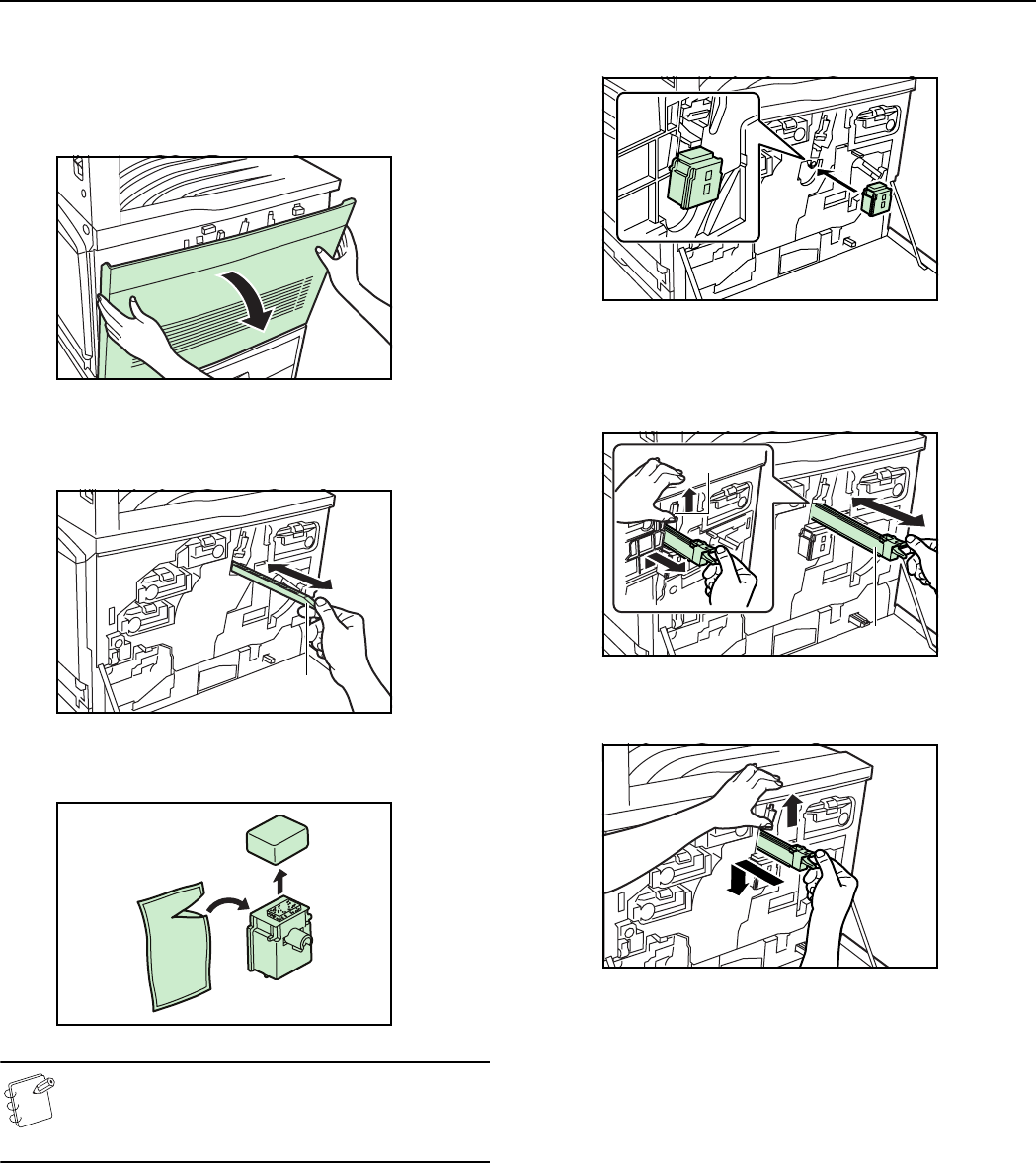
Section 10 MAINTENANCE AND OPERATION INFORMATION
10-2
Cleaning the main charger
Perform the following cleaning operation on the main charger if
black lines appear on the copy image.
1
Open the front cover.
2
Grasp the green cleaning shaft (1), pull it out slowly as far
as it will go and then push it back in all the way. Repeat
this step 3 to 5 times.
3
Take the supplied grid cleaner out of its package and
remove the cap.
NOTE
The sponge portion of the grid cleaner contains fluid.
Perform the cleaning operation as quickly as possible to
prevent it from drying out.
4
With the sponge portion of the grid cleaner up, attach it to
the copier as shown in the illustration.
5
Push up on the main charger release lever (2). Lift up
slightly on the main charger (3), slowly pull out the main
charger as far as it will go and then push it back in all the
way. Repeat this step 2 to 3 times.
6
Lift up on the main charger release lever and push the
main charger back into its original position in the copier.
(1)
(2)
(3)


















