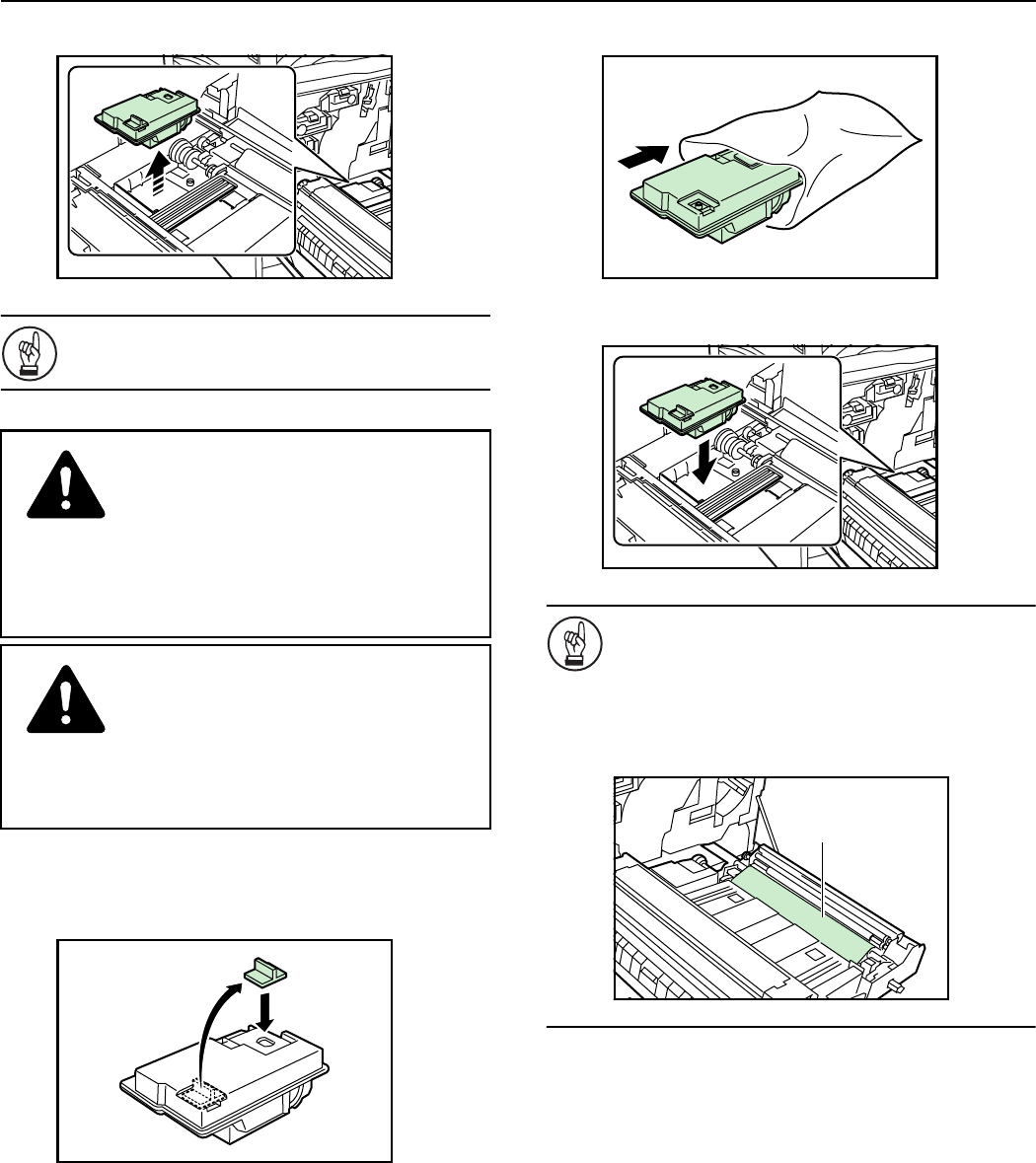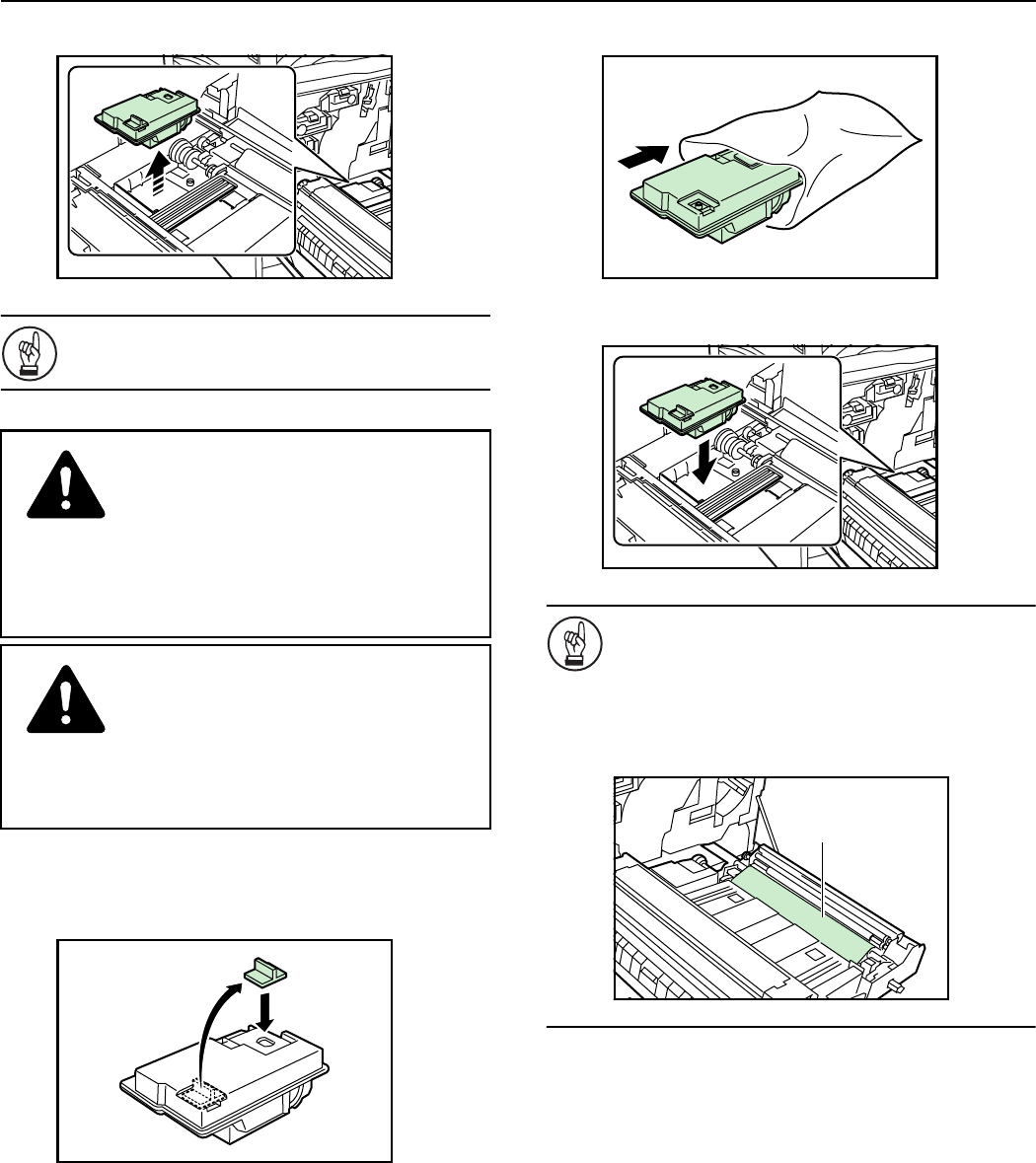
Section 10 MAINTENANCE AND OPERATION INFORMATION
10-7
3
Remove the waste toner box from the copier.
IMPORTANT!
DO NOT turn the waste toner box upside down after you
remove it from the copier.
4
Use the cap that is located on top of the waste toner box to
seal to the opening in the box.
5
Insert the old box into the supplied disposable plastic bag.
6
Set the new waste toner box into the copier.
IMPORTANT!
• Do not close the cap to the opening of the new waste
toner box. This may cause mechanical trouble in the
copier.
• DO NOT touch the transfer roller (1) that is located to
the right of the paper conveyor section. Touching it may
cause subsequent copies to come out dirty.
CAUTION
DO NOT attempt to incinerate the toner containers
or the waste toner box. Dangerous sparks may
cause burns.
CAUTION
DO NOT attempt to force open or destroy the toner
containers or the waste toner box.
(1)