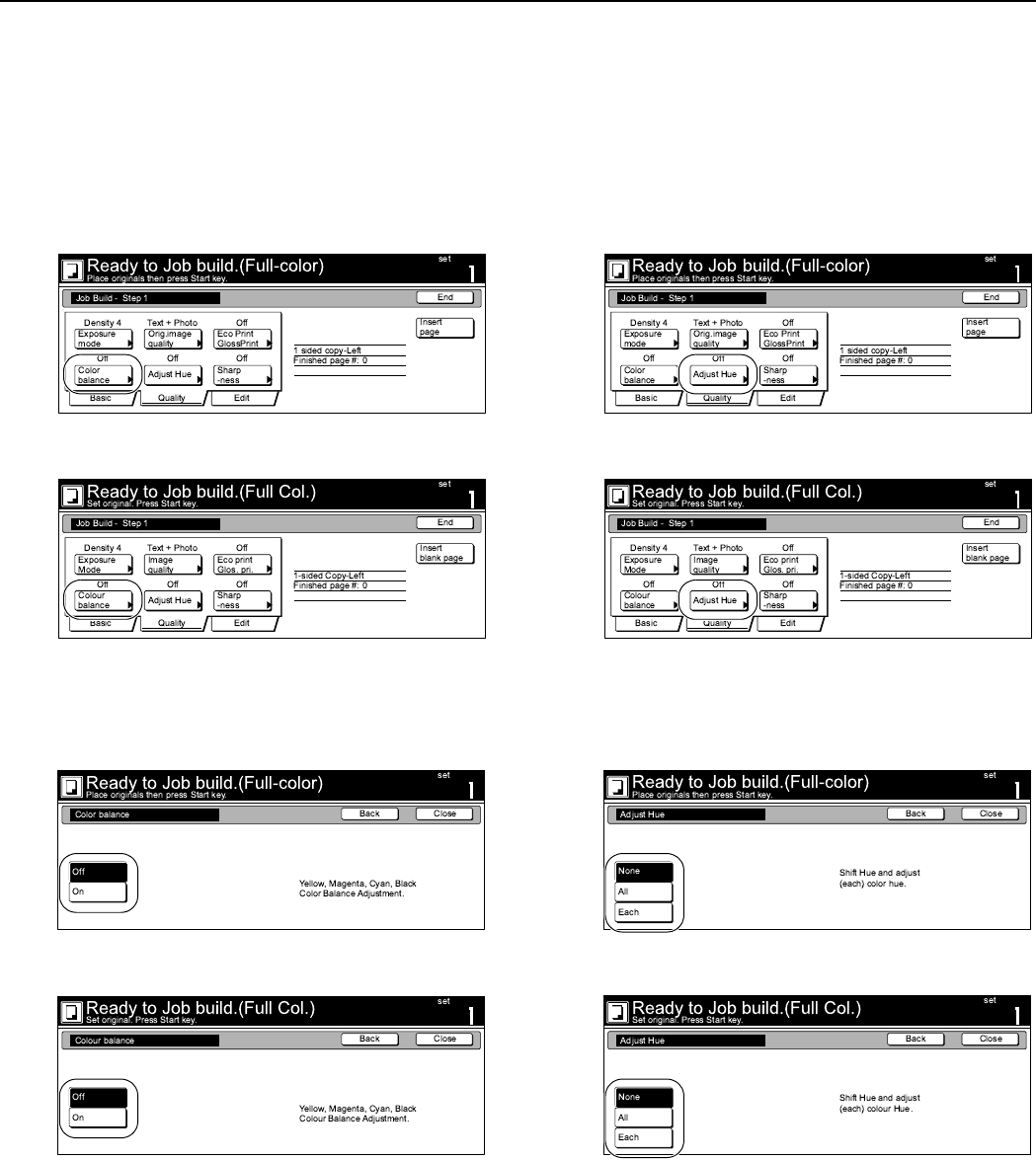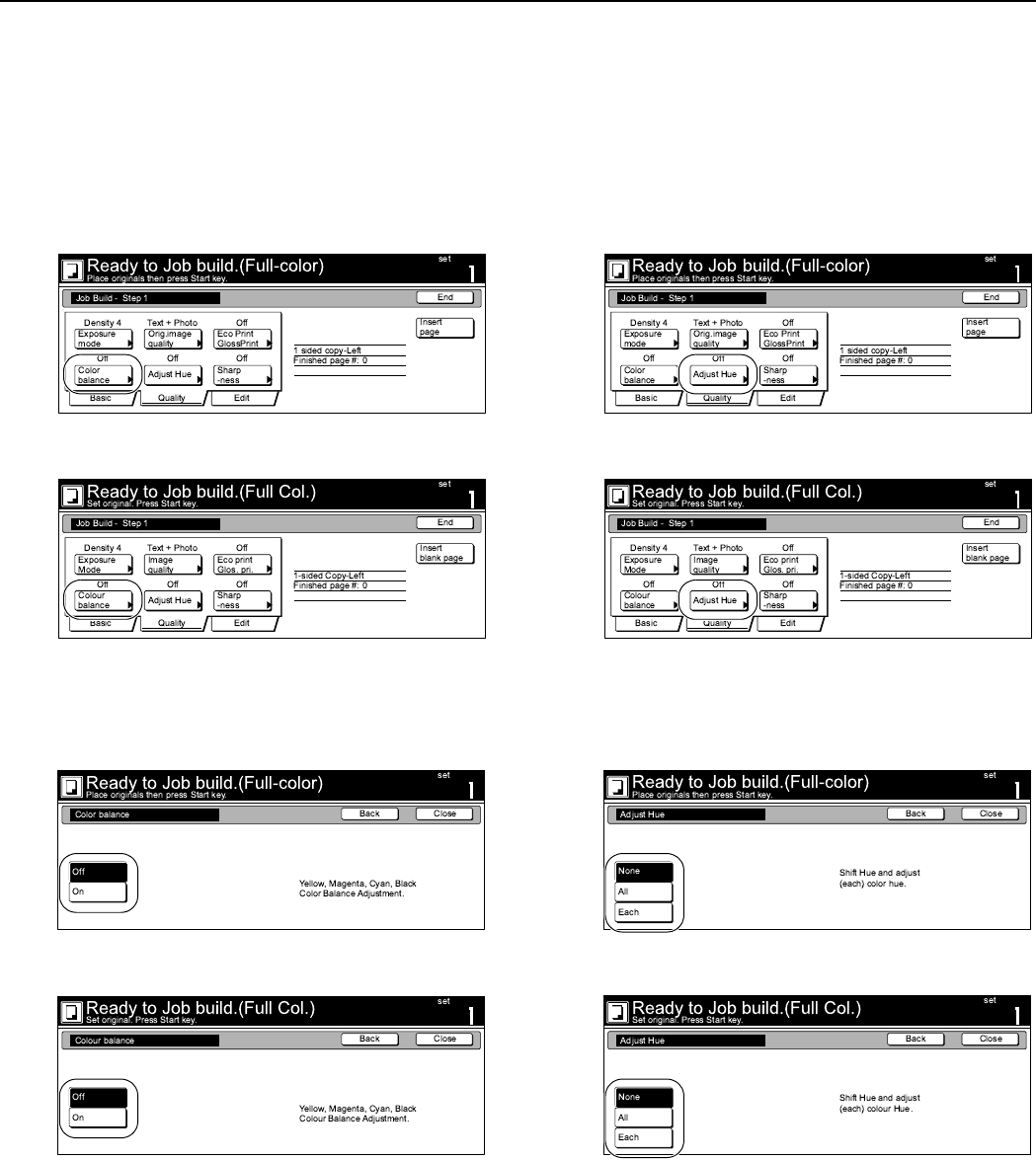
Section 6 OTHER CONVENIENT FUNCTIONS
6-80
Adjusting the color balance
The color balance can be fine-adjusted by increasing or decreasing
the intensity of each of the colors: cyan, magenta, yellow or black.
1
Press the “Quality” key. Then, in the resulting screen, press
the “Color balance” [“Colour balance”] key.
The “Color balance” [“Colour balance”] screen will be
displayed.
Inch specifications
Metric specifications
2
Refer to “Adjusting the color balance” on page 5-1 for
the actual procedure to adjust the color balance.
Inch specifications
Metric specifications
3
Press the “Close” key.
The touch panel will return to the screen in step 1.
Adjusting the color hue
It is possible for you to change the color hue and create copies of
interesting colors. For example, you can turn reds into
reddish-yellows or yellows into yellow-greens.
1
Press the “Quality” key. Then, in the resulting screen, press
the “Adjust Hue” key.
The “Adjust Hue” screen will be displayed.
Inch specifications
Metric specifications
2
Refer to “Adjusting the color hue” on page 5-3 for the
actual procedure to adjust the color hue.
Inch specifications
Metric specifications
3
Press the “Close” key.
The touch panel will return to the screen in step 1.