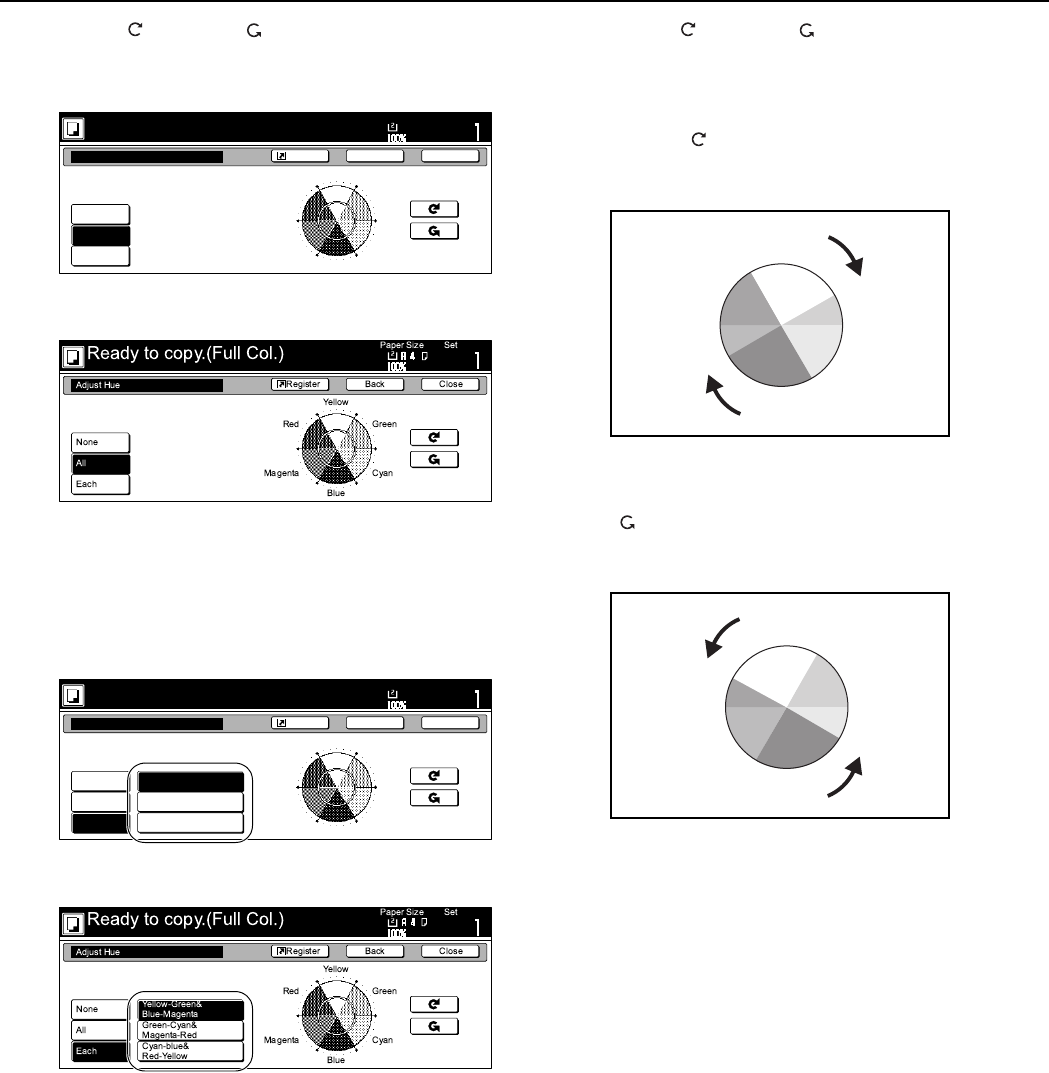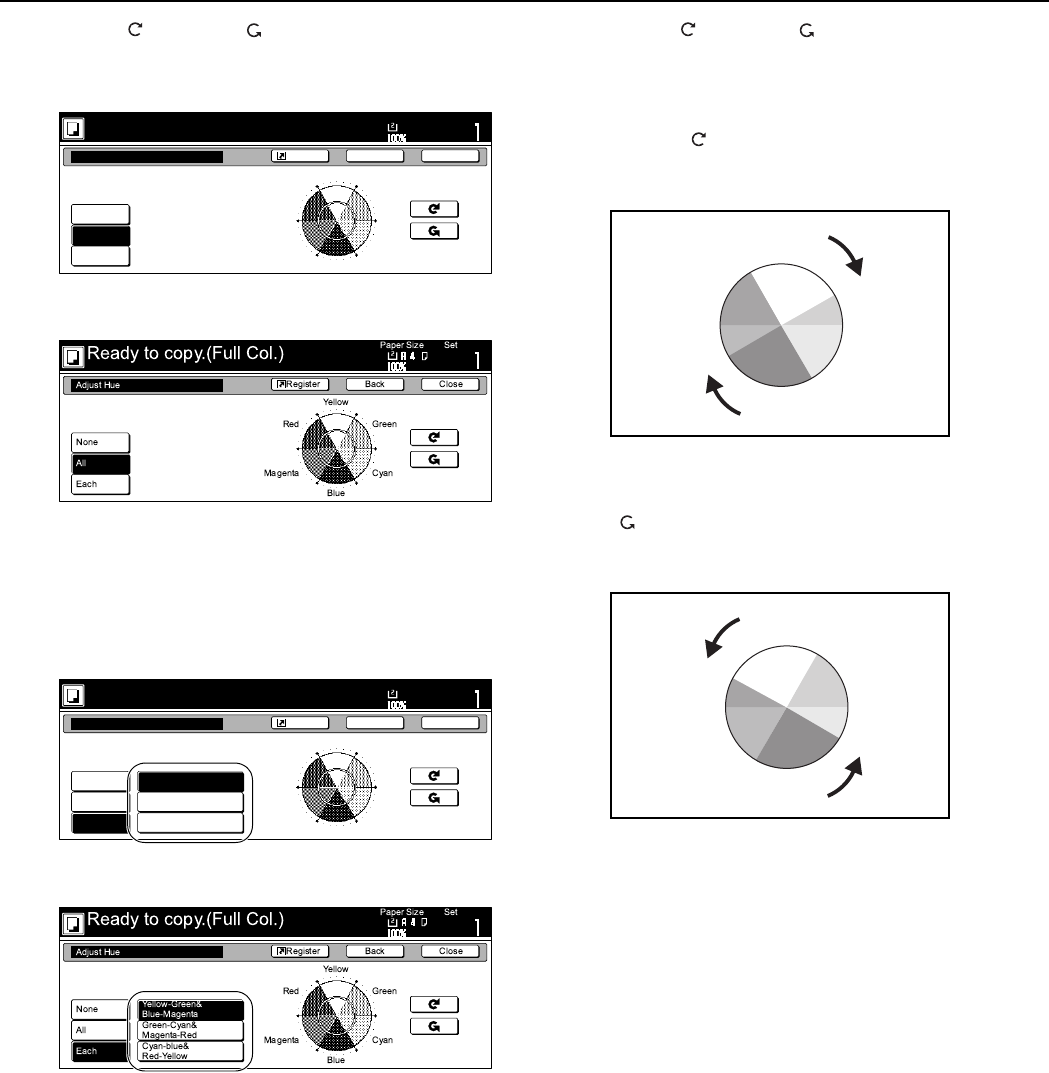
Section 5 COLOR COPY SETTINGS
5-4
4
Use the “ ” key or the “ ” key to adjust the hue of the
overall color wheel.
Inch specifications
Metric specifications
5
Press the “Close” key.
The touch panel will return to the screen in step 2.
6
Select the portions of the color wheel to be adjusted.
Inch specifications
Metric specifications
7
Use the “ ” key or the “ ” key to adjust the hue for the
selected color range, as desired.
[Example 1]
If you select “Yellow-Green & Blue-Magenta” and then
press the “ ” key, greens near yellow will be intensified
towards yellow and magentas near blue towards blue. (See
sample (1) on page iii.)
[Example 2]
If you select “Cyan-Blue & Red-Yellow” and then press the
“ ” key, reds near yellow will be intensified towards
yellow and cyans near blue towards blue. (See sample (2)
on page iii.)
8
Press the “Close” key.
The touch panel will return to the screen in step 2.
Yellow
Blue
GreenRed
Magenta Cyan
Adjust Hue
None
All
Each
Ready to copy. (Full-Color)
Paper Size
Set
BackShortcut Close
11x8
1
/
2
"
Yellow-Green&
Blue-Magenta
Green-Cyan&
Magenta-Red
Cyan-Blue&
Red-Yellow
Yellow
Blue
GreenRed
Magenta Cyan
Adjust Hue
None
All
Each
Ready to copy. (Full-Color)
Paper Size
Set
BackShortcut Close
11x8
1
/
2
"
Yellow
Green
Blue
Red
Magenta Cyan
Yellow
Green
Blue
Red
Magenta Cyan