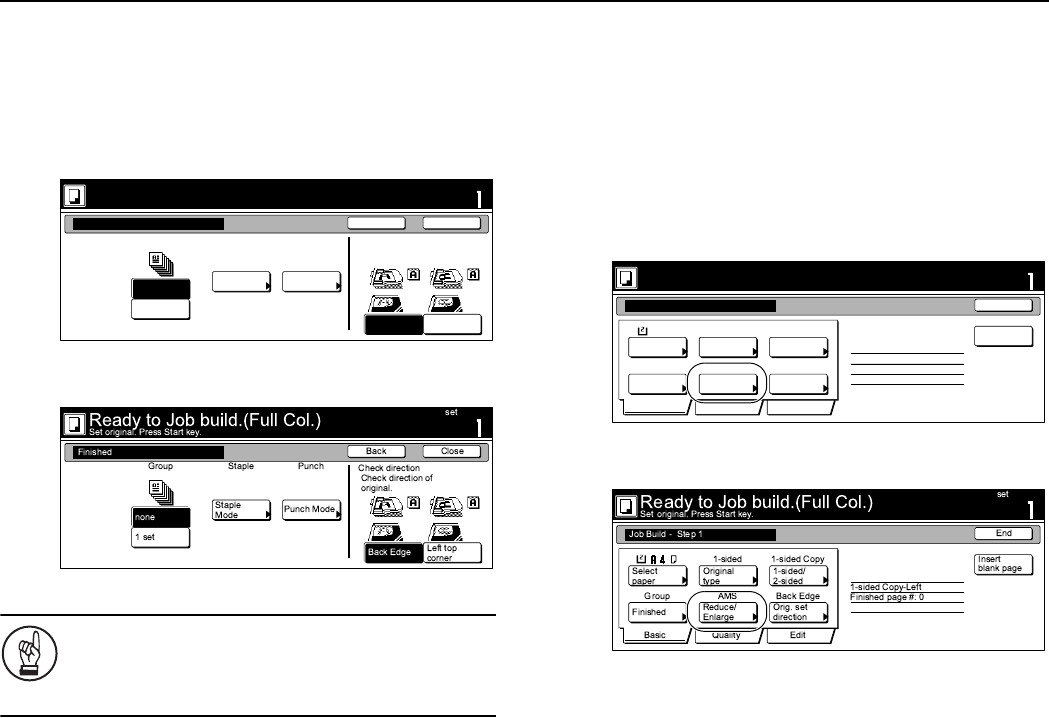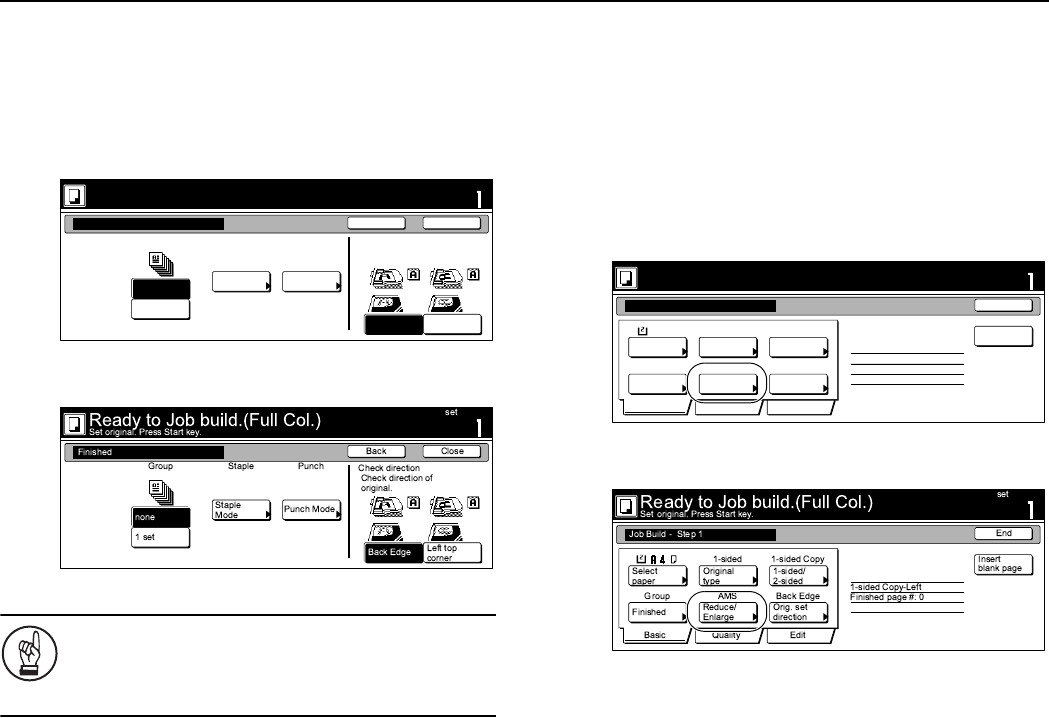
Section 6 OTHER CONVENIENT FUNCTIONS
6-76
2
Select how you want the copy sets to be finished by pressing
the “Staple Mode” key or the “Punch Mode” key, as
appropriate.
Follow the instructions on the right side of the touch panel
and verify the direction in which the originals were set.
Inch specifications
Metric specifications
IMPORTANT!
If the designation for the direction that the originals are
set is not correct, copying may be accomplished
incorrectly.
3
Press the “Close” key.
The touch panel will return to the screen in step 1.
Making copies at an enlarged or reduced
magnification ratio
This procedure selects the magnification ratio of the finished
copies.
1
With the content of the “Basic” tab displayed, press the
“Reduce/Enlarge” key.
The “Reduce/Enlarge” screen will be displayed.
Inch specifications
Metric specifications
Ready to Job build.(Full-color)
set
Back Close
Place originals then press Start key.
Select Original Image
Direction.
Offset Staple Punch
Top Edge
Left Top
Edge
Finished
Off
On
Punch
mode
Staple
mode
1 sided 1 sided copy
Offset
Basic Quality Edit
Auto % Top Edge
Select
paper
Original
type
1 sided/
2 sided
Finished
Reduce
/Enlarge
Orig. set
direction
Insert
page
1 sided copy-Left
Finished page #: 0
Ready to Job build.(Full-color)
Place originals then press Start key.
set
Job Build - Step 1
End
11x8
1
/2