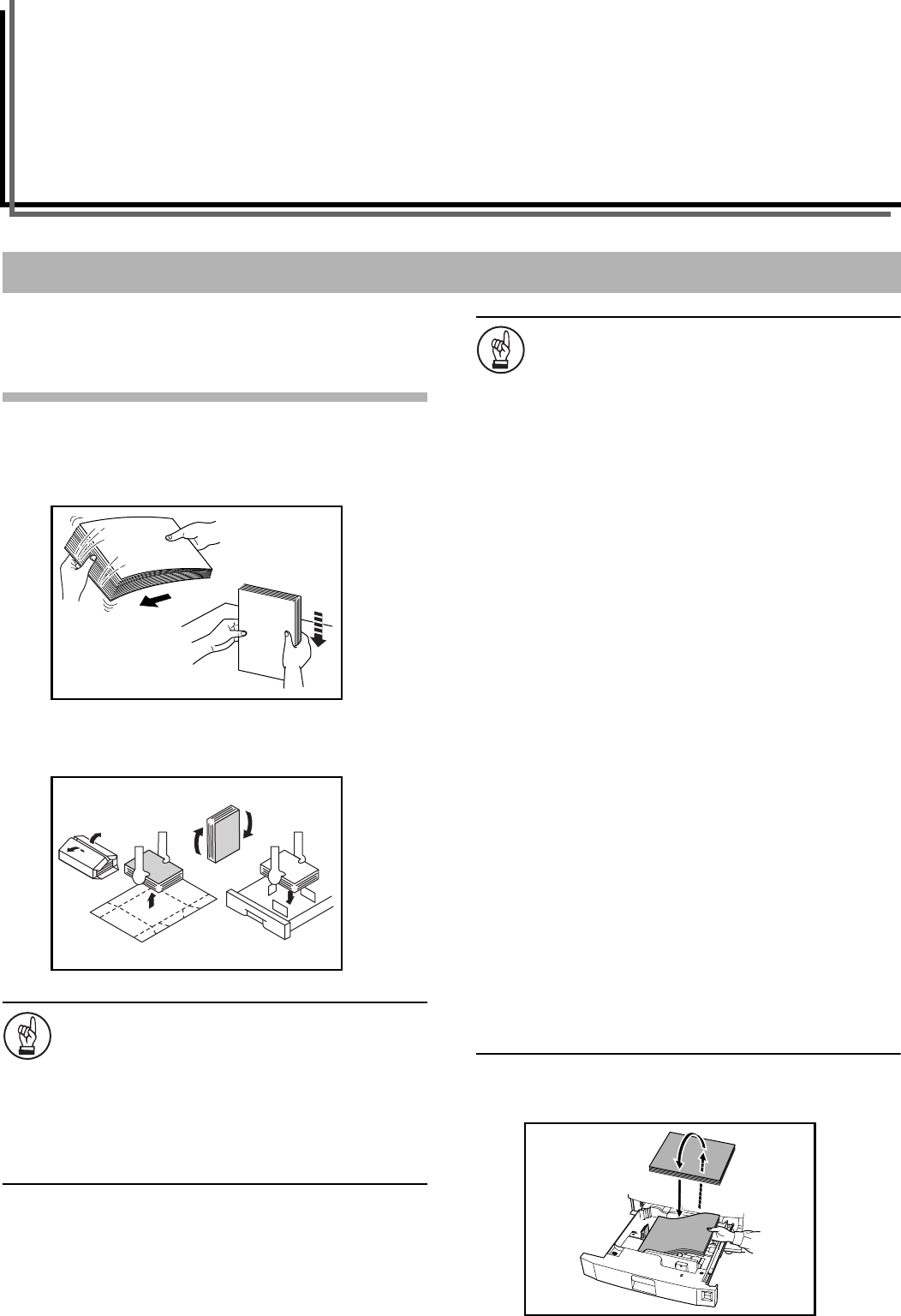
3-1
Section 3 PREPARATIONS
Copy paper can either be loaded into the drawer(s)[cassette(s)] or
set on the MP tray.
Note when adding paper
After taking new paper out of its packaging, be sure to fan through
them a few times to separate the sheets and use a flat surface to
align the leading edges of the paper before loading that paper into a
drawer[cassette] or setting it on the MP tray.
Set the paper in the drawer[cassette] with the side that was facing
upward when you opened the package facing downward.
IMPORTANT!
• When copying onto used paper (paper which has
already been copied onto at least one side), DO NOT use
paper that is stapled or clipped together as this can be
the cause of damage to the copier and/or create
problems in the copy image.
• If you use paper that is curled at all, straighten the
paper out before loading it into a drawer[cassette] or
setting it on the MP tray, or it can cause a paper jam.
IMPORTANT!
Using special paper
In this copier, the type of paper loaded in each
drawer[cassette] and on the MP tray can be specified
under “Paper type (drawer[cassette] No.2 - No.4)” on
page 7-47 and “Paper size and type” on page 7-97,
respectively.
Among the special paper that can be use with this copier,
there is a wide range in paper quality and construction,
especially in those types of paper noted below. For that
reason, there is a greater possibility of problems occurring
during copying with these type of paper. Whenever you do
use such special paper as noted here, it is recommended
that you first make a test copy and verify the results.
<Special paper for which extra caution is recommended>
•Preprinted
•Labels
*1
•Prepunched
• Envelopes
*2
If copied or printed papers are curled or stacked unevenly, turn the
paper in the cassette over.
Loading paper
*1 When using label sheets, be absolutely certain that
there is no possibility that the backing glue will come
into contact with any part of the copier, and that none
of the labels will come off the sheet during copying.
If glue does happen to come into contact with the drum
or rollers, or one of the labels comes off inside the
copier, it can be the cause of major damage.
*2 The following types of envelopes should never be used:
• Those on which the glue is exposed.
• Those whereby glue will be exposed if the protective
paper is removed. (If the paper protecting the glue
comes off inside the copier it can be the cause of
major damage.)
• Those of special construction.
• Those which have a round tab on the back and are
closed with string.
• Those which have an open window.
• Those which have a transparent film window


















