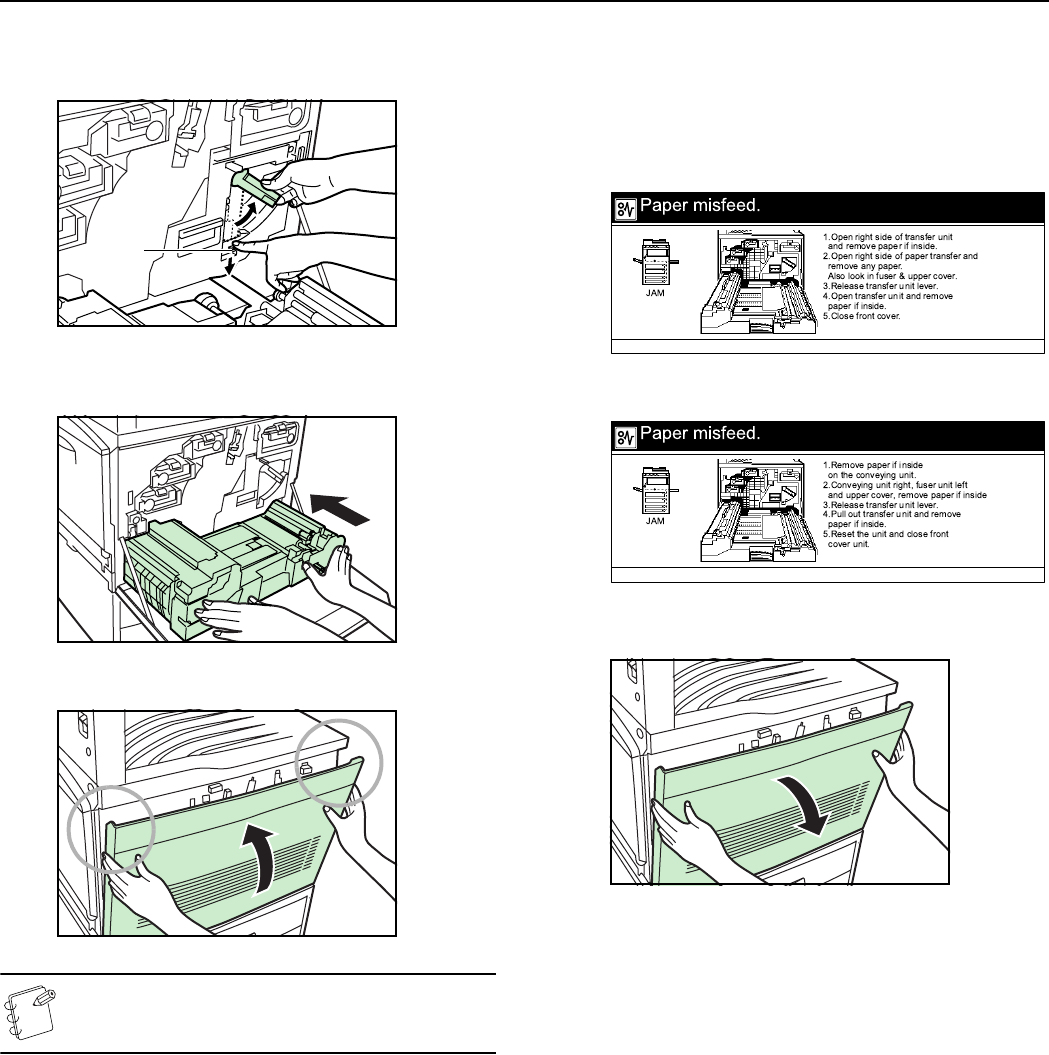
Section 9 TROUBLESHOOTING
9-12
7
Push down on the release lock (shown as (4) in the
illustration) and replace the transfer unit release lever into
its original position in the copier.
8
Replace the paper conveyor unit in its original position in
the copier.
9
Close the front cover.
NOTE
Be sure to hold both the left and right sides of the front
cover and close it securely.
Misfeed in the fixing section
If a misfeed has occurred in the fixing section, perform the
following procedure to remove the jammed paper.
* The following display will be displayed after you pull out the
paper conveyor unit in step 2.
Inch specifications
Metric specifications
1
Open the front cover.
(4)


















