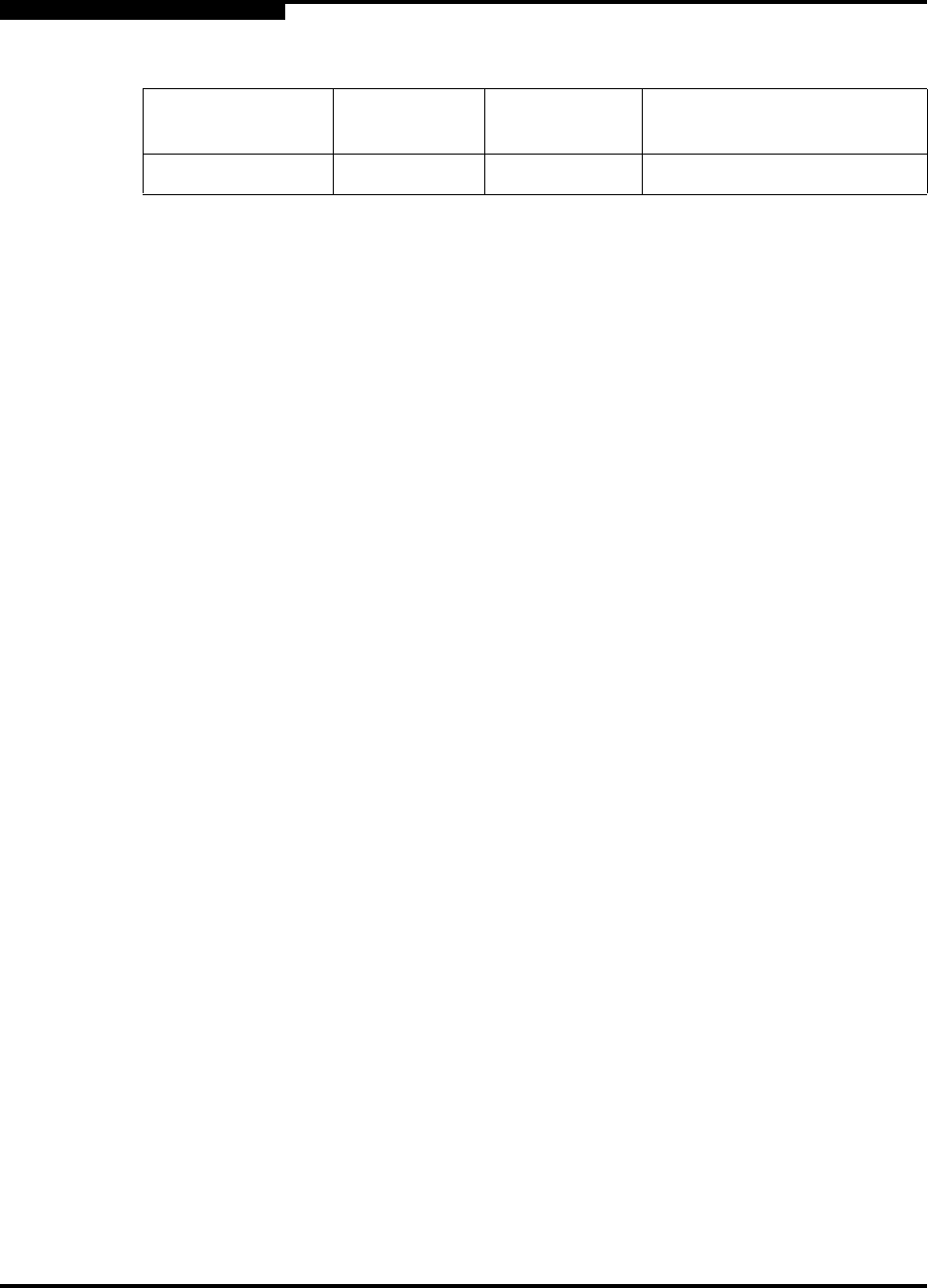
4 – Interactive Commands
Utilities Menu
4-56 SN0054614-00 F
S
4.10
Utilities Menu
10: Utilities
When you select this option, SANsurfer FC HBA CLI shows the following utilities
options:
Flash Update
Flash Save
HBA Parameters Update
HBA Parameters Save
HBA Parameters Templates
Driver Update (Windows only)
Driver Rescan (Solaris with QLA driver only)
4.10.1
Flash Update (Per HBA Port or All HBAs)
(Command Line Option -b)
10: Utilities 1: Flash Update
When you select Flash Update, you are prompted to select either one of your
HBA port instances or All HBAs to update. SANsurfer FC HBA CLI then provides
the following update options and prompts you to enter a file name for the flash
update file:
Update Entire Image
Update Boot Code Only
Update FW Only
Flash Update
4.10.2
Flash Save (Per HBA Port)
(Command Line Option -b and Reserved Word “save”)
10: Utilities 2: Flash Save
When you select this option, SANsurfer FC HBA CLI opens the Flash Save
Menu, where you select an HBA port and then enter a file name to save.
BindPortID BP 0,1 Bind devices by Port IDs.
a
Driver Parameter NewOnly (NO) is supported only with the failover driver.
Table 4-4. Driver Settings (Continued)
Parameter Name
<param name>
Alias
<param alias>
Value
<param value>
Description


















