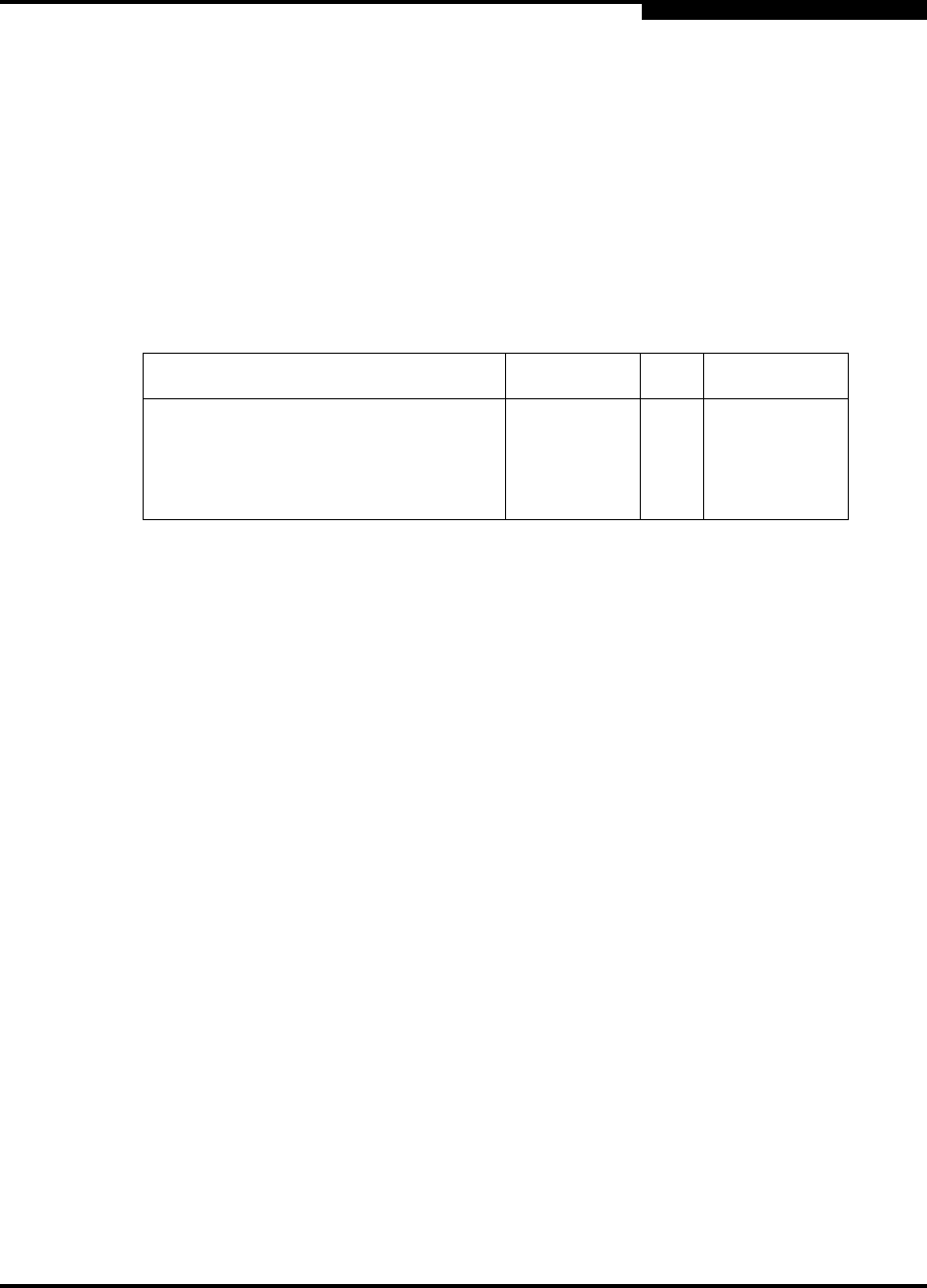
5 – Non-interactive Commands
Command Summary
SN0054614-00 F 5-29
A
Where:
Table 5-10 defines the link status parameter names, aliases, and values.
5.3.21
-m
(View, Enable, or Disable LUNs)
Use the -m command to:
View all selective LUNs for all HBA ports (1)
View an HBA’s selective LUN list (2)
View the current selective state of a LUN on a specific target (3)
Enable (select) a LUN on a specific target on a specific HBA (4)
HBA Instance = HBA number (use -g command to find)
HBA WWPN = World wide port name of the HBA
Parameter Name = Name of the parameter (see Table 5-10)
Parameter Alias = Alias of the parameter (see Table 5-10)
Parameter Value = New value of the parameter (see Table 5-10)
Table 5-10. Link Status Parameters
Description Name Alias Value
Sets link-status retrieval period AutoPoll AP
0–256
a
cycles
a
When the AutoPoll parameter is 0, the link status is retrieved automatically until the user aborts the
operation. When the AutoPoll parameter is in the range of 1–256, the link status is retrieved for the
number of cycles specified by this value.
Sets link-status retrieval polling interval PollRate SR 5–30 seconds
Save link status to CVS log file LogToFile LF Log file name
NOTES:
If the current driver setting is Bind by Port ID, this option is not available.
Under Solaris, if you use the driver from the OS installation CDs (QLC
driver), this feature is disabled.
Under Linux, if you use the ioctl or sysfs (inbox) driver, this feature is
disabled.
Under Solaris, the QLA HBA driver supports a maximum of 256 LUNs.
Under Solaris, the QLC HBA driver supports a maximum of 16K LUNs.
You must persistently bind the targets before configuring selective LUNs,
(link).


















