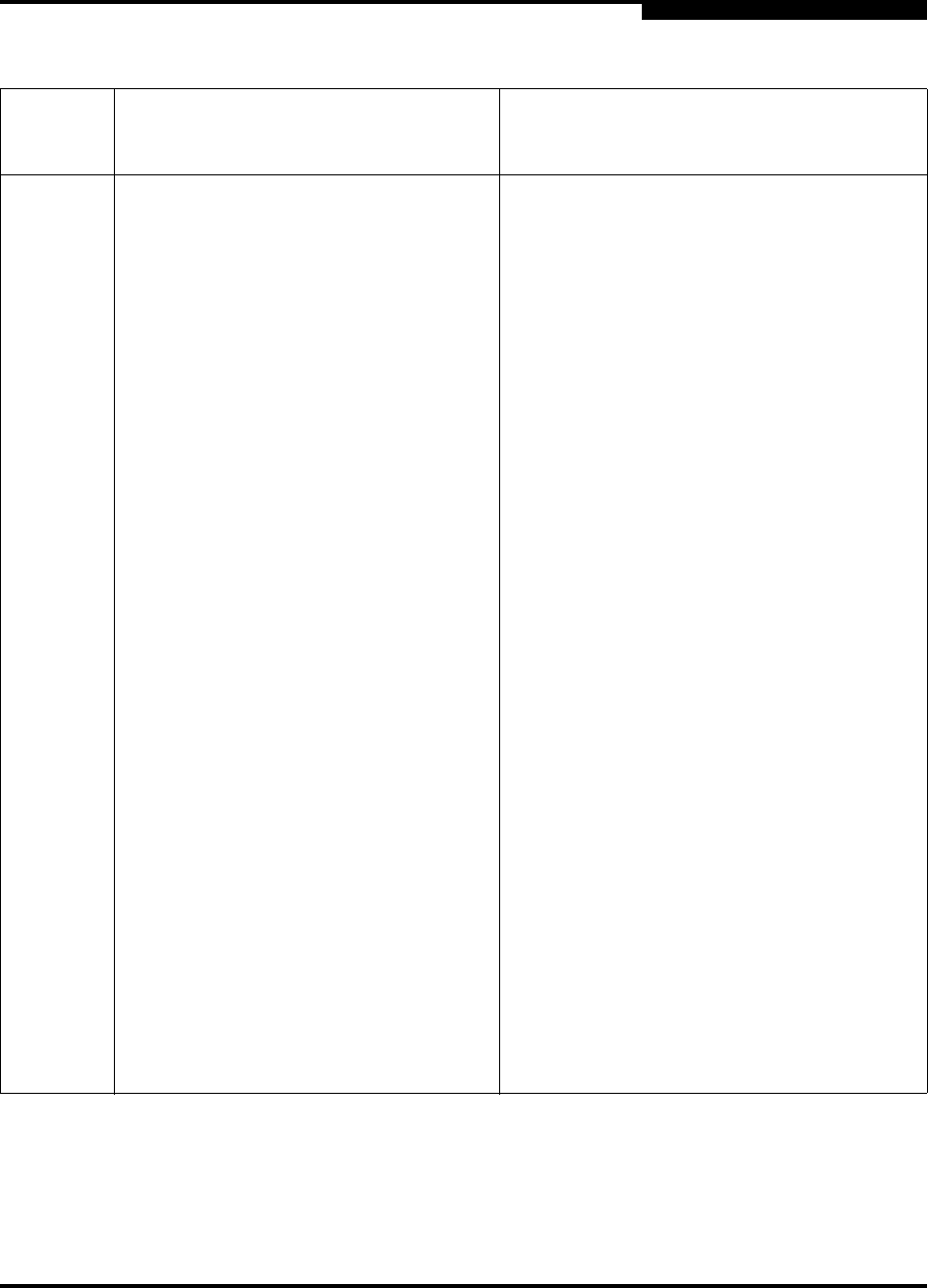
E – Help Commands
SN0054614-00 F E-7
A
–s – Suppresses the output. This option can be
combined with other options. However, this
option must be at the beginning or at the end
of the command line.
–t ( <hba instance> | <hba wwpn> ) Displays the information about devices (disks
or tapes) attached to an HBA port.
–t ( <hba instance> | <hba wwpn> )
( <target wwpn> | <target
portid> )
Displays the information about a device (disk
or tape) attached to an HBA port.
–t [ <all> ] Displays the information about devices (disks
or tapes) attached to all HBAs.
–tb ( <hba instance> | <hba wwpn>
){ ( <target wwpn> ) } <beacon
mode>
Locates a specific device or multiple devices in
a JBOD. This feature is supported only by
devices within a JBOD.
–tp |
–topol-
ogy ]
— Displays the current topology (Host view).
–v — Shows the current version.
–vp ( <hba instance> | <hba wwpn> )
create <vport hex>.
Creates a virtual port with your own WWPN.
–vp ( <hba instance> | <hba wwpn> )
create auto
Creates a virtual port with default WWPN (auto
generate).
–vp ( <hba instance> | <hba wwpn> )
delete <vport wwpn>
Deletes a virtual port on a physical HBA port.
–vp ( <hba instance> | <hba wwpn> )
delete all
Deletes all virtual port(s) on a physical HBA
port.
–vp ( <hba instance> | <hba wwpn> )
list <vport wwpn>
Lists a specific virtual port on a physical HBA
port.
–vp ( <hba instance> | <hba wwpn> )
list all
Lists all virtual ports on a physical HBA port.
Table E-1. Help Commands (Continued)
Command
Line
Action
Arguments Function


















