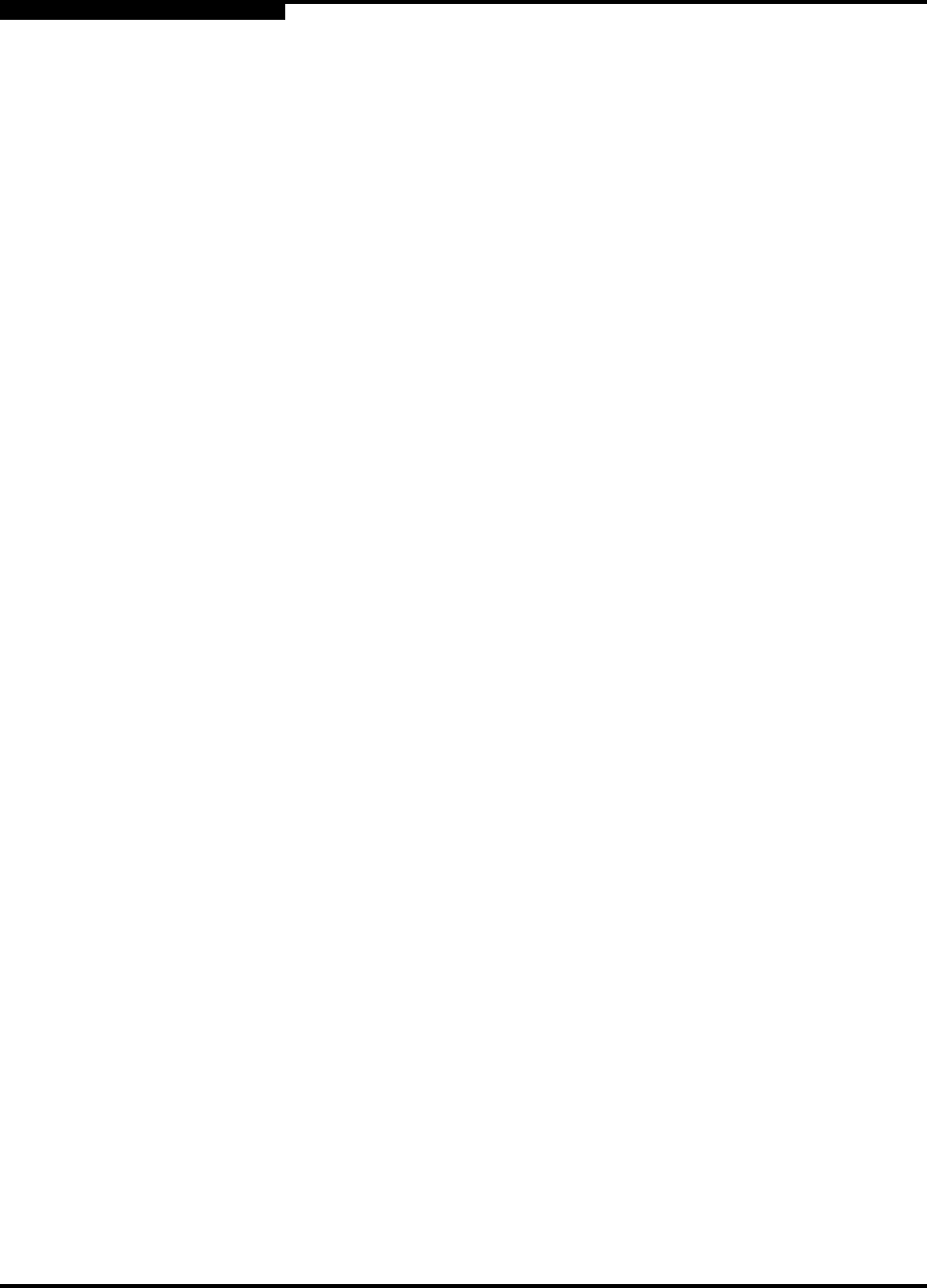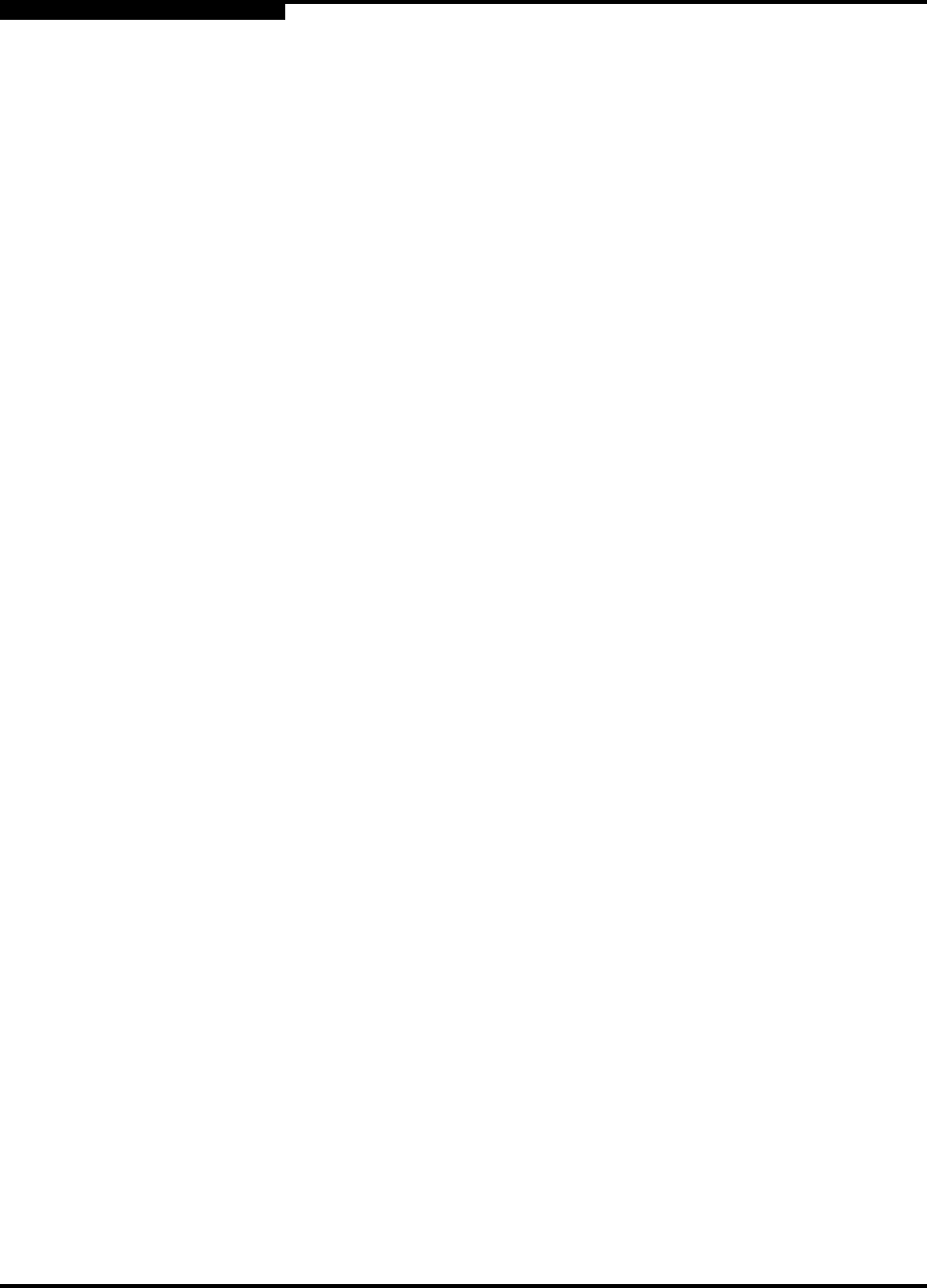
4 – Interactive Commands
Virtual Menu (Command Line Option -vp)
4-86 SN0054614-00 F
S
List Virtual Ports including for each:
Instance Number
Virtual Port Number
WWPN
Status (Online or Loop Down)
Here is an example:
Virtual Menu
HBA Model QLA2462:
0: VPort 3: WWPN: 21-00-7B-E0-8B-14-5A-CF Online
1: VPort 2: WWPN: 21-00-67-E0-8B-14-5A-CF Online
4: Return to Previous Menu
4.14.1.2
Delete Virtual Port(s)
14: Virtual 1: Virtual Menu 3: Delete a Virtual Port
To delete a virtual port, select a virtual port number from the Delete a Virtual Port
menu. To see the change, you must manually refresh the virtual port
configuration.
4.14.1.3
Create Virtual Port(s)
14: Virtual 1: Virtual Menu 3: Create a Virtual Port
When you select this option, the Create Virtual Port Menu for this HBA Instance
appears showing:
HBA Instance n
HBA Model Port Number
Status
Description
Followed by the menu:
Auto Generate
User Generate
Here is an example:
Create Virtual Port Menu
HBA Instance 4 (QLA2462 Port 1) : Online
Desc: QLA2462 PCI-X 2.0 to 4Gb FD Dual Channel
1: Auto Generate
2: User Generate
3: Return to Previous Menu