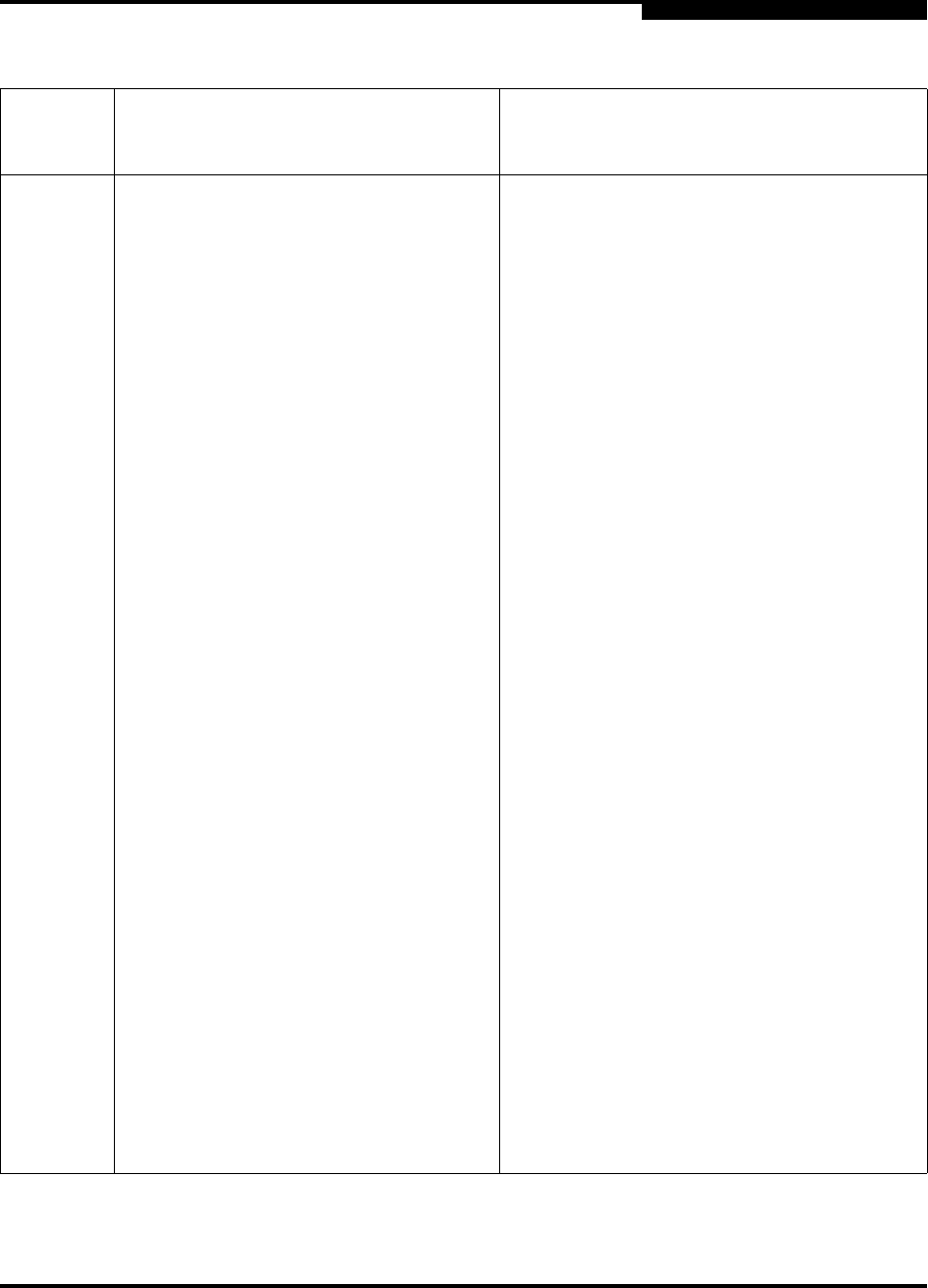
E – Help Commands
SN0054614-00 F E-5
A
–ls ( <hba instance> | <hba wwpn> )
{ ( <param name> | <param
alias> ) <param value> }
Shows the current link status on an HBA port.
–m ( <hba instance> | <hba wwpn> )
( view | ? )
Views selective LUN information of all devices
attached to an HBA port.
–m ( <hba instance> | <hba wwpn> )
<target wwnn> <target wwpn>
<lun id> ( view | ? )
Views selective LUN information of a single
device attached to an HBA port.
–m ( <hba instance> | <hba wwpn> )
select | enable <target wwnn>
<target wwpn>
Configures all LUNs of a device attached to an
HBA port (Enable).
–m ( <hba instance> | <hba wwpn> )
select all
Configures all LUNs of all devices attached to
an HBA port (Enable).
–m ( <hba instance> | <hba wwpn> )
unselect | disable <target
wwnn> <target wwpn>
Configures all LUNs of all devices attached to
an HBA port (Disable).
–m ( <hba instance> | <hba wwpn> )
unselect all
Configures all LUNs of all devices attached to
an HBA port (Disable).
–m ( <hba instance> | <hba wwpn>)
{ <target wwnn> <target wwpn>
<lun id> (0 | 1 | enable | |
select | unselect ) }
Configures individual LUN of a device attached
to an HBA port.
–n ( <hba instance> | <hba wwpn> )
{ ( <param name> | <param
alias> ) <param value> }
Modifies the HBA Parameters of an HBA port.
–n ( <hba instance> | <hba wwpn> |
<all> ) <OEM name>
Sets the HBA Parameters of an HBA port with
a pre-defined OEM default templates.
–n ( <hba instance> | <hba wwpn> |
<all> ) default
Restores the HBA Parameters of an HBA port
to factory default settings (4Gb HBAs or lat-
est).
–o <file name> Writes the output to a named file. This option
can be combined with other options. However,
this option must be at the beginning or at the
end of the command line.
Table E-1. Help Commands (Continued)
Command
Line
Action
Arguments Function


















