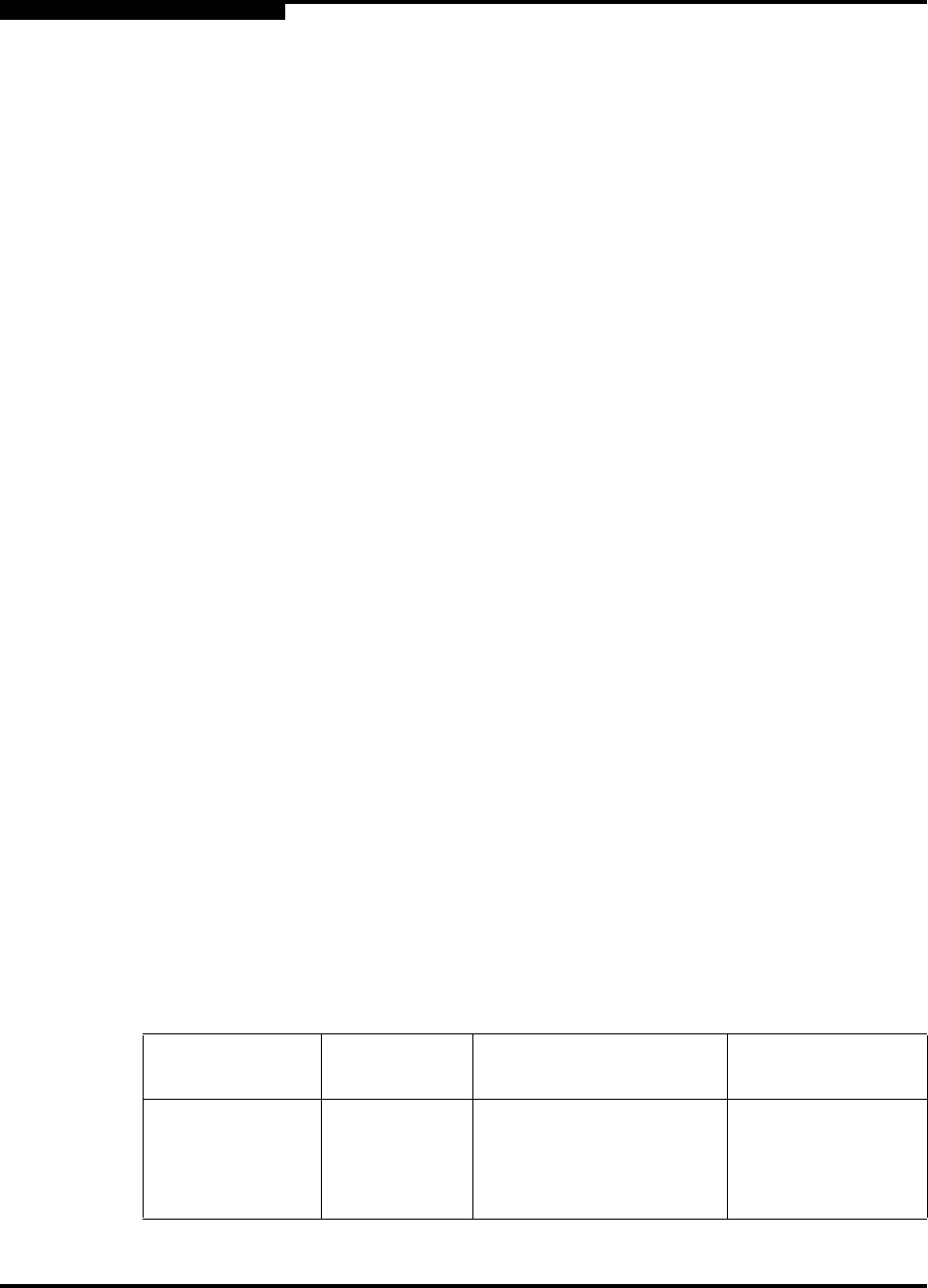
4 – Interactive Commands
Diagnostics Menu (Command Line Options -kl, -kr, and -dm)
4-62 SN0054614-00 F
S
You can select a disk number to blink the LED on that target. The blinking asterisk
(
*) below the Device Port Name line shows that the target beacon is active.
------------------------------------------------------------------------------
HBA Instance 1: 2200 Port 2 WWPN 21-01-00-E0-8B-23-55-7C PortID 11-06-00
------------------------------------------------------------------------------
Target Beacon
--------------------------------------------------
Hit <RETURN> to abort
--------------------------------------------------
Device Port Name Beacon Status
------------------------ -------------
21-00-00-20-37-11-FF-EF On - Active
*
4.11.2.1
Beacon Selected Target(s)
11: Beacon 2: Locate Target(s) 3: Beacon Selected Target(s)
When you select the Beacon Selected Target(s) option, SANsurfer FC HBA CLI
shows a list of the targets associated with the HBA. You can select any target to
toggle the Beacon LED for that target:
4.12
Diagnostics Menu
(Command Line Options -kl, -kr, and -dm)
12: Diagnostics
When you select this option from the Main Menu, SANsurfer FC HBA CLI shows
Diagnostics Menu with the standard list of HBA ports. Select the port you want to
run diagnostic tests on, type its number, and then press ENTER.
Table 4-9 shows the diagnostics configuration settings.
NOTE:
–exclude | –ex ignores this device in a read/write buffer test.
Table 4-9. HBA Diagnostics Configuration Settings
Parameter Name
<param name>
Alias <param
alias>
Value <param value> Description
DataPattern DP 00–FF See table note 1
CRPAT See table note 1
CSPAT See table note 1


















