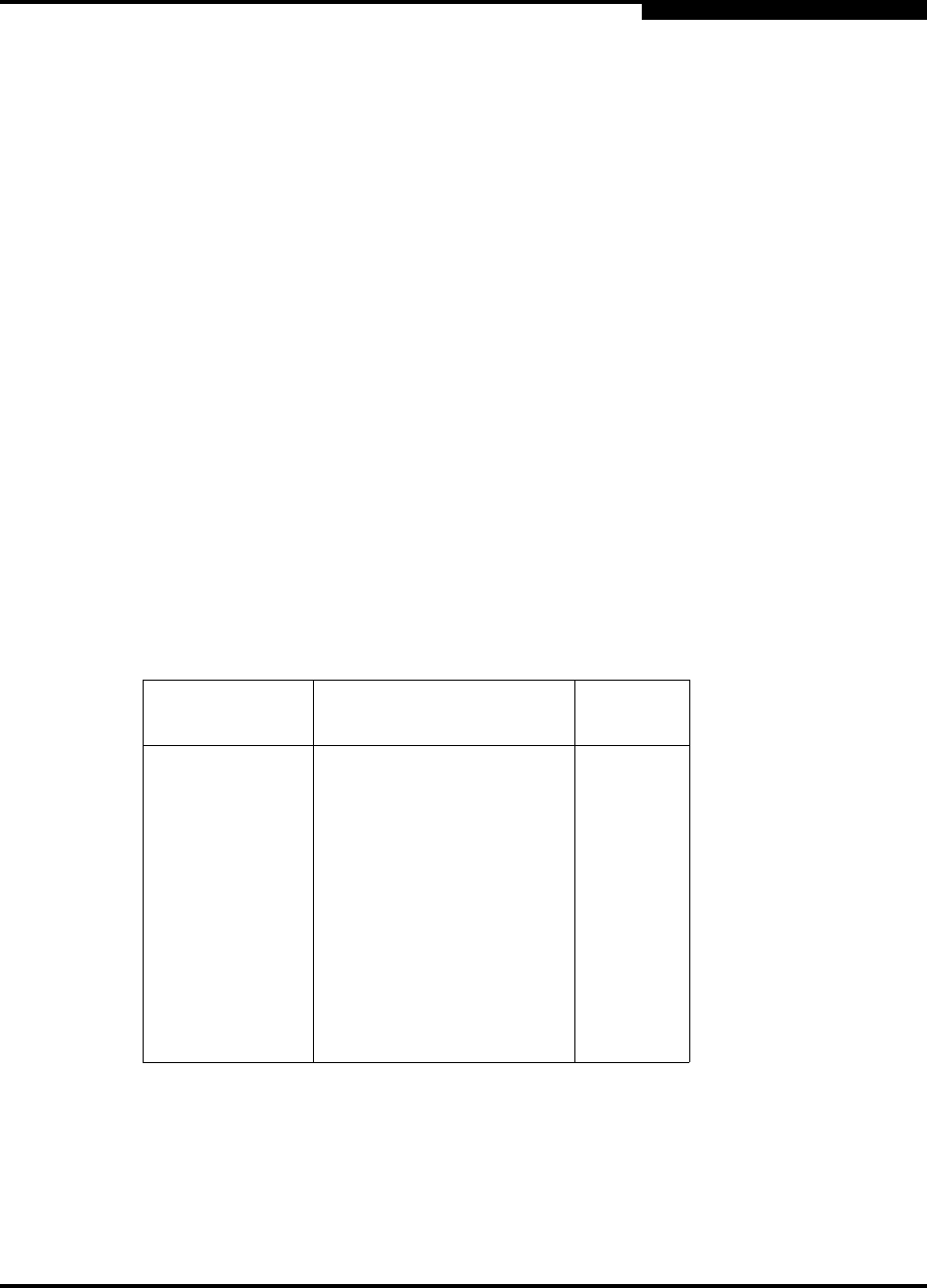
B – XML Format 2
Display System Information (Command Line Option -g)
SN0054614-00 F B-17
A
DeviceID= "value"
PortID= "value"
LunCount= "value"
Type= "value"
DeviceStatus= "value" />
</Target>
</HBA>
<Status> n </Status>
<Reboot> n /Reboot>
</QLogic>
The <Target>…</Target> sequence repeats for each target.
The <HBA>…</HBA> sequence repeats for each HBA.
B.8.8
Display All Information for One or All HBAs
(Command Line Option -z)
The XML Format 2 for all adapter information is more complicated than its
non-XML counterpart because the tags cannot be repeated. In non-XML mode,
SANsurfer FC HBA CLI sequentially calls all the options in Table B-1, and each
option is displayed in its standard output format. If each option displays its own
XML2 output, the resulting display would have multiple duplicate tags.
The command format is:
scli -z (<HBA Instance> | <HBA WWPN> | all) -x2
The XML Format 2 for all adapter information is as follows:
<?xml version="value" encoding="value"?>
Table B-1. Options Displayed by -z
Non-interactive
Option
Setting Section
-g Display system information 5.3.11
-c Display HBA settings 5.3.3
-I Display HBA information 5.3.19
-t Display device list 5.3.29<
-L Display LUN list 5.3.19
-P Target persistent binding 5.3.24
-m Selective LUNs 5.3.21
-E Boot device 5.3.6


















