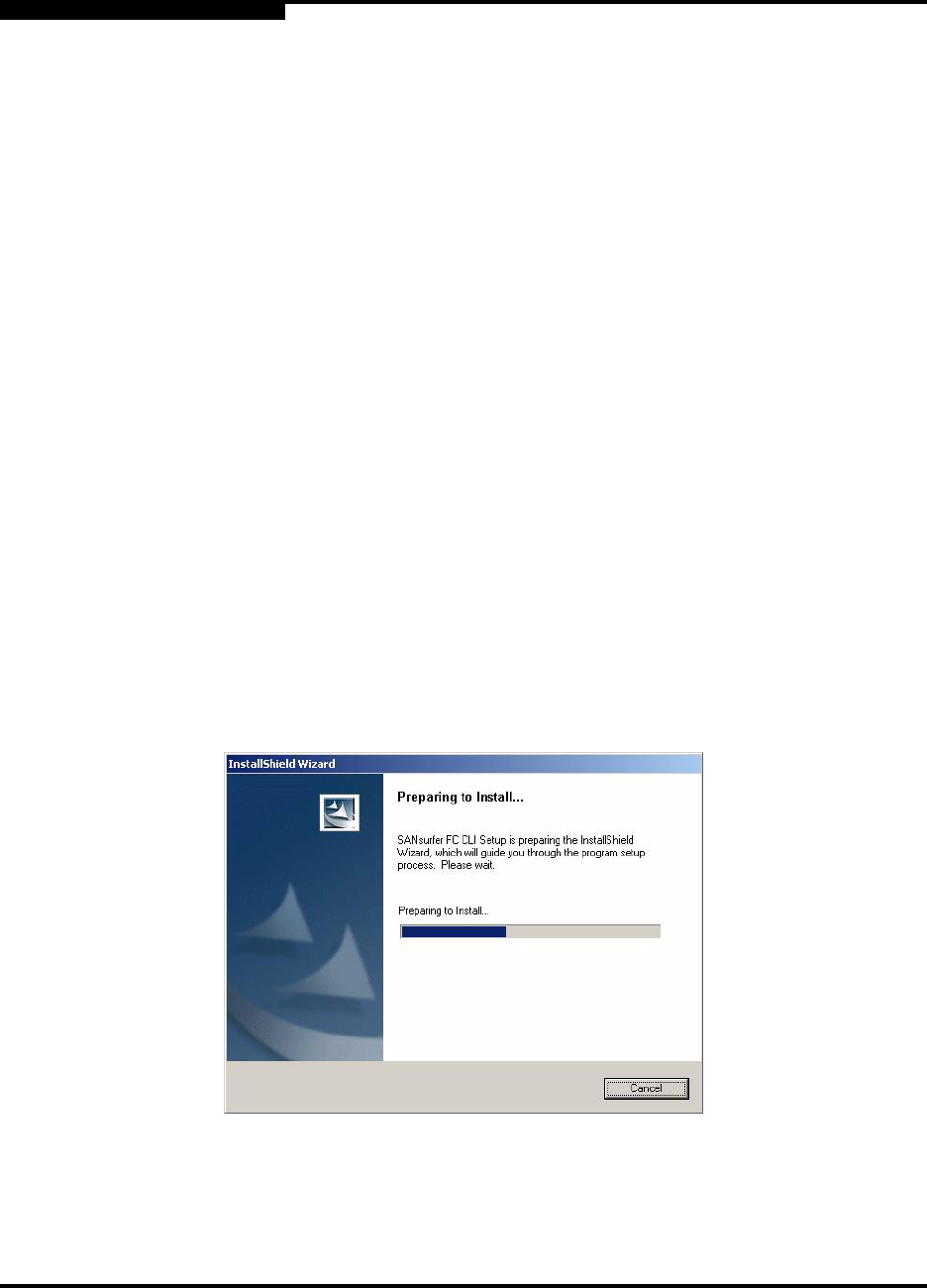
3 – Initial Installation
Installing SANsurfer FC HBA CLI
3-2 SN0054614-00 F
S
3.2
Installing SANsurfer FC HBA CLI
Follow the installation instructions in the section that corresponds to your
operating system (OS):
Windows—See section 3.2.1.
Linux—See section 3.2.2.
Solaris—See section 3.2.3.
Macintosh—See section 3.2.4.
3.2.1
Windows Installation
To install SANsurfer FC HBA CL on Windows, follow either the GUI or command
line installation steps:
Standard (GUI) installation—See section 3.2.1.1.
Command line installation—See section 3.2.1.2.
3.2.1.1
Standard (GUI) Installation
To install SANsurfer FC HBA CLI on a Windows operating system, follow these
steps:
1. Locate and double-click the installer package. The Preparing to Install
dialog box appears, as shown in Figure 3-1. The status bar indicates that the
installation package is loading.
Figure 3-1 Preparing to Install Dialog Box
After the install package is loaded, the Welcome dialog box appears as
shown in Figure 3-2.


















