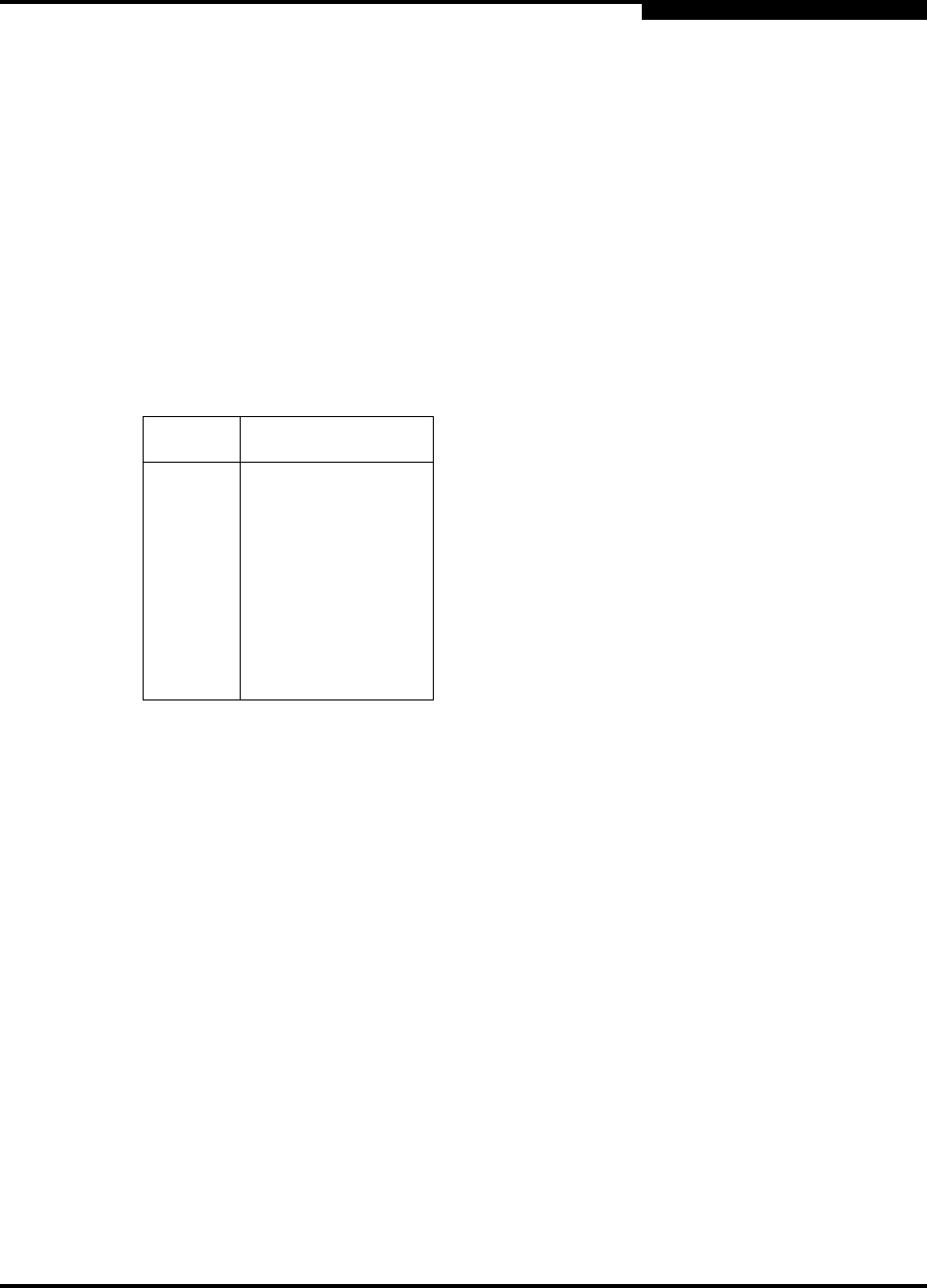
5 – Non-interactive Commands
Command Summary
SN0054614-00 F 5-27
A
If the read/write buffer test fails, the system shows the following information:
Loop/port ID (the loop ID of the HBA when operating in loop mode).
Status:
Success – The test passed.
Error – A data miscompare or link status firmware error occurred.
Failed – A link status error, SCSI write buffer error, or SCSI read buffer
error occurred.
Unknown – The target was not present.
Unsupported – The device does not support this test.
Data Miscompare. The possible values are:
0 (no data miscompares)
Device not present
Get link status failed
Read buffer failed
R/W buffer not supported
b
Complaint random data pattern in a valid FC frame, as defined by the ANSI document Methodologies for Jitter
and Signal Quality Specification - MJSQ Annex A - Test bit sequences.
c
Complaint jitter tolerance pattern in a FC frame, as defined by the ASIC document listed above.
d
Supply noise test sequence in a valid FC frame, as defined by the ASIC document listed above.
e
For read/write buffer test, the maximum size is 128; this is also the default. For an echo test, the maximum size
is 2048; the default size is 512. For a loopback test on Windows, Solaris, and Macintosh systems, the maximum
size is 2048; the default size is 512. For a loopback test on Linux OSs, the maximum size is 65535; the default
size is 512.
f
0=test continuously. 1–10,000 and 1–65535=total number of tests that will be executed.
g
Must be less than the TestCount value.
Table 5-9. Data Pattern (DP) Test Patterns
Hex Binary
00 00000000
55 01010101
5A 01011010
A5 10100101
AA 10101010
FF 11111111


















