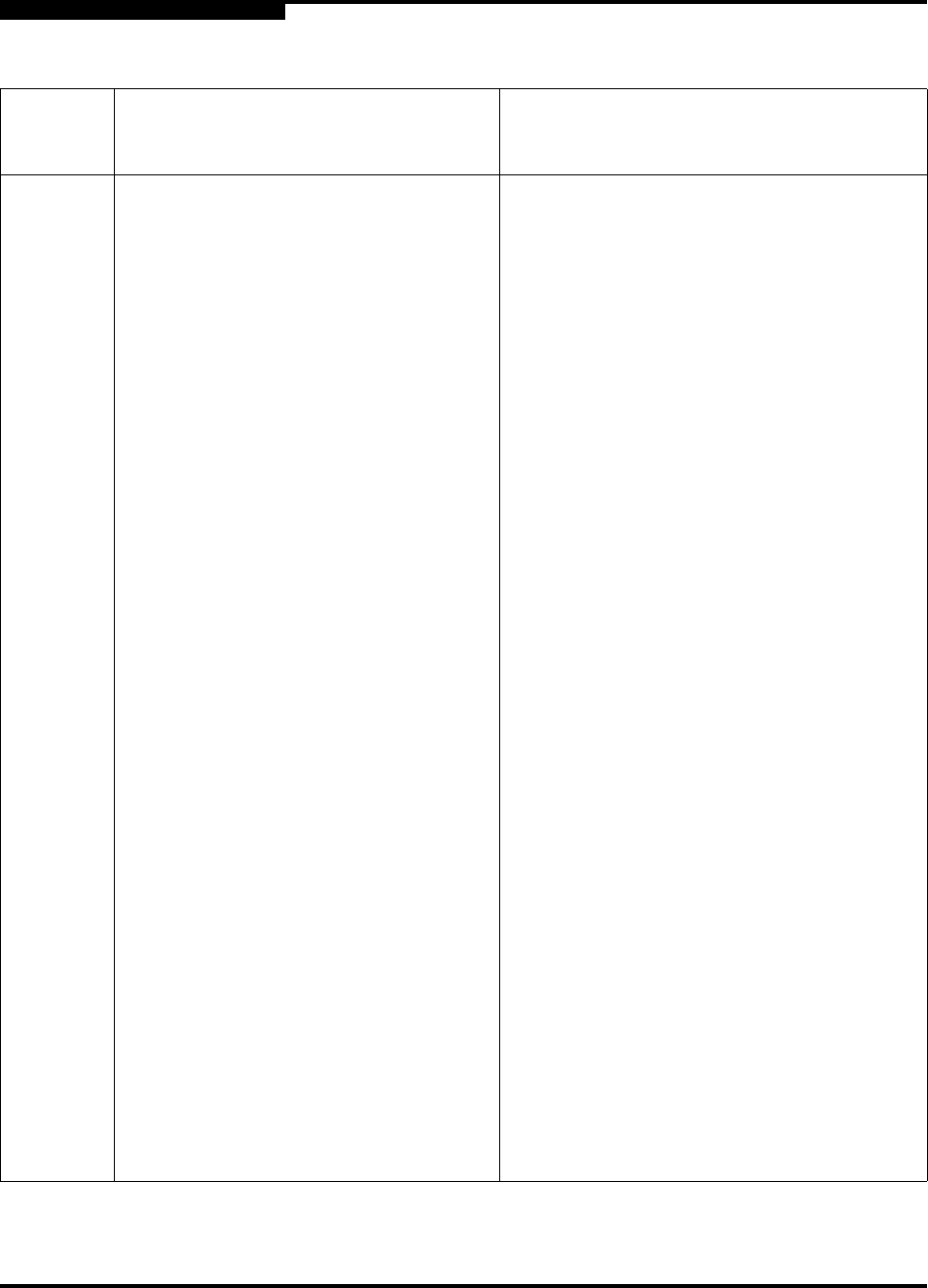
E – Help Commands
E-2 SN0054614-00 F
S
–b ( <all> | <hba instance> | <hba
wwpn> ) [ ( <–rg> <fw | boot|
all> ) ] <file name>
Updates the HBA boot code from a file, where:
<–rg> Specifies Option ROM region
update mode.
<all> Updates the flash from a full image
file (1MB image file).
<fw> Updates the firmware image only
from a firmware file.
<boot> Updates the boot code
(BIOS/Fcode/EFI) image only from a boot
code file.
<file name> Flash image file name.
Note: Region update is not available on 2Gb
HBAs. Flash update is not supported on 2Gb
HBAs in Macintosh. If selected multiple HBAs,
only HBAs that are compatible with the pro-
vided flash image will be updated.
–b ( <hba instance> | <hba wwpn> )
save <file name>
Saves the HBA boot code to a file.
–c ( <hba instance> | <hba wwpn> ) Views the HBA Parameters settings of an HBA
port.
–c [ <all> ] Views the HBA Parameters settings of all
HBAs.
–d <file name > Performs a driver update to the HBAs. <file
name> is the full path of the driver file in
inf/zip or exe format.
–dm ( <hba instance> | <hba wwpn> |
<all> ) general | gen | details
| det
Runs a transceiver (SFF/SFP) diagnostics on
an HBA port and displays the result in general
or detail view. This feature is supported only
with 4Gb HBA or latest. This feature is not
available with inbox driver (SLES 10.0 / RHEL
5.0 or latest).
–e ( <hba instance> | <hba wwpn> )
( enable | 0 0 0 )
Selectable Boot: Configure the operating sys-
tem to boot from the first target the BIOS finds.
–e ( <hba instance> | <hba wwpn> )
( enable | 0 0 0 )
Selectable Boot: Configure the operating sys-
tem to boot from the first target the BIOS finds.
Table E-1. Help Commands (Continued)
Command
Line
Action
Arguments Function


















