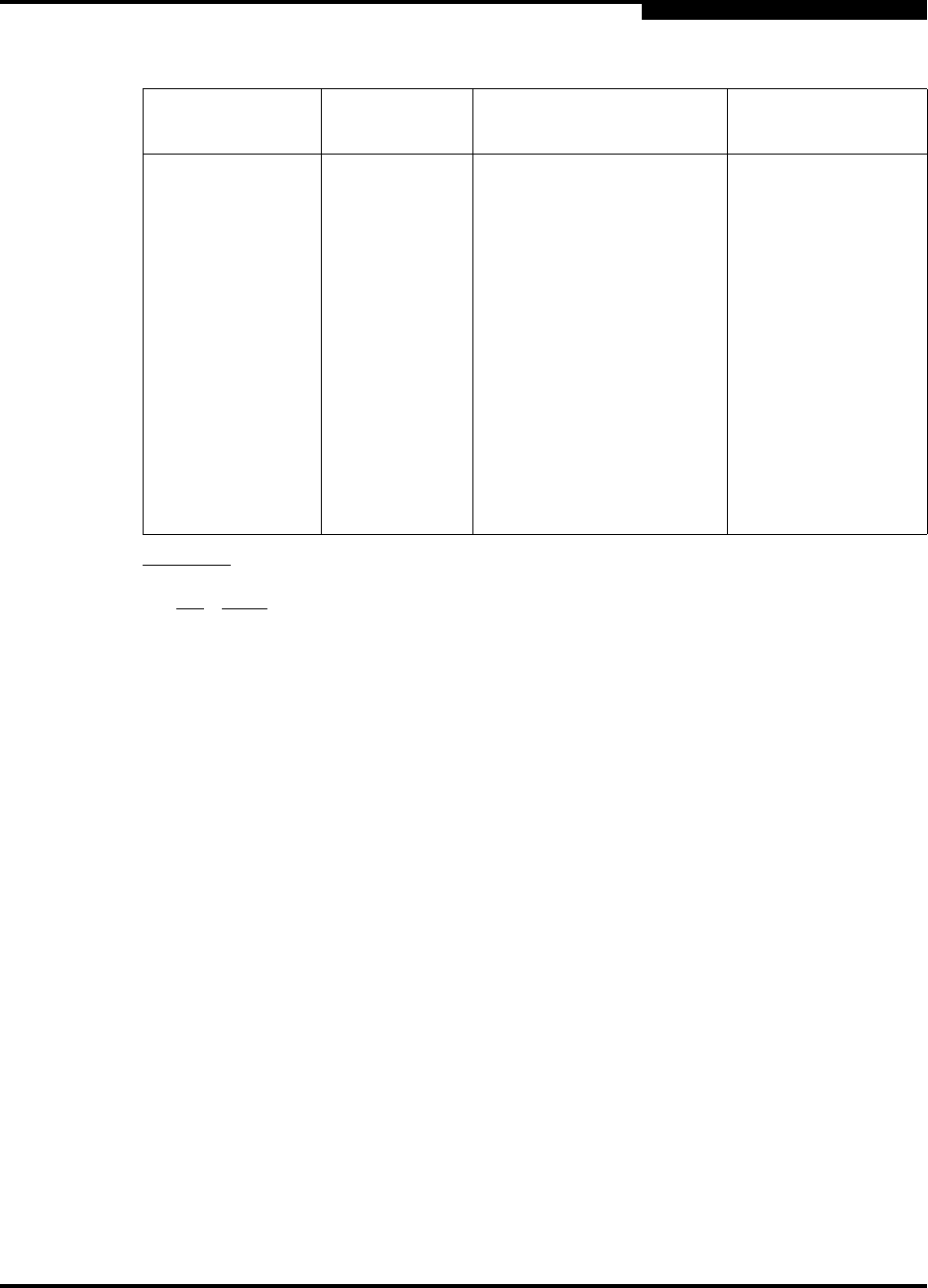
4 – Interactive Commands
Diagnostics Menu (Command Line Options -kl, -kr, and -dm)
SN0054614-00 F 4-63
A
4.12.1
Diagnostics Loopback Test
(Command Line Option -kl)
12: Diagnostics n: Port Number
When you select an HBA port from the Diagnostics menu, SANsurfer FC HBA
CLI shows the list of diagnostic tests you can run for that port, including:
CJTPAT See table note 1
DataSize DS 8, 16, 32, 64, 128, 256,
512, 1024, 2048
See table note 2
TestCount TC 0–65535 (Loopback) See table note 3
0–10000 (R/W Buffer) See table note 3
TestIncrement TI 1–65535 (Loopback) See table note 4
TI 1–10000 (R/W Buffer) See table note 4
OnError OE 0 Ignore
1Stop
2 Loop on error See table note 5
Table Notes:
1. DataPattern is the test pattern in hexadecimal format.
Hex
Binary
00 00000000
55 01010101
5A 01011010
A5 10100101
AA 10101010
FF 11111111
User Defined Pattern (Hex).
Random Pattern.
CRPAT - Loopback test only.
CSPAT - Loopback test only.
CJTPAT - Loopback test only.
2. DataSize specifies the data (frame payload) size in bytes. Actual data that is transferred during any given
pass of the test. For R/W buffer test, the maximum data size is 128 bytes.
3. TestCount:
0: Test continuously
1–Max: Total number of tests that will be executed.
4. TestIncrement must be less than the number of test count specified.
5. OnError specifies the action if an error occurs during any given pass.
Table 4-9. HBA Diagnostics Configuration Settings (Continued)
Parameter Name
<param name>
Alias <param
alias>
Value <param value> Description


















