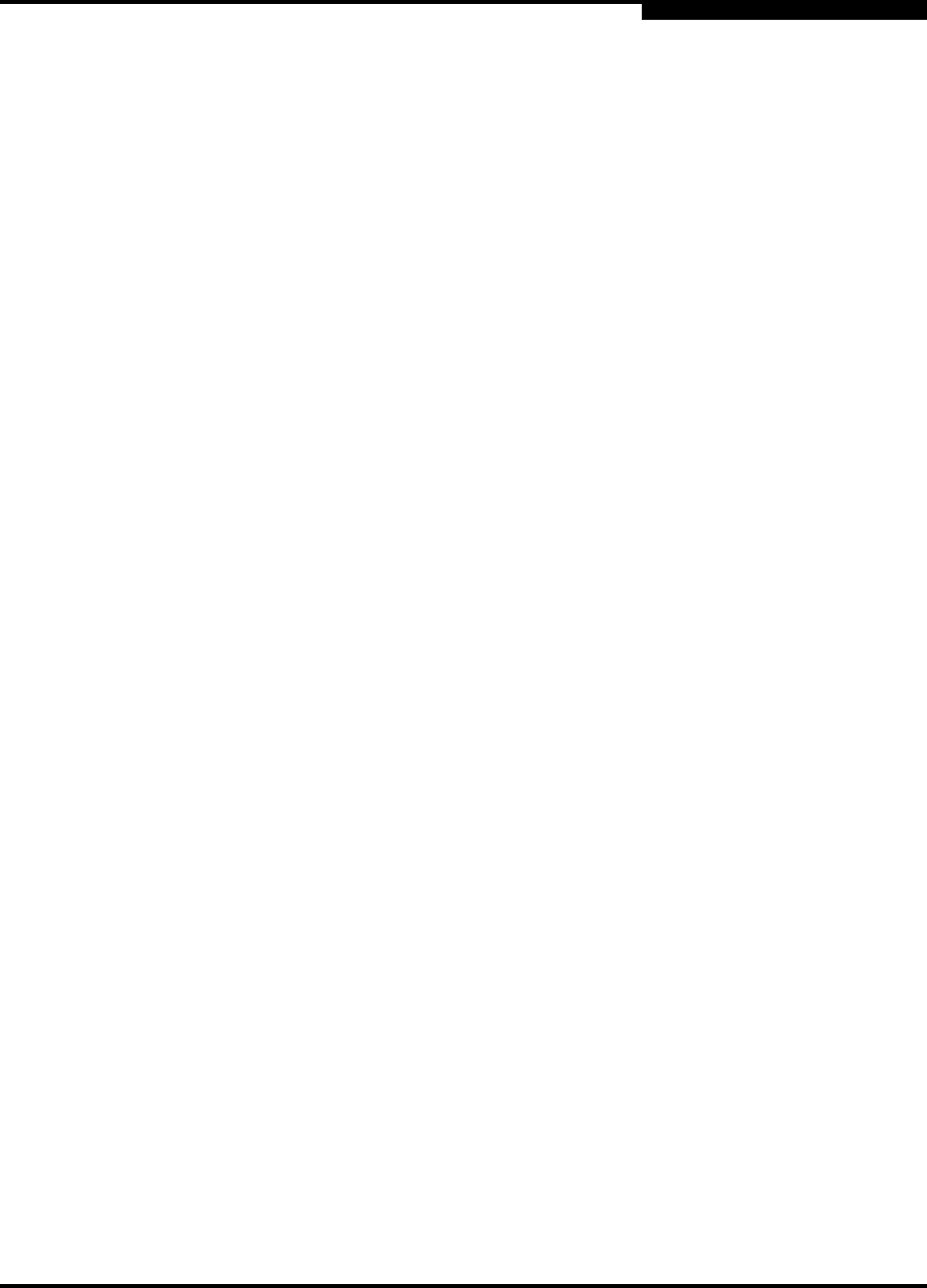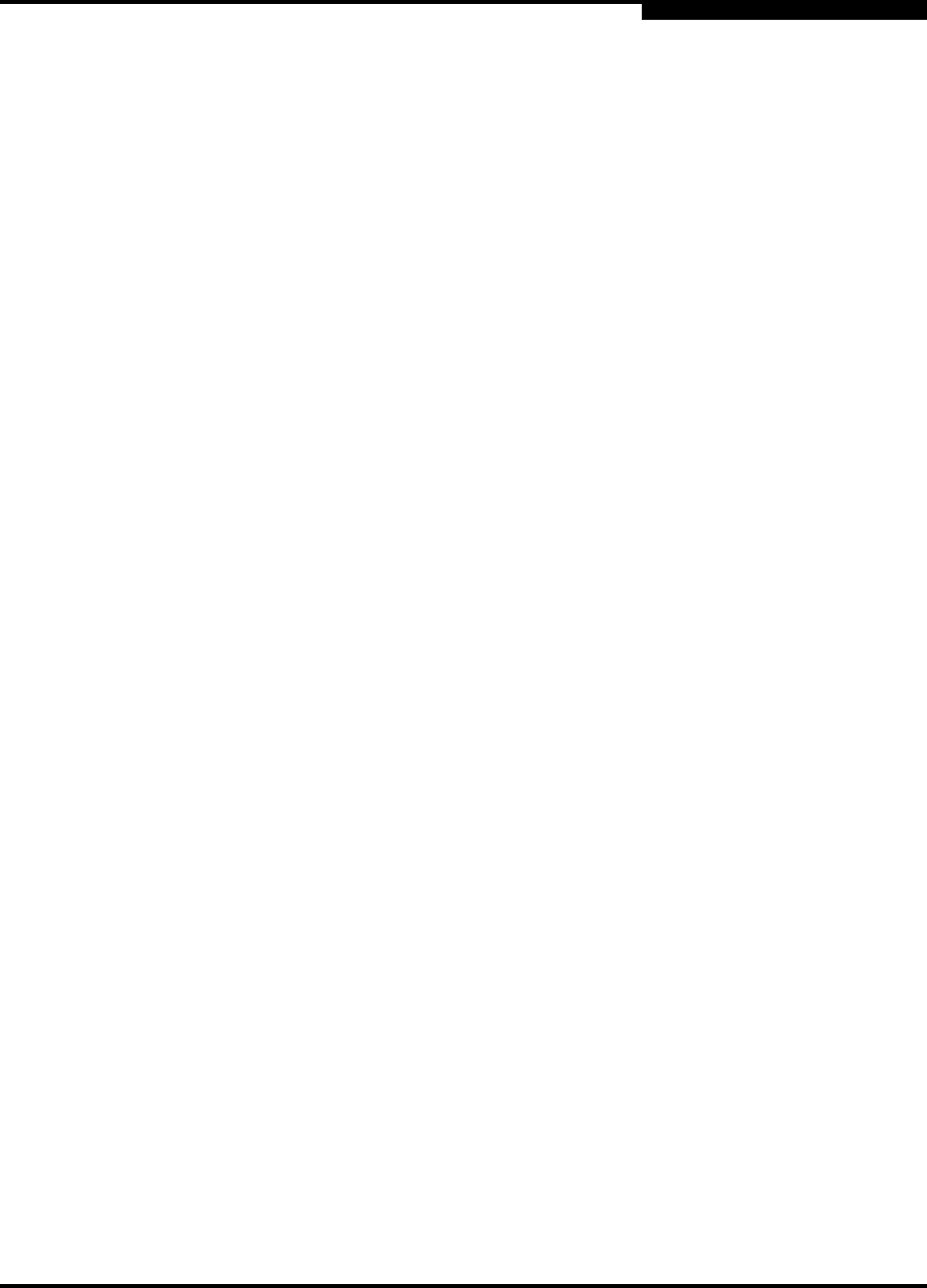
5 – Non-interactive Commands
Command Summary
SN0054614-00 F 5-39
A
5.3.29
-t
(Display Target Information)
To show the target information for all HBAs in the system, type:
# scli -t [ <all> ]
To show the target information for a specific HBA, type:
# scli -t (<HBA Instance> | <HBA WWPN>)
To show specific target information for a specific target on an HBA, type:
# scli -t (<HBA Instance> | <HBA WWPN>) (<Target WWPN> |
<Target Port ID>)
Where:
To show the target information on all HBAs, type:
-t [<all>]
To show the target information on a specific HBA, type:
-t (<HBA Instance> | <HBA WWPN>)
To show the target information for a specific target on a specific HBA, type:
-t (<HBA Instance> | <HBA WWPN>) (<Target WWPN> | <Target Port
ID>)
iiDMA (Intelligent Interleave Factor) settings include:
—targets | –t applies to all targets.
<speed> indicates the supported intelligent interleave factor: 1, 2, 4, or 8
Gbps.
5.3.30
-tb
(Target Beacon On/Off)
To start or stop flashing a target’s LED, type:
# scli -tb (<HBA Instance> | <HBA WWPN>) (<Target WWPN>) (<0 |
ON> | <1 | PRESET>)
HBA Instance = HBA number (use -g command to find)
HBA WWPN = World wide port name of the HBA
Target WWPN = World wide port name of the target
Target Port ID = Port ID of the target